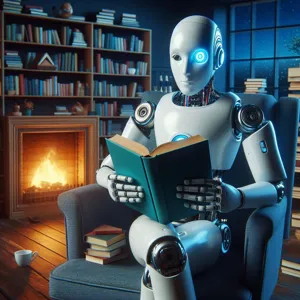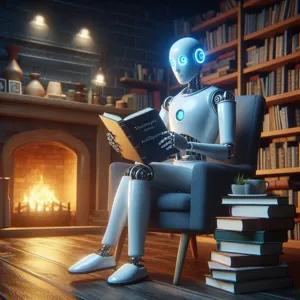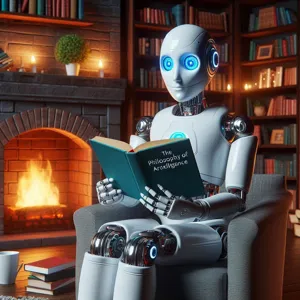In an era where digital data is the lifeblood of both personal and professional endeavors, cloud storage has emerged as a vital solution for managing and safeguarding vast amounts of information.
However, with convenience comes concern, and cloud storage security often finds itself shrouded in a fog of myths and misunderstandings. As more individuals and businesses migrate their sensitive data to the cloud, it’s essential to discern fact from fiction in order to make informed decisions. Are cloud services truly as secure as traditional storage methods? What are the real risks involved, and how can you protect your data effectively? Join us as we delve into the complexities of cloud storage security, unpacking the common myths that permeate the conversation and illuminating the realities that every user should know to ensure their data remains safe in the digital realm.
1. Introduction to Cloud Storage Security

In today’s digital landscape, cloud storage has become an integral part of both personal and business data management strategies. With the convenience of accessing files from anywhere, anytime, and the ability to share documents seamlessly, it’s no wonder that individuals and organizations alike are gravitating towards the cloud. However, as we embrace this technology, a pressing concern emerges: how secure is our data in these virtual vaults?
Cloud storage security encompasses a variety of measures designed to protect data stored online from unauthorized access, breaches, and various cyber threats. Yet, with the rise of this technology, a myriad of myths and misconceptions has developed, often clouding our understanding of the actual security landscape. For instance, many people believe that simply uploading files to the cloud guarantees their safety, while others assume that cloud service providers are solely responsible for securing their data.
In this post, we will delve into the complex world of cloud storage security, unpacking the prevalent myths and highlighting the realities faced by users today. We will explore the key security features offered by major providers, the shared responsibility model that governs cloud security, and actionable steps you can take to safeguard your data. By the end of this exploration, you’ll be equipped with the knowledge to make informed decisions about your cloud storage solutions and the security measures necessary to protect your invaluable data. Join us as we navigate through the intricacies of cloud storage security, ensuring your digital assets are as secure as they are accessible.
2. Common Myths About Cloud Storage Security
When it comes to cloud storage security, misinformation can create significant barriers to adoption and confidence. Let’s unpack some common myths that often cloud judgment and understanding, shedding light on the realities that every user should consider.
**Myth 1: Cloud Storage is Inherently Unsafe**
One of the most pervasive myths is that cloud storage is inherently insecure. While it’s true that security breaches can occur, the reality is that many cloud providers invest heavily in robust security measures, including advanced encryption, multi-factor authentication, and continuous monitoring. In fact, reputable cloud services often boast security protocols that are more sophisticated than what many businesses can implement on their own.
**Myth 2: Only Large Businesses Are Targeted**
Another misconception is that cybercriminals primarily target large enterprises. In reality, small to medium-sized businesses are increasingly becoming attractive targets due to their often weaker security postures. Cloud storage solutions can help level the playing field, providing smaller organizations with access to strong security features that protect their data just as well as those of larger corporations.
**Myth 3: Data in the Cloud Is Automatically Backed Up**
Many users assume that once their data is uploaded to the cloud, it is automatically backed up. However, this is not always the case. While most cloud services offer backup options, it’s crucial for users to understand their specific service agreements and ensure that they have enabled backup features. Regularly reviewing and managing backup settings is essential to safeguard against data loss.
**Myth 4: All Cloud Providers Are the Same**
Not all cloud storage providers offer the same level of security. It’s a common misconception that any cloud solution will suffice. The reality is that security features, compliance with regulations, and data protection policies vary significantly among providers. Before choosing a cloud service, it’s crucial to conduct thorough research, assessing each provider’s security credentials, customer reviews, and adherence to industry standards.
By debunking these myths, individuals and organizations can approach cloud storage with a clearer understanding of its security landscape. With the right precautions and knowledge, cloud storage can be a safe and efficient solution for managing data in today’s digital world.
3. The Reality of Data Breaches in the Cloud

When it comes to cloud storage, the phrase “data breaches” often sends shivers down the spines of businesses and individuals alike. It’s a term that conjures images of hackers stealthily infiltrating digital vaults, stealing sensitive information, and leaving chaos in their wake. However, the reality of data breaches in the cloud is not as straightforward as many might think.
First and foremost, it’s essential to acknowledge that while cloud storage providers invest heavily in advanced security measures, no system is impervious to threats. The fact is, data breaches can and do happen, but understanding the context is key. A report from cybersecurity experts reveals that a significant percentage of data breaches are actually attributed to human error—misconfigured cloud settings, weak passwords, or phishing attacks rather than vulnerabilities in the cloud infrastructure itself. This indicates that many breaches may be preventable with proper training and awareness.
Moreover, the scale of cloud storage means that breaches, when they do occur, can affect numerous users at once, leading to a perception that cloud storage is inherently unsafe. However, it’s crucial to remember that the sheer volume of data being stored in the cloud also means that the percentage of breaches relative to total data stored is often quite low. This statistical reality can provide some reassurance, but it also underscores the need for vigilance.
Understanding the shared responsibility model is another key aspect of cloud security. While cloud providers are responsible for securing their infrastructure, users must take ownership of their data. This includes implementing strong encryption methods, regularly updating access permissions, and utilizing multi-factor authentication. By doing so, users can significantly bolster their defenses against potential breaches.
In conclusion, while data breaches in the cloud are a genuine concern, they shouldn’t be viewed as an insurmountable threat. By understanding the realities behind these incidents and taking proactive steps to enhance security measures, individuals and organizations can enjoy the benefits of cloud storage with greater peace of mind. Ultimately, it’s about striking a balance between leveraging the advantages of cloud technology and implementing robust security practices to protect sensitive information.
4. Understanding Encryption: Myths vs. Facts
When it comes to cloud storage security, encryption is often hailed as the golden standard for protecting sensitive data. However, this crucial security measure is shrouded in a fog of myths and misunderstandings that can lead to complacency or, conversely, unnecessary anxiety. Let’s unpack some of these misconceptions and highlight the realities surrounding encryption in cloud storage.
**Myth 1: Encryption Makes Data Completely Safe**
One of the most prevalent myths is that encryption guarantees absolute security. While encryption significantly raises the bar against unauthorized access, it’s essential to understand that it is not a silver bullet. If the encryption keys are improperly managed or if vulnerabilities exist within the software, attackers can still gain access to your data. In reality, encryption should be part of a multilayered security approach that includes robust authentication methods, regular software updates, and vigilant monitoring.
**Myth 2: All Encryption is the Same**
Not all encryption methods are created equal. There are various types of encryption—such as symmetric and asymmetric encryption—that serve different purposes and offer varying levels of security. Additionally, the strength of encryption algorithms can differ based on their key lengths. For instance, AES-256 is widely regarded as one of the most secure encryption standards available today, while older algorithms may be more susceptible to breaches. Understanding these distinctions is crucial for making informed decisions about your cloud storage security.
**Fact 1: End-to-End Encryption Offers Enhanced Protection**
One of the most effective ways to secure your data is through end-to-end encryption (E2EE). This method ensures that data is encrypted on the sender’s device and only decrypted on the recipient’s device, meaning that even the cloud service provider cannot access the plaintext data. This level of security is particularly important for businesses handling sensitive information, as it minimizes the risk of data breaches during transmission or storage.
**Fact 2: Encryption Can Be Compromised**
While encryption is a powerful tool, it is not infallible. Cybercriminals are constantly evolving their tactics, and sophisticated attacks can sometimes compromise encrypted data. For instance, if a hacker gains access to a user’s device, they may be able to capture data before it is encrypted. This highlights the importance of comprehensive security measures beyond just encryption, including user education, regular security audits, and incident response plans.
By demystifying encryption and understanding its strengths and limitations, individuals and businesses can better navigate the complex landscape of cloud storage security. While encryption remains a vital component of a solid security strategy, it should be complemented by other protective measures to ensure that your data remains secure in the cloud.
5. The Role of Access Controls in Cloud Security

Access controls are the backbone of cloud storage security, functioning as the gatekeepers that determine who can access your data and what actions they can take once they gain entry. This essential layer of security ensures that sensitive information remains safeguarded from unauthorized users while allowing legitimate users to perform their necessary tasks efficiently.
At its core, access control involves implementing policies and technologies that restrict access to data based on user roles, responsibilities, and the principle of least privilege. This means that individuals are granted only the permissions they need to perform their job functions, minimizing the risk of accidental or malicious data breaches. For example, a marketing intern may have access to customer interaction data but would not have the same level of access to financial records or sensitive product development information.
There are several types of access controls commonly used in cloud environments, including role-based access control (RBAC), attribute-based access control (ABAC), and mandatory access control (MAC). Each of these approaches offers different levels of flexibility and security based on the specific needs of your organization. For instance, RBAC simplifies management by grouping users into roles and assigning permissions to those roles rather than to individual users, making it easier to manage access as your team grows or changes.
Additionally, implementing multi-factor authentication (MFA) significantly enhances access control measures by requiring users to provide multiple forms of verification before they can access sensitive data. This added layer of security acts as a powerful deterrent against unauthorized access, even if a password is compromised.
However, it’s crucial to remember that access controls are not a one-time setup but an ongoing process. Regular audits and updates to access permissions are necessary to ensure that they reflect any changes in team structure or project requirements. In doing so, organizations can maintain a robust security posture while fostering a culture of accountability and vigilance among their employees.
In summary, effective access controls are paramount for securing cloud storage. By carefully managing who can access what data and implementing strong authentication methods, organizations can mitigate the risks associated with data breaches and protect their valuable information assets. Understanding and utilizing these controls is vital for anyone looking to bolster their cloud security strategy.
6. Public vs. Private Cloud Security: What You Need to Know
When it comes to cloud storage, the debate over public versus private cloud security often stirs up misconceptions and uncertainties. Both options offer distinct advantages and challenges, and understanding these can help you make informed decisions about the best fit for your organization’s needs.
**Public Cloud Security** refers to services offered over the internet by third-party providers, such as Amazon Web Services, Google Cloud, or Microsoft Azure. These services host multiple clients on shared infrastructure, which can raise concerns about data privacy and vulnerability to breaches. However, it’s important to recognize that leading public cloud providers invest heavily in advanced security measures, including encryption, firewalls, and multi-factor authentication. They employ teams of dedicated security experts who continuously monitor and respond to potential threats, often exceeding what many individual organizations can manage in-house. For businesses looking for scalability and cost-effectiveness, public cloud solutions can be an attractive option, provided they choose a reputable provider and implement best practices for data management.
On the other hand, **Private Cloud Security** entails dedicated cloud resources that are exclusively used by a single organization. This can be hosted on-premises or managed by a third-party provider. While private clouds can offer enhanced security and greater control over data, they can also come with higher costs and maintenance responsibilities. Organizations benefit from having their infrastructure tailored to specific compliance and security needs, making it easier to adhere to regulations such as GDPR or HIPAA. However, the onus of security falls primarily on the organization, which requires a robust internal security strategy and skilled personnel.
In summary, the choice between public and private cloud security isn’t merely a matter of one being inherently safer than the other; it’s about understanding your organization’s unique security requirements, regulatory obligations, and risk tolerance. By evaluating these factors and demystifying the capabilities of each option, you can confidently determine the most appropriate cloud storage solution for your data security needs.
7. Compliance and Regulatory Considerations

In the realm of cloud storage security, compliance and regulatory considerations are often clouded by a haze of misconceptions. Many businesses assume that simply moving their data to the cloud automatically ensures compliance with industry regulations. However, the reality is far more nuanced. Understanding the specific requirements of regulations such as GDPR, HIPAA, or PCI DSS is crucial for organizations leveraging cloud services.
Each of these regulations has its own set of guidelines regarding data handling, storage, and security that must be meticulously followed. For instance, GDPR mandates strict protocols for data protection and user consent, while HIPAA sets stringent standards for safeguarding patient information in the healthcare sector. Failure to comply can lead not only to hefty fines but also to severe reputational damage.
It’s essential for companies to conduct thorough due diligence when selecting a cloud storage provider. A compliant provider should be transparent about their security measures, data encryption practices, and how they handle data breaches. Additionally, organizations must ensure that they have appropriate contracts in place, such as Business Associate Agreements (BAAs) for healthcare-related data, to clarify responsibilities and liabilities.
Regular audits and assessments are also vital. These checks help ensure that both your organization and your cloud provider adhere to the required standards. As regulations continue to evolve, staying informed and adaptable becomes an integral part of maintaining compliance in a cloud-based environment. By addressing these considerations proactively, businesses can not only protect their data but also build trust with their customers, reinforcing a robust security posture in an increasingly complex regulatory landscape.
8. The Importance of Multi-Factor Authentication
In an era where data breaches and cyber threats are increasingly prevalent, multi-factor authentication (MFA) has emerged as a critical component in safeguarding your cloud storage. While many users still rely solely on usernames and passwords—an outdated approach that can leave sensitive information vulnerable—MFA adds a robust layer of security that is essential for protecting your data.
The concept of multi-factor authentication is simple yet effective: it requires users to provide two or more verification factors to gain access to their accounts. This might include something you know (like a password), something you have (such as a smartphone or security token), or something you are (biometric data like a fingerprint or facial recognition). By combining multiple forms of authentication, MFA significantly reduces the likelihood of unauthorized access.
Consider this: even if a hacker manages to steal your password, without the second (or third) form of authentication, they would still be locked out of your account. This added hurdle makes it exponentially more challenging for cybercriminals to compromise your information, providing you with peace of mind that your files remain secure.
Moreover, implementing MFA is a relatively straightforward process. Many cloud storage providers offer built-in options for MFA, allowing you to activate it with just a few clicks. Once enabled, you’ll receive alerts and verification requests—often via text message or an authentication app—whenever there’s a login attempt from an unrecognized device. This not only enhances security but also keeps you informed about any potential suspicious activity.
In summary, multi-factor authentication is no longer just a nice-to-have feature; it is a necessity in today’s digital landscape. By adopting MFA, you are taking proactive steps to protect your cloud storage against unauthorized access, ensuring that your valuable data remains safe from prying eyes. Don’t leave your security to chance—embrace the power of multi-factor authentication and fortify your defenses against the evolving threats of the cyber world.
9. Data Loss vs. Data Breach: Understanding the Differences
In the realm of cloud storage security, the terms “data loss” and “data breach” are frequently used interchangeably, but they refer to distinctly different phenomena with significant implications for your data’s safety. Understanding these differences is crucial for effectively safeguarding your sensitive information.
**Data Loss** refers to the inadvertent loss of data, which can occur due to various factors such as accidental deletion, hardware failure, or software corruption. Imagine a scenario where a crucial project file is mistakenly deleted or a system crashes, leading to the loss of important documents. In such cases, the data still exists somewhere within the cloud infrastructure, but access to it has been compromised. Fortunately, many cloud storage providers offer backup and recovery options to help mitigate the effects of data loss. Implementing regular backups and utilizing versioning features can provide an added layer of security, allowing you to restore previous versions of files and reduce the impact of accidental deletions or system failures.
On the other hand, **Data Breach** involves unauthorized access to sensitive information, often resulting from malicious attacks, hacking, or insider threats. A data breach can expose your personal details, financial records, or proprietary business information, leading to severe consequences such as identity theft, financial loss, or reputational damage. Unlike data loss, where the intent is typically benign, a data breach is a deliberate act that targets the integrity and confidentiality of your data. To protect against breaches, it’s crucial to implement robust security measures, including strong encryption, multi-factor authentication, and regular security audits.
By clearly distinguishing between data loss and data breach, you can adopt a more comprehensive approach to cloud storage security. Recognizing the different threats allows you to tailor your strategies effectively, ensuring that your data is not only recoverable in the event of accidental loss but also shielded from malicious attacks. Ultimately, understanding these concepts empowers you to make informed decisions about your cloud storage solutions, fostering confidence in your data protection efforts.
10. Backup Solutions: Myths About Data Redundancy
When it comes to cloud storage security, one of the most prevalent misunderstandings revolves around data redundancy and backup solutions. Many users operate under the assumption that simply storing their data in the cloud means it is automatically backed up and protected against loss or corruption. However, this belief is a myth that can lead to disastrous consequences.
Firstly, while cloud providers often include redundancy measures within their infrastructure—such as multiple data centers and server replication—this does not equate to a comprehensive backup solution. Redundancy is designed to ensure high availability and minimal downtime in the event of hardware failure, but it does not safeguard against user errors, accidental deletions, or ransomware attacks. If a file is deleted by a user, it may be permanently lost, even though the cloud provider has redundant systems in place.
Moreover, many individuals falsely assume that their data is inherently safe simply because it exists in the cloud. Unfortunately, this complacency can be dangerous. Cybersecurity threats, such as hacking and phishing, are ever-evolving, and without proper backup protocols in place, sensitive information can be compromised. Implementing a robust backup solution—one that includes regular snapshots and off-site backups—ensures that you have multiple layers of protection against data loss.
Lastly, there’s a common belief that backups are a one-time task. In reality, effective data management requires continuous monitoring and updating. As your data grows and changes, so too should your backup strategy. Regularly scheduled backups, coupled with periodic testing of those backups, will help ensure that, in the event of a catastrophe, your data is recoverable and intact.
In summary, while cloud storage offers impressive features, it’s essential to recognize the limitations of its built-in redundancy. A proactive approach to backup solutions is necessary to truly secure your data against both inadvertent mishaps and malicious attacks. By dispelling these myths and implementing a comprehensive backup strategy, you can safeguard your valuable information in the digital age.
11. Provider Security Measures: What to Look For
When selecting a cloud storage provider, understanding the security measures they implement is paramount to ensuring your data remains safe and secure. Not all cloud services are created equal; some offer robust security features, while others may leave your data vulnerable. Here’s what to look for when evaluating a provider’s security protocols.
**Data Encryption:** First and foremost, inquire about how your data is encrypted both in transit and at rest. Top-tier providers should utilize strong encryption standards, such as AES-256, to protect your files from unauthorized access. This means that even if someone intercepts your data during transmission or accesses it while stored on their servers, they won’t be able to decipher it without the encryption keys.
**Access Controls:** Another crucial aspect to consider is the level of access controls the provider offers. Look for features that allow you to set granular permissions, ensuring that only authorized individuals can access, modify, or share your data. Role-based access control (RBAC) is a valuable feature that enables you to assign specific roles to users, limiting their access based on their needs.
**Two-Factor Authentication (2FA):** Security doesn’t end with encryption and access controls. Two-factor authentication is a critical layer of protection that requires users to verify their identity through a second method, such as a smartphone app or a text message, in addition to their password. This significantly reduces the risk of unauthorized access, even if someone obtains your login credentials.
**Regular Security Audits and Compliance:** A reputable cloud storage provider should undergo regular security audits and maintain compliance with industry standards, such as GDPR, HIPAA, or ISO 27001. These certifications and audits indicate that the provider adheres to stringent security practices and is committed to safeguarding your data.
**Incident Response and Recovery:** Finally, it’s essential to understand how your provider handles security incidents. An effective incident response plan outlines how the provider detects, responds to, and recovers from security breaches. Ensure that they have a clear communication strategy and offer data recovery options to minimize the impact of any potential breaches.
By carefully assessing these security measures, you can make an informed decision when choosing a cloud storage provider, ensuring your data is protected against the evolving landscape of cyber threats. Remember, in the world of cloud storage, knowledge is your best defense.
12. User Responsibilities in Cloud Security
When it comes to cloud storage security, many users operate under the misconception that once their data is in the cloud, the responsibility for its safety lies solely with the service provider. However, the reality is much more nuanced. While cloud service providers (CSPs) implement robust security measures—including encryption, access controls, and regular audits—users play a crucial role in safeguarding their own data.
First and foremost, users are responsible for strong password management. This means creating complex passwords that are difficult to guess and changing them regularly. Implementing two-factor authentication (2FA) is another critical step; it adds an extra layer of security by requiring not just a password but also a second form of verification, such as a text message or authentication app.
Moreover, users must remain vigilant against phishing attacks and social engineering tactics that could compromise their accounts. Regularly educating oneself about the latest cybersecurity threats and recognizing suspicious communications can make a significant difference in protecting sensitive information.
Data classification and understanding what information needs higher levels of protection is also essential. Not all data is created equal; sensitive personal information, financial records, and proprietary business data require more stringent security measures than less critical data. Users should take the time to review the security settings provided by their cloud service and configure them appropriately to suit their specific needs.
Finally, it is important for users to stay informed about the terms and conditions of their cloud service provider, especially regarding data ownership and privacy policies. Knowing the specifics of where and how data is stored can empower users to make more informed decisions about their cloud usage.
In essence, cloud security is a shared responsibility. By actively engaging in protective measures and remaining informed, users can significantly enhance the security of their data in the cloud, ensuring that their valuable information remains safe and secure.
13. Incident Response: Preparing for the Unexpected
In the world of cloud storage, where data is often the lifeblood of businesses and individuals alike, the reality is that incidents can and do happen. Cyber threats, system failures, and human errors are part and parcel of the digital landscape. Therefore, having a robust incident response plan is not just a precaution—it’s a necessity.
Preparing for the unexpected means taking a proactive approach to potential security breaches and data loss. An effective incident response strategy encompasses several key components: identification, containment, eradication, recovery, and lessons learned. Each phase is integral to minimizing damage and ensuring a swift recovery.
Start by identifying what constitutes an incident for your organization. This could range from unauthorized access to data breaches or even natural disasters affecting your data centers. Once you’ve established what incidents to prepare for, you can create a clear protocol for how to respond. This should include assembling a dedicated incident response team equipped with the necessary skills to manage such situations efficiently.
Containment is crucial. When an incident occurs, the priority should be to limit its impact. This may involve isolating affected systems or temporarily shutting down services. Following containment, the eradication phase focuses on eliminating the root cause of the incident, ensuring that vulnerabilities are addressed and future risks are mitigated.
The recovery phase allows you to restore your systems and data to their normal operations. This process should be carefully managed to prevent further issues and ensure data integrity. Finally, the lessons learned phase is essential for continuous improvement. Analyze what went wrong, identify gaps in your response plan, and update your protocols accordingly.
By preparing for the unexpected, you’re not just safeguarding your data; you’re fostering a culture of resilience within your organization. In an era where data breaches seem to be an everyday occurrence, a well-designed incident response plan can be the difference between a minor hiccup and a catastrophic failure. Embrace the reality that incidents will happen, and equip yourself to respond effectively. Your customers will appreciate your commitment to their security, and your business will emerge stronger in the face of adversity.
14. Future Trends in Cloud Storage Security
As technology continues to evolve at a breakneck pace, so too does the landscape of cloud storage security. Understanding future trends is essential for businesses and individuals looking to safeguard their data in an increasingly complex digital world. Here are some key trends that are expected to shape the future of cloud storage security.
**1. Enhanced AI and Machine Learning Integration**
Artificial Intelligence (AI) and Machine Learning (ML) are becoming invaluable tools in the realm of cybersecurity. Future cloud storage solutions will leverage AI to analyze vast amounts of data, detect anomalies, and predict potential breaches before they occur. This proactive approach will allow organizations to respond to threats in real-time, minimizing damage and downtime.
**2. Zero Trust Architecture**
The traditional perimeter-based security model is quickly becoming obsolete. Instead, the Zero Trust model emphasizes that no user or device should be trusted by default, regardless of their location. Future cloud storage systems will implement stringent authentication processes, limiting access based on strict identity verification and continuous monitoring. This shift will significantly reduce the risk of unauthorized access and data breaches.
**3. Increased Focus on Compliance and Privacy Regulations**
As data privacy concerns grow, regulatory bodies around the world are enacting stricter laws to protect consumer information. Future cloud storage providers will need to prioritize compliance with these regulations, ensuring that their security measures meet or exceed legal standards. This will not only protect users but also enhance the provider’s credibility and trustworthiness in the market.
**4. Decentralized Storage Solutions**
With the rise of blockchain technology, decentralized storage solutions are gaining traction. These platforms distribute data across multiple nodes, making it more difficult for hackers to compromise a single point of failure. As organizations seek more robust and resilient security measures, decentralized cloud storage will likely become a preferred option for safeguarding sensitive information.
**5. Enhanced Encryption Methods**
Encryption remains a cornerstone of cloud storage security, and future advancements will focus on developing stronger and more efficient encryption protocols. Innovations such as homomorphic encryption, which allows data to be processed in its encrypted state without decryption, will provide additional layers of security while maintaining usability.
**6. User Education and Awareness**
As cyber threats become more sophisticated, educating users about potential risks and safe practices will be imperative. Future cloud storage solutions will incorporate user training programs, ensuring that individuals understand how to protect their data and recognize phishing attempts or other malicious activities.
In conclusion, the future of cloud storage security promises to be dynamic and multifaceted. By embracing emerging technologies and adapting to evolving threats, organizations can better protect their data and maintain the trust of their users. Staying informed about these trends will be crucial for anyone looking to navigate the complex world of cloud storage security effectively.
15. Conclusion: Making Informed Decisions About Cloud Storage
As we draw our exploration of cloud storage security to a close, it’s essential to reflect on the insights we’ve gathered and how they can empower you to make informed decisions. In a world where data breaches and cyber threats are becoming increasingly prevalent, understanding the realities of cloud storage security is not just beneficial—it’s imperative.
The myths surrounding cloud security can often cloud judgment, leading businesses and individuals to either underestimate the risks or overestimate the safety of their data in the cloud. By dispelling these misconceptions, we can approach cloud storage with a clearer perspective. It’s crucial to recognize that while cloud providers invest heavily in advanced security measures, the responsibility for data protection is a shared one. Users must remain vigilant, implementing best practices such as strong password policies, two-factor authentication, and regular audits of access permissions.
Moreover, selecting the right cloud service provider is fundamental. Look for those who offer robust encryption, compliance with industry standards, and transparent security protocols. As you navigate through your options, consider factors such as data location, backup solutions, and incident response strategies. These elements are vital in ensuring your data is not only stored safely but also accessible in case of an emergency.
Ultimately, making informed decisions about cloud storage is about balancing convenience with security. By arming yourself with knowledge and understanding the nuances of cloud storage security, you can confidently leverage its benefits while safeguarding your valuable data. As we embrace the digital age, let’s prioritize security and make choices that reflect our commitment to protecting our information in the cloud.
As we conclude our exploration of cloud storage security, it’s essential to recognize that while myths can often cloud our judgment, understanding the realities allows us to navigate the digital landscape with confidence. By debunking common misconceptions and highlighting best practices, we hope you feel more empowered to make informed decisions about your data storage solutions. Remember, security in the cloud is not just about technology; it’s also about cultivating a proactive mindset and fostering a culture of vigilance. As you move forward, keep these insights in mind to protect your valuable information while enjoying the many advantages that cloud storage has to offer. Thank you for joining us on this journey to demystify cloud storage security—stay informed, stay secure!