In the exhilarating world of gaming, every frame counts, and every millisecond can make the difference between victory and defeat.
If you’re a passionate gamer looking to maximize your system’s potential, overclocking your CPU might just be the game-changer you need. This step-by-step guide will walk you through the process of unlocking hidden performance within your processor, allowing you to experience smoother gameplay, faster load times, and an edge over your competition. Whether you’re a seasoned tech enthusiast or a curious newcomer, we’ll demystify the overclocking process, ensuring you understand the benefits, risks, and best practices for safely pushing your CPU to its limits. Get ready to enhance your gaming experience and unleash the full power of your rig—because the next level of performance is just a few tweaks away!
1. Introduction to Overclocking: What You Need to Know

Overclocking your CPU can be a game-changer, especially for avid gamers looking to maximize their system’s performance. But before you dive headfirst into this exhilarating world of enhanced speed and power, it’s crucial to understand the fundamentals of what overclocking entails and the potential risks and rewards involved.
At its core, overclocking is the process of increasing the clock speed of your CPU beyond the manufacturer’s specifications. This effectively makes your processor run faster, enabling better performance in CPU-intensive tasks like gaming, video editing, and 3D rendering. While many modern CPUs come with impressive out-of-the-box performance, overclocking allows tech enthusiasts to squeeze out every last drop of power.
But why should you consider overclocking? The most compelling reason is performance enhancement. By pushing your CPU to its limits, you can achieve higher frame rates in your favorite games, faster load times, and an overall smoother gaming experience. However, overclocking is not without its challenges. It involves juggling various factors such as voltage, temperature, and stability to ensure your system remains reliable while operating at higher speeds.
Before you embark on your overclocking journey, it’s essential to have a solid understanding of your hardware. Not all CPUs are created equal; some are designed with overclocking in mind—often labeled as “unlocked” processors—while others are not. Additionally, the cooling solution you employ plays a significant role in the success of your overclocking efforts. Overclocking generates additional heat, which can lead to thermal throttling or even damage if not managed properly.
In this guide, we’ll walk you through the step-by-step process of safely overclocking your CPU, from selecting the right components to monitoring performance metrics. Whether you’re a seasoned techie or a curious newcomer, our comprehensive overview will equip you with the knowledge needed to unlock the full potential of your CPU and elevate your gaming experience to new heights. Prepare to dive into the exciting realm of overclocking, where performance and power await!
2. Understanding CPU Architecture: How Overclocking Works
To effectively overclock your CPU, it’s essential to first grasp the fundamental architecture of the processor you’re working with. Central Processing Units (CPUs) are intricate pieces of technology that consist of multiple cores, cache memory, and various supporting components that work in harmony to execute instructions. Understanding these elements is critical, as they directly influence how overclocking affects performance.
At its core, overclocking involves increasing the CPU’s clock speed beyond the manufacturer’s specifications. The clock speed, measured in gigahertz (GHz), dictates how many cycles per second the CPU can execute. By boosting this speed, you can enhance the processor’s performance, allowing it to handle more tasks in less time—something particularly beneficial for gaming, where split-second decisions can make all the difference.
However, it’s not just about cranking up the speed; you need to consider the architecture of your CPU. For instance, modern CPUs often feature multiple cores, allowing them to handle multiple threads simultaneously. Overclocking can lead to diminishing returns if the workload isn’t optimized for multi-core performance. Additionally, the cache hierarchy plays a vital role in how quickly data can be accessed. A CPU with a larger L3 cache might see more significant gains from overclocking compared to one with a smaller cache, as it can store more data closer to the processing cores.
Moreover, different CPU architectures (like Intel’s Core series versus AMD’s Ryzen) respond differently to overclocking. Some architectures are designed with better thermal efficiency and can handle higher speeds with less heat generation. Understanding your CPU’s limitations and capabilities is crucial for successful overclocking.
In summary, a solid grasp of your CPU’s architecture and how it operates under different conditions will not only help you push its limits safely but also enhance your overall gaming experience. With this knowledge in hand, you’re well on your way to unlocking your CPU’s full potential—ready to dive into the precise steps of overclocking in the next section!
3. Benefits of Overclocking for Gaming Performance

Overclocking your CPU can be a game-changing modification that unlocks a world of enhanced performance, particularly for gaming enthusiasts. By pushing your processor beyond its factory-set limits, you can experience a noticeable increase in frame rates, smoother gameplay, and reduced loading times. Here are some of the key benefits of overclocking your CPU for gaming:
**1. Enhanced Frame Rates:** One of the most immediate benefits of overclocking is the boost in frame rates. Games are often CPU-bound, especially in intensive scenes or during complex calculations. By increasing your CPU’s clock speed, you can achieve higher frames per second (FPS), which translates into a more fluid and immersive gaming experience.
**2. Improved Responsiveness:** A higher clock speed means that your CPU can process tasks more quickly. This results in reduced latency, making your games feel more responsive. Whether you’re engaging in fast-paced action or tactical gameplay, every millisecond counts, and overclocking can give you that edge over your competition.
**3. Better Multitasking:** Gamers often run multiple applications simultaneously—streaming gameplay, browsing the internet, or using voice chat software. Overclocking your CPU provides the extra power needed to manage these tasks without noticeable slowdowns, ensuring that your gaming experience remains smooth even when multitasking.
**4. Future-Proofing Your Setup:** As games continue to evolve and demand more processing power, overclocking can help extend the lifespan of your current hardware. By boosting your CPU’s performance, you can keep up with new titles that may require higher specifications, delaying the need for a complete upgrade.
**5. Cost-Effective Performance Increase:** Instead of investing in a new, high-end CPU, overclocking can provide a significant performance increase at a fraction of the cost. For gamers on a budget, this means maximizing the capabilities of existing hardware without breaking the bank.
**6. Personalization and Customization:** Overclocking allows you to tailor your system’s performance to your specific needs and preferences. Adjusting clock speeds and voltages can lead to an optimized gaming experience that suits your style, whether you prioritize higher FPS or cooler operation.
In summary, the benefits of overclocking your CPU for gaming performance are compelling. From enhanced frame rates and improved responsiveness to cost-effective upgrades, overclocking can elevate your gaming experience to new heights. As with any modification, it’s essential to approach overclocking with caution and understanding, but the payoff can be well worth the effort for avid gamers looking to unlock the full potential of their systems.
4. Risks and Considerations: What to Watch Out For
Overclocking your CPU can significantly enhance your gaming experience, but it doesn’t come without its fair share of risks and considerations. Before you dive headfirst into this thrilling endeavor, it’s crucial to be aware of the potential pitfalls that could turn your performance-boosting efforts into a frustrating ordeal.
First and foremost, overheating is a primary concern. When you overclock your CPU, you increase its clock speed, which in turn generates more heat. If your cooling system isn’t robust enough—whether it’s a high-end air cooler or a liquid cooling setup—you run the risk of overheating your CPU, which can lead to thermal throttling or even permanent damage. Always monitor your temperatures using reliable software, and consider investing in additional cooling solutions if necessary.
Another risk is system instability. Pushing your CPU beyond its designed limits can result in crashes, freezes, and data corruption. It’s essential to incrementally increase your clock speed and test stability at each step, using stress-testing software to ensure that your system can handle the increased demands. If you experience frequent crashes or errors, it’s a sign that you need to dial back your overclock.
Additionally, overclocking can void warranties. Many manufacturers have specific terms that state any alterations to the hardware, including overclocking, may void your warranty. Before you proceed, review your CPU’s warranty policy and consider whether you’re willing to take that risk.
Lastly, there’s the consideration of power consumption. Overclocking typically requires more voltage, which can lead to increased power draw and higher electricity bills. It’s wise to ensure your power supply can handle the increased load and to be mindful of your overall energy usage.
By understanding these risks and taking the necessary precautions, you can confidently navigate the world of CPU overclocking, unlocking the full potential of your gaming rig while minimizing the chances of detrimental outcomes. Remember, preparation and caution are your best allies in this thrilling performance-enhancing journey.
5. Essential Tools and Software for Overclocking
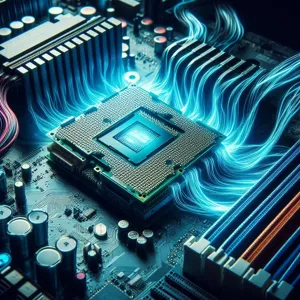
When it comes to overclocking your CPU, having the right tools and software is crucial for both achieving optimal performance and ensuring system stability. Overclocking can push your hardware to its limits, so it’s essential to arm yourself with reliable utilities that can monitor temperatures, tweak settings, and stress-test your CPU effectively.
**1. BIOS/UEFI Firmware:**
The first tool at your disposal is the BIOS or UEFI firmware of your motherboard. This is where the real magic happens. By rebooting your system and entering the BIOS setup, you gain access to advanced settings that allow you to adjust multipliers, voltages, and base clock speeds. Each motherboard has its unique interface, but look for options related to “CPU Multiplier,” “Core Voltage,” and “Load-Line Calibration.” Familiarizing yourself with these settings is essential for effective overclocking.
**2. CPU-Z:**
This lightweight utility is a favorite among overclockers for its simplicity and effectiveness. CPU-Z provides real-time information about your CPU, including clock speeds, core voltage, and even memory timings. Keeping an eye on these metrics is crucial during the overclocking process, as it enables you to verify that your adjustments are being applied correctly.
**3. HWMonitor:**
Monitoring temperatures is critical when overclocking. HWMonitor gives you a comprehensive overview of your CPU’s thermal performance, as well as the temperatures of other components in your system. Keeping your CPU within safe temperature limits is essential to avoid overheating and potential damage. Ideally, you want to keep your temperatures below 80°C under load.
**4. Prime95 or AIDA64:**
Stress-testing your CPU after making adjustments is vital to ensure stability and performance gains. Both Prime95 and AIDA64 are excellent options for this purpose. These programs push your CPU to its limits, allowing you to check for system stability and identify any potential issues caused by your overclock. Run these tests for several hours to ensure your system can handle the increased load without crashing.
**5. MSI Afterburner:**
While primarily known as a GPU overclocking tool, MSI Afterburner also offers a powerful monitoring function that can be useful for CPU overclockers. It provides real-time graphs of CPU usage, clock speeds, and temperatures, allowing you to see how your adjustments impact performance in real time. Additionally, its customizable overlays can enhance your gaming experience by displaying critical data while you play.
**6. Intel XTU or AMD Ryzen Master:**
For Intel and AMD users respectively, these manufacturer-specific tools can simplify the overclocking process. Intel XTU (Extreme Tuning Utility) and AMD Ryzen Master provide user-friendly interfaces that allow you to tweak settings, monitor performance, and even perform stress tests directly from Windows without needing to access the BIOS. These tools are particularly useful for beginners, as they often include presets and automatic tuning options.
Equipping yourself with these essential tools and software not only streamlines the overclocking process but also enhances your ability to monitor and maintain your system’s health. As you embark on your overclocking journey, remember that patience and careful adjustments are key to unlocking the full potential of your CPU while ensuring a stable and enjoyable gaming experience.
6. Checking Your CPU’s Current Performance and Temperatures
Before diving into the intricacies of overclocking, it’s crucial to assess your CPU’s current performance and temperatures. This step not only provides a baseline for your overclocking journey but also ensures you’re aware of how much headroom you have for potential enhancements.
Start by using reliable software tools such as CPU-Z, HWMonitor, or Core Temp. These applications offer real-time monitoring of your CPU’s clock speeds, voltage levels, and core temperatures, allowing you to gauge how your processor is currently performing under typical workloads. Take note of your CPU’s base clock speed and performance metrics while running a few demanding applications or benchmarks. This data will be invaluable as you increase the clock speeds and push your CPU to its limits.
Next, pay close attention to the temperatures. Modern CPUs are designed to operate efficiently, but they can become unstable or even suffer damage when temperatures rise too high. Ideally, you want to keep your CPU temperature well below the manufacturer’s maximum threshold, which can usually be found in the specifications on their website. A good rule of thumb is to aim for temperatures under 80°C during heavy loads. If you notice your CPU is running hotter than these recommended levels, it may be time to invest in better cooling solutions, such as an aftermarket CPU cooler or enhanced airflow in your case.
By taking the time to understand your CPU’s current performance and thermal state, you lay a solid foundation for the overclocking process. This meticulous preparation not only enhances your gaming experience but also helps you to avoid potential pitfalls down the road, ensuring that your system remains stable and reliable as you unlock the extra power your CPU has to offer.
7. Step-by-Step Guide to Accessing BIOS Settings

Accessing your BIOS settings is a critical step in the overclocking process, allowing you to tweak the various parameters necessary to unlock your CPU’s full potential. While the exact method may vary slightly depending on your motherboard manufacturer, the general steps are quite consistent. Here’s how to navigate this essential phase:
1. **Restart Your Computer**: Begin by restarting your PC. If you’re currently working on something, save your progress, as you’ll need to exit your operating system.
2. **Enter BIOS/UEFI**: As soon as your computer starts to boot up, repeatedly press the designated key to enter the BIOS. Common keys include **Delete**, **F2**, or **Esc**, but refer to your motherboard’s manual if you’re unsure. Timing is key—press the key before the operating system begins to load to ensure you access the BIOS.
3. **Navigating the BIOS Interface**: Once inside the BIOS, you’ll be greeted by a menu that can seem daunting at first. Most modern motherboards now use a graphical UEFI interface, making navigation easier. Use your keyboard’s arrow keys to move through the options, and look for categories like “Advanced,” “Overclocking,” or “Tweaker” depending on your motherboard’s layout.
4. **Adjust CPU Multiplier and Voltage**: Locate the CPU settings, where you can adjust the CPU multiplier and core voltage. Increasing the multiplier boosts the CPU’s clock speed, while adjusting the voltage can provide the necessary power to maintain stability at higher speeds. Remember, small adjustments are key—increment by one or two at a time to avoid overheating or instability.
5. **Save Your Changes**: After making your adjustments, navigate to the “Exit” or “Save & Exit” option. Choose the option to save your changes and exit the BIOS. Your computer will reboot, applying the new settings.
6. **Monitor Temperatures and Stability**: Once your system restarts, it’s crucial to monitor the CPU temperatures and system stability. Use software like HWMonitor or Core Temp to keep an eye on temperatures under load, and run stability tests using programs like Prime95 or AIDA64 to ensure your overclock is stable.
By following these steps, you’ll be well on your way to accessing your BIOS settings and preparing your CPU for the overclocking journey. With each adjustment, remember to prioritize stability and temperature management for an optimal gaming experience.
8. How to Adjust CPU Multiplier and Voltage Settings
Once you’ve confirmed that your CPU is capable of overclocking and you’ve taken the necessary precautions, it’s time to dive into the heart of the process: adjusting the CPU multiplier and voltage settings. This step is crucial for maximizing your CPU’s performance, but it requires a careful touch to strike the right balance between power and stability.
**Understanding the CPU Multiplier**
The CPU multiplier is a vital component that determines the clock speed of your processor. Essentially, it multiplies the base clock (BCLK) frequency to achieve the final operating frequency of your CPU. For instance, if your BCLK is 100 MHz and your multiplier is set to 40, your CPU will run at 4.0 GHz. Increasing the multiplier can lead to significant performance gains in gaming and demanding applications, but it’s important to do so incrementally to avoid instability.
**Accessing the BIOS**
To adjust these settings, start by rebooting your system and entering the BIOS or UEFI firmware settings. This is typically done by pressing a designated key—often `Delete`, `F2`, or `F10`—during the boot process. Once in the BIOS, navigate to the “Overclocking” or “Advanced Settings” section, where you’ll find options for modifying the CPU multiplier and voltage.
**Adjusting the Multiplier**
Begin by gently increasing the CPU multiplier by one or two increments at a time. After each adjustment, save your changes and exit the BIOS, allowing your system to boot up. Once in your operating system, run stress tests using software like Prime95 or AIDA64 to ensure stability. Monitor your CPU temperatures during this process; keeping your CPU cool is paramount to successful overclocking.
**Modifying Voltage Settings**
If you experience instability during stress testing, you may need to adjust the CPU voltage settings. Increasing the voltage can help stabilize your overclock, but caution is key. Voltage affects the heat output of your CPU significantly, so raise it gradually—typically in 0.01V increments—while continually monitoring temperatures. Keep a close eye on your CPU temps; ideally, they should remain below 80°C under load.
**Fine-Tuning for Performance**
Once you’ve established a stable overclock, you can further refine your settings by alternating between adjusting the multiplier and voltage. This fine-tuning process may take some time but will help you achieve the best possible performance tailored to your specific gaming needs. Remember to document your changes, so you can easily revert to previous settings if needed.
By carefully adjusting the CPU multiplier and voltage settings, you’ll unlock your CPU’s full potential, enhancing your gaming experience with smoother performance and higher frame rates. Just be patient, stay vigilant, and enjoy the journey of overclocking!
9. Stress Testing Your Overclock: Ensuring Stability
Once you’ve successfully overclocked your CPU, the next crucial step is stress testing to ensure stability. Overclocking can push your hardware beyond its intended limits, which may lead to performance gains but also increases the risk of overheating and system crashes. Therefore, it’s essential to verify that your new settings can withstand prolonged periods of heavy use, especially during intense gaming sessions.
To begin the stress testing process, you’ll need reliable software tools designed to push your CPU to its limits. Popular options include Prime95, AIDA64, and Cinebench, each offering various methods to evaluate your CPU’s performance under stress. For instance, Prime95 runs complex mathematical calculations to maximize CPU usage, while AIDA64 provides a comprehensive analysis of system stability by taxing multiple components simultaneously.
Once you’ve selected your stress-testing software, monitor your CPU temperatures closely. Ideally, you want to keep your temperatures below the maximum threshold specified by the manufacturer, typically around 80-85°C for most CPUs. Use monitoring software like HWMonitor or Core Temp to keep an eye on these metrics. If you notice temperatures climbing too high, it may be necessary to dial back your overclock or improve your cooling solution, whether that’s upgrading to a more efficient air cooler or an all-in-one liquid cooling system.
Run your stress test for a minimum of 30 minutes, but for optimal results, consider extending it to several hours. This duration will help you identify any potential instabilities that may arise over time. If your system remains stable and temperatures are within an acceptable range, congratulations! You’ve successfully overclocked your CPU with stability in mind.
However, if you encounter crashes, freezes, or errors during the stress test, it’s a signal that your overclock may be too aggressive. In this case, you’ll want to gradually adjust your settings by either reducing the clock multiplier or increasing the voltage incrementally while keeping a close eye on those temperatures. Stress testing is an ongoing process; even seasoned overclockers routinely test their configurations to ensure that everything runs smoothly. By prioritizing stability, you can enhance your gaming experience without compromising the longevity of your hardware.
10. Monitoring Temperatures and Performance During Gameplay
Monitoring temperatures and performance during gameplay is a crucial step in the overclocking process. While pushing your CPU to its limits can lead to enhanced frame rates and smoother gameplay, it also generates additional heat that, if unchecked, can lead to thermal throttling or even permanent damage. Therefore, keeping a watchful eye on the temperature is of utmost importance to ensure your gaming experience remains exhilarating without compromising your hardware.
To start, utilize reliable monitoring software like HWMonitor, Core Temp, or MSI Afterburner. These tools provide real-time data on your CPU’s temperature, clock speeds, and overall performance metrics. Once you’ve launched your favorite game, keep the monitoring software running in the background. This will give you a live feed of how your overclocked settings are holding up under load. Ideally, you want to maintain temperatures below 80°C during intense gaming sessions. If you notice temperatures creeping above this threshold, it may be time to dial back your overclocking settings or improve your cooling solution.
Additionally, pay attention to your CPU’s performance metrics. Frame rates and system responsiveness should ideally improve with overclocking, but if you notice stuttering or crashes, these could be signs that your settings are too aggressive. In such cases, don’t hesitate to revert to more conservative settings or fine-tune your overclock until you find the sweet spot between performance and stability.
Incorporating stress tests, such as Prime95 or AIDA64, into your routine can also provide valuable insights into your CPU’s behavior under maximum load. Running these tests for a few hours will help you identify any potential issues before diving into a gaming session. Remember, the goal of overclocking is not just to boost performance, but to do so safely. By actively monitoring temperatures and performance, you ensure that your gaming rig runs smoothly, delivering an immersive experience without the risk of overheating or hardware failure.
11. Troubleshooting Common Overclocking Issues
Overclocking can significantly enhance your gaming experience, but it’s not without its hurdles. As you push your CPU beyond its stock settings, you might encounter a variety of issues that can disrupt your gaming sessions or even harm your hardware if not addressed promptly. Here, we’ll explore some common overclocking problems and how to troubleshoot them effectively.
**1. System Instability and Crashes:** One of the most frequent issues users face after overclocking is system instability, which often manifests as random crashes, freezes, or blue screens of death (BSOD). If you experience these symptoms, it’s a sign that your CPU is not receiving adequate voltage or that the overclock is too aggressive. Try gradually reducing the overclock settings in your BIOS or increasing the voltage slightly, while keeping a close eye on temperatures.
**2. Overheating:** High-performance demands can lead to increased heat production, which can be detrimental to your CPU’s longevity. If you’re noticing temperatures exceeding safe limits (generally above 85°C under load), it’s time to revisit your cooling solution. Ensure your CPU cooler is properly seated, consider applying new thermal paste, or even upgrading to a more efficient cooling system, such as a liquid cooler or high-performance air cooler.
**3. Boot Issues:** Sometimes, overclocking might prevent your system from booting up altogether. If you encounter a black screen or continuous rebooting, it’s likely that the settings are too aggressive. In this case, you can reset your BIOS settings to default by either using the jumper method on the motherboard or removing the CMOS battery for a few minutes. Once reset, you can gradually reintroduce overclock settings, starting at a more conservative level.
**4. Incompatibility with RAM or Motherboard:** Overclocking doesn’t only affect the CPU; it can also have an impact on your RAM and motherboard. If your system is malfunctioning, verify that your RAM is rated for the speeds you’re aiming for and that your motherboard supports the overclocking features you’re utilizing. Sometimes, tweaking the memory settings alongside the CPU can yield better stability.
**5. Performance Anomalies:** If you notice odd performance issues, like lower frame rates or stuttering while gaming, it could be due to an imbalance in your system’s components. Ensure that your GPU and RAM are also overclocked (if applicable) and that your power supply can handle the increased load from your overclocked CPU. Monitoring software can help you assess if your hardware is bottlenecking.
By methodically addressing these common overclocking issues, you can fine-tune your system for optimal performance while maintaining stability. Remember, overclocking is as much about patience and precision as it is about performance. With careful adjustments and monitoring, you’ll be well on your way to unlocking the full potential of your CPU for an exhilarating gaming experience.
12. Finalizing and Saving Your Overclocking Settings
Once you’ve achieved the desired performance boost through overclocking your CPU, the next step is to finalize and save your settings to ensure a seamless gaming experience. This phase is crucial, as it not only locks in your adjustments but also safeguards against any potential issues that might arise during your gaming sessions.
Start by entering your BIOS or UEFI firmware settings once more. Here, you will find the overclocking options that you previously adjusted. Take a moment to review your settings—voltage, clock speeds, and any other parameters you modified. Double-check that everything aligns with the stability tests you conducted earlier. If you’re satisfied with the performance and temperatures observed during those tests, it’s time to save your configuration.
Most motherboards offer an easy way to save profiles within the BIOS. Look for options labeled “Save Profile” or “User Profile.” This feature allows you to create a dedicated profile for your overclocked settings, which can be easily loaded in the future. Some advanced motherboards even allow for multiple profiles, giving you the flexibility to switch between different overclock configurations based on your needs—be it high-performance gaming or a more balanced, energy-efficient setup for daily tasks.
After saving your settings, exit the BIOS and allow your system to reboot. Upon starting your computer, it’s essential to monitor your CPU temperatures and system stability for a while. Tools like HWMonitor or Core Temp can help you keep an eye on your CPU temperatures and ensure that they remain within safe limits during both idle and load conditions.
Finally, don’t forget to run a few gaming sessions or stress tests to confirm that your CPU is performing as expected. If you notice any instability or overheating, return to the BIOS and make the necessary adjustments. Remember, the goal of overclocking is not just to achieve higher clock speeds, but to do so without compromising the longevity of your hardware or the quality of your gaming experience. With your settings finalized and saved, you can now enjoy the enhanced performance your CPU has to offer, all while ensuring that your system remains stable and reliable. Happy gaming!
13. Comparing Performance: Benchmarks Before and After
Before diving into the thrilling world of overclocking, it’s essential to understand the tangible benefits it can bring to your gaming experience. One of the most effective ways to measure these improvements is through benchmarking—an objective method of assessing your CPU’s performance both before and after you apply your overclocking settings.
Start by utilizing reliable benchmarking tools such as Cinebench, 3DMark, or AIDA64. These applications run a series of tests that push your CPU to its limits, measuring its performance under various loads and conditions. Before you begin the overclocking process, record your baseline scores. This initial data will serve as a reference point, showcasing how your CPU performs at stock settings.
Once you’ve completed your overclocking and fine-tuned your settings, it’s time to put your CPU through the same benchmarking tests again. This will provide a direct comparison of performance metrics, highlighting improvements in processing speed, frame rates, and overall gaming responsiveness. Look for increases in scores, which can indicate a more powerful CPU that’s capable of handling demanding games with ease.
In addition to numerical scores, pay attention to real-world gaming scenarios. Launch your favorite titles and observe the difference in frame rates and gameplay smoothness. Not only will you notice improved performance in graphically intensive games, but you may also experience reduced load times and increased stability during long gaming sessions.
By comparing benchmarks before and after your overclocking journey, you gain valuable insights into the effectiveness of your adjustments. This process not only enhances your understanding of your hardware’s capabilities but also fuels your passion for gaming, as you witness firsthand the performance gains that come from unlocking your CPU’s full potential. Remember, documenting your findings can also help refine your overclocking strategy in the future, ensuring you continue to maximize your system’s performance.
14. Long-Term Maintenance and Monitoring After Overclocking
Overclocking your CPU can unlock impressive performance boosts, but the journey doesn’t end once the settings have been adjusted and the system is running smoothly. Long-term maintenance and monitoring are crucial to ensure that your overclock remains stable and doesn’t lead to overheating or component degradation over time.
After the initial excitement of enhanced gaming performance, it’s essential to adopt a proactive approach to monitoring your system’s health. Begin by utilizing reliable software tools such as HWMonitor or Core Temp, which allow you to keep a close eye on your CPU temperatures, voltages, and clock speeds. Setting up alerts for temperature thresholds can act as an early warning system, helping you to catch potential issues before they escalate into serious problems.
Regularly stress-testing your CPU with tools like Prime95 or AIDA64 can also help you assess the stability of your overclock. Schedule these tests periodically or after any significant software updates to ensure that your system handles demanding tasks without crashing.
Additionally, don’t overlook the importance of cleaning your PC. Dust accumulation can impede airflow and lead to higher temperatures. Make it a habit to open your case and gently clean the components every few months, ensuring that fans and heat sinks are working efficiently.
Finally, stay informed about the latest updates from your motherboard manufacturer. BIOS updates can enhance stability and performance, so keeping your system’s firmware up to date is an essential part of maintaining your overclock.
By committing to these long-term maintenance practices, you’ll not only preserve the performance gains achieved through overclocking but also extend the lifespan of your components, allowing for countless gaming sessions to come.
15. Conclusion: Is Overclocking Right for You?
In conclusion, the decision to overclock your CPU ultimately hinges on your specific gaming needs, your comfort level with technical adjustments, and your willingness to accept the potential risks involved. Overclocking can unlock additional performance, elevate frame rates, and enhance your overall gaming experience, transforming how your system handles demanding titles. However, it’s essential to weigh the benefits against the possibility of increased heat generation and the need for more robust cooling solutions.
If you’re a casual gamer or someone who prefers a plug-and-play experience, the stock performance of most modern CPUs is more than sufficient for a fantastic gaming experience. However, for enthusiasts eager to squeeze every ounce of performance from their systems, overclocking can be an exhilarating journey. Just remember that success in overclocking comes with careful planning, thorough testing, and a willingness to learn from the process.
As you consider whether overclocking is the right choice for you, take stock of your current setup and future gaming aspirations. If you decide to take the plunge, arm yourself with knowledge, utilize reliable resources, and proceed with caution. With the right approach, you can unlock the full potential of your CPU and enjoy smoother gameplay, faster load times, and an overall competitive edge in the gaming arena. Happy gaming!
In conclusion, overclocking your CPU can be a game-changer, unlocking an impressive boost in performance that enhances your gaming experience. By following our step-by-step guide, you’ve gained the knowledge and confidence to push your hardware to its limits safely and effectively. Remember to monitor your temperatures and stability as you explore the exciting world of overclocking, and don’t hesitate to fine-tune your settings to find the perfect balance between performance and reliability. With your newly optimized CPU, you’re now equipped to tackle the most demanding games and enjoy smoother gameplay like never before. Happy gaming, and may your frames per second soar!






