As the heart of any gaming rig, the motherboard plays a pivotal role in determining your system’s performance, compatibility, and expansion potential.
With an ever-evolving landscape of technology, choosing the perfect gaming motherboard can feel overwhelming, especially for newcomers and seasoned gamers alike. It’s not just about aesthetics; it involves understanding intricate specifications, various form factors, and the latest connectivity options that can enhance your gaming experience. Whether you’re aiming for high-speed gaming, seamless multitasking, or cutting-edge graphics, this ultimate guide will walk you through the essential features to consider, the latest trends in motherboard technology, and tips for making an informed decision that aligns with your gaming aspirations. Get ready to level up your gaming setup as we dive into the world of motherboards and help you find the perfect match for your gaming style!
1. Introduction: Why the Right Motherboard Matters

When it comes to building or upgrading a gaming rig, enthusiasts often focus on high-performance CPUs, cutting-edge graphics cards, and ample RAM. However, the unsung hero of any gaming setup is the motherboard. Often overlooked, the motherboard is the backbone that connects all your components, influencing not only performance but also the overall gaming experience. Selecting the right motherboard is paramount; it can enhance your system’s stability, expandability, and compatibility with the latest technology.
A quality motherboard ensures that you’re not bottlenecked by your hardware choices, allowing your CPU and GPU to perform at their best. It dictates how much RAM you can install, what types of storage you can use, and even the speed of your internet connection. Furthermore, with the rise of new technologies like PCIe 4.0 and USB 3.2, choosing a motherboard that supports these advancements can future-proof your gaming setup, ensuring you’re ready for the latest titles and technologies.
In this guide, we’ll explore the key factors you need to consider when selecting the perfect gaming motherboard, from form factors and socket types to expansion slots and cooling solutions. By understanding these elements, you can make an informed decision that will elevate your gaming experience for years to come. Whether you’re a casual gamer or a hardcore enthusiast, the right motherboard will lay the foundation for a powerful and customizable gaming machine tailored to your needs. Let’s dive in!
2. Understanding Motherboard Form Factors
When it comes to selecting the perfect gaming motherboard, understanding motherboard form factors is crucial. The form factor not only determines the physical size of the motherboard but also its layout, expansion capabilities, and compatibility with your gaming rig. The most common form factors for gaming motherboards are ATX, Micro-ATX, and Mini-ITX, each catering to different needs and preferences.
**ATX (Advanced Technology eXtended)** motherboards are the most popular choice among gamers. Measuring 305mm x 244mm, these boards offer ample space for multiple PCIe slots, allowing for multiple graphics cards, sound cards, and other expansion cards. With additional RAM slots and a variety of connectivity options, ATX motherboards provide flexibility for future upgrades. They are ideal for gamers looking to build high-performance rigs that can handle demanding games and applications.
**Micro-ATX** motherboards, on the other hand, are slightly smaller, measuring 244mm x 244mm. While they still offer several expansion slots, they are more compact, making them a great choice for those who want a balance between performance and space efficiency. Micro-ATX boards are perfect for mid-range gaming setups and can fit into smaller cases without sacrificing too much functionality.
For those who prioritize compactness, **Mini-ITX** motherboards are the way to go. These tiny boards, measuring just 170mm x 170mm, are designed for ultra-compact builds. Despite their size, many Mini-ITX motherboards come equipped with powerful features and high-quality components, making them suitable for competitive gaming setups. However, the limited space means fewer expansion slots and less room for upgrades, so they are best suited for gamers who are looking for a streamlined, space-saving solution.
In summary, understanding the differences in motherboard form factors is critical when building your gaming PC. Consider your gaming needs, available space, and future upgrade plans to choose the right form factor that aligns with your vision. By making an informed decision, you can ensure that your gaming motherboard will support your system’s performance and longevity, setting the foundation for countless gaming adventures ahead.
3. Key Features to Look for in a Gaming Motherboard

When it comes to selecting the ideal gaming motherboard, understanding the critical features that will enhance your gaming experience is essential. A motherboard is the backbone of your gaming rig, connecting all components and ensuring seamless communication between your CPU, GPU, and other peripherals. Here are the key features to look for:
**1. Socket Type:** The first step in choosing a gaming motherboard is ensuring compatibility with your CPU. Motherboards come with specific socket types that correspond to particular CPU models. Whether you’re opting for Intel or AMD, check the motherboard’s socket type to ensure it matches your processor.
**2. Chipset:** The chipset significantly influences your motherboard’s performance and capabilities. Higher-end chipsets generally offer more features, such as better overclocking potential, more USB ports, and advanced storage options. Depending on your gaming needs, select a chipset that can support future upgrades and deliver the performance you seek.
**3. RAM Support:** Gaming requires substantial memory, so it’s crucial to choose a motherboard that supports the amount and type of RAM you intend to use. Look for motherboards that support dual-channel memory configurations and high frequencies, as this can lead to improved performance in demanding games.
**4. Expansion Slots:** A good gaming motherboard should offer ample expansion slots for additional components, such as extra GPUs for multi-GPU setups or sound cards. Ensure the motherboard has multiple PCIe slots and is compliant with the latest standards to maximize performance.
**5. Storage Options:** Fast storage is key to reducing load times and enhancing performance. Look for motherboards that support M.2 NVMe SSDs and multiple SATA ports. This ensures you can utilize the latest storage technology without sacrificing capacity.
**6. Connectivity:** In today’s gaming environment, connectivity is paramount. Check for USB 3.2 ports for quicker data transfer, and consider motherboards that include built-in Wi-Fi and Bluetooth capabilities for a more versatile setup. This can be especially beneficial for gamers who prefer wireless peripherals.
**7. Cooling Solutions:** Gaming generates heat, and efficient cooling is essential to maintaining performance. Look for motherboards with adequate fan headers, heatsinks, and even integrated cooling solutions to keep your system running smoothly under heavy load.
**8. Aesthetics:** While performance is key, the visual appeal of your motherboard shouldn’t be overlooked. Many modern gaming motherboards come with customizable RGB lighting and sleek designs that can complement your gaming setup, making it not just functional but also visually stunning.
By paying close attention to these key features, you can confidently choose a gaming motherboard that not only meets your current needs but also sets the stage for future upgrades, ensuring your gaming rig remains top-notch for years to come.
4. Compatibility: Matching Your CPU and GPU
When it comes to choosing the perfect gaming motherboard, compatibility is paramount. The motherboard serves as the backbone of your gaming rig, connecting all components, and ensuring they work harmoniously together. Two of the most critical components to consider for compatibility are your CPU (Central Processing Unit) and GPU (Graphics Processing Unit).
Firstly, let’s talk about the CPU. Different CPUs require specific motherboards, often defined by their socket type. For example, if you’re investing in a powerful AMD Ryzen processor, ensure your motherboard has the correct AM4 socket. On the other hand, Intel processors like the i9 or i7 may need an LGA 1200 or LGA 1700 socket, depending on the generation. Compatibility extends beyond just the socket; it also encompasses the motherboard’s chipset. The chipset determines what features are available, such as overclocking capabilities, RAM support, and the number of USB ports. Before you make a purchase, double-check that your chosen motherboard’s chipset aligns with your CPU’s full potential, allowing you to maximize performance.
Now, let’s move on to the GPU. Graphics cards have become increasingly powerful, and ensuring your motherboard can accommodate your chosen GPU is essential. Pay close attention to the physical size and slot type. Most modern GPUs utilize a PCIe x16 slot, but it’s crucial to confirm that your motherboard has one available and that it’s positioned away from other components for optimal airflow. Additionally, consider the power requirements of your GPU. High-end graphics cards often require additional power connectors, so make sure your motherboard and power supply can support these needs without a hitch.
Ultimately, taking the time to research and ensure compatibility between your CPU, GPU, and motherboard will save you from potential headaches down the line. A well-matched trio will not only enhance performance but also provide a more stable and enjoyable gaming experience. So, as you embark on this exciting journey of building your ultimate gaming rig, keep compatibility at the forefront of your decision-making process.
5. Importance of RAM Support and Slots

When it comes to building or upgrading your gaming rig, the motherboard plays a crucial role in determining the overall performance and longevity of your setup. One of the most significant factors to consider is the RAM support and the number of slots available on the motherboard. These elements can make or break your gaming experience, as they directly impact your system’s multitasking capabilities and overall speed.
Firstly, understanding the types of RAM supported by the motherboard is essential. Most modern motherboards are compatible with DDR4 or DDR5 RAM, with DDR5 providing faster speeds and better performance for demanding applications and gaming. If you’re aiming for high-performance gaming, investing in a motherboard that supports the latest RAM technology is a wise choice. Moreover, check the maximum RAM capacity the motherboard can handle. Gaming can be memory-intensive, especially when running demanding games or multitasking with other applications. A motherboard that supports 64GB or even 128GB of RAM ensures that you have ample headroom for future upgrades and more demanding gaming experiences.
Equally important are the RAM slots available on the motherboard. The standard configurations typically include two or four slots, with a higher number of slots allowing for greater flexibility in upgrading your memory in the future. If you start with a modest amount of RAM, having additional slots means you can easily expand your memory without needing to replace existing modules. This flexibility can save you both time and money in the long run.
Additionally, consider the layout of the RAM slots. Whether they are spaced adequately for large CPU coolers or if they allow for easy access when upgrading can impact your build experience and future upgrades. A well-designed motherboard will not only support the RAM you choose but will do so in a way that makes your system efficient and user-friendly.
In conclusion, when selecting a motherboard for your gaming setup, don’t overlook the importance of RAM support and slots. Choosing a motherboard that aligns with your current and future memory needs can elevate your gaming performance and ensure that your rig remains relevant for years to come. Take the time to research and select wisely, as this decision will lay the foundation for a powerful and enduring gaming experience.
6. Expansion Slots: PCIe and Beyond
When it comes to building or upgrading your gaming rig, the motherboard serves as the backbone of your entire system, connecting all components and determining how well they work together. One of the most critical features to consider in a motherboard is the number and type of expansion slots it offers, particularly PCIe (Peripheral Component Interconnect Express) slots. These slots are essential for accommodating various add-ons, such as graphics cards, sound cards, network cards, and storage controllers, allowing you to customize and enhance your gaming experience.
Modern gaming motherboards typically come with multiple PCIe slots, but not all slots are created equal. The newer PCIe 4.0 standard offers double the bandwidth of its predecessor, PCIe 3.0, making it an excellent choice for high-performance graphics cards and other demanding components. If you’re planning on running a powerful GPU or multiple GPUs in an SLI or CrossFire configuration, ensure your motherboard has enough PCIe x16 slots to support them—preferably with the latest version for optimal performance.
Beyond PCIe slots, it’s also essential to look for additional expansion options on your motherboard. Many gaming motherboards include M.2 slots for NVMe SSDs, which can dramatically improve load times and overall system responsiveness. Some even feature additional SATA ports for traditional HDDs or SSDs, allowing you to create a comprehensive storage solution that meets your gaming needs.
As you evaluate expansion slots, consider your future upgrade path. If you anticipate adding more peripherals or upgrading components down the line, choose a motherboard with ample expansion slots and flexibility. This foresight will save you trouble in the long run and ensure your gaming rig can evolve with the latest technologies, keeping you ahead in the fast-paced world of gaming. Ultimately, when selecting a gaming motherboard, pay close attention to the availability and configuration of expansion slots to create a system that not only meets your current needs but also empowers your future endeavors in the gaming landscape.
7. Connectivity Options: USB, Ethernet, and Audio
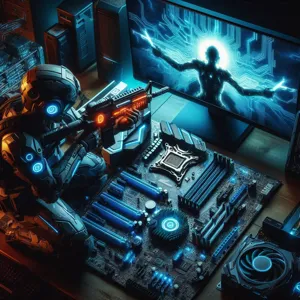
When it comes to building the ultimate gaming rig, the motherboard serves as the backbone of your system, connecting all the essential components. One of the key aspects you should prioritize is the connectivity options available on the motherboard. The right mix of USB ports, Ethernet capabilities, and audio outputs can significantly enhance your gaming experience and overall system performance.
**USB Ports:** In the fast-paced world of gaming, having multiple USB ports is crucial. Look for a motherboard equipped with a variety of USB types, including USB 3.2 and USB-C, which offer faster data transfer rates and improved power delivery. This is particularly beneficial for connecting high-performance peripherals like gaming mice, mechanical keyboards, and VR headsets. Additionally, consider the placement of these ports—front-facing USB ports on the motherboard can provide easy access for frequently used devices, allowing for seamless plug-and-play experiences.
**Ethernet Connectivity:** A stable and fast internet connection is essential for online gaming. Opt for a motherboard that features a high-quality Ethernet port, preferably one with at least 1Gbps speed. Some high-end boards even come equipped with 2.5Gbps or 10Gbps options for those looking to future-proof their setup. Additionally, consider motherboards that support advanced networking technologies like Wi-Fi 6 or 6E, which can offer a reliable wireless connection with reduced latency, ensuring that your gameplay is smooth and uninterrupted.
**Audio Outputs:** Immersive audio can make a significant difference in your gaming experience, allowing you to hear every detail, from the rustle of leaves to the distant sound of footsteps. A motherboard with high-definition audio capabilities and multiple audio ports can elevate your gaming setup. Look for features like built-in DACs (Digital-to-Analog Converters) and audio enhancements that support surround sound, providing a richer and more immersive audio experience. Additionally, ensure that the motherboard includes both standard audio jacks and digital outputs, such as optical or HDMI, to accommodate various audio devices, from gaming headsets to home theater systems.
In summary, when selecting a gaming motherboard, don’t overlook the importance of connectivity options. A well-equipped motherboard with ample USB ports, robust Ethernet capabilities, and superior audio outputs will not only enhance your gaming experience but also ensure that your system is ready to tackle any challenge you throw at it.
8. Overclocking Capabilities: What You Need to Know
When it comes to gaming performance, the motherboard you choose can significantly influence your system’s capabilities, especially regarding overclocking. Overclocking is the practice of pushing your hardware beyond its factory-set specifications to achieve higher performance. For avid gamers and enthusiasts, this can mean the difference between smooth gameplay and frustrating lag.
Before diving into overclocking, it’s essential to understand that not all motherboards are created equal. Look for models that feature robust power delivery systems, which are crucial for maintaining stability during the overclocking process. High-quality capacitors, a well-designed VRM (Voltage Regulator Module), and adequate cooling solutions are indicators of a motherboard’s ability to handle increased performance demands.
Additionally, check for BIOS features that support overclocking. A user-friendly BIOS interface will make it much easier to tweak settings for optimal performance. Some boards come with pre-defined profiles that allow you to overclock with the push of a button, while others may require a hands-on approach to fine-tune the settings manually.
Moreover, ensure that the motherboard supports high-speed RAM, as memory overclocking can also enhance your gaming experience. Look for motherboards that feature XMP (Extreme Memory Profile) support, which allows you to easily push your RAM to its rated speeds without extensive configurations.
Another aspect to consider is compatibility with cooling solutions. Overclocking generates more heat, so a motherboard with ample fan headers and support for liquid cooling options will help maintain optimal temperatures and prevent thermal throttling.
In summary, if you’re considering overclocking your gaming rig, choose a motherboard that not only supports this feature but also provides the necessary components and controls to do so safely and effectively. With the right motherboard, you can unlock the full potential of your gaming system, leading to enhanced performance and a more immersive gaming experience.
9. Cooling Solutions and Thermal Management
When diving into the realm of gaming motherboards, one aspect often overshadowed by flashy RGB lights and robust specs is cooling solutions and thermal management. However, this element is critical in ensuring your system remains stable and performs optimally, especially during those intense gaming sessions or resource-heavy tasks.
A gaming motherboard’s ability to manage heat effectively can significantly impact not just performance, but also the longevity of your components. High-performance CPUs and GPUs generate considerable heat, and if this heat is not dissipated efficiently, it can lead to throttling—where your hardware reduces its performance to avoid overheating.
Look for motherboards that come equipped with advanced cooling features, such as heat sinks on critical components like the VRMs (Voltage Regulator Modules) and M.2 slots. Some boards even offer active cooling options, including fans specifically designed to keep temperatures in check. Additionally, consider motherboards that support custom cooling solutions, such as water cooling or additional fan headers, allowing you to tailor your setup to your specific needs.
Pay attention to the layout as well; a well-designed motherboard will facilitate better airflow within your case, reducing the chances of heat buildup. Features like strategically placed fan headers and divided heat sinks can enhance overall thermal management.
It’s also wise to investigate user reviews and benchmarks to see how a motherboard performs under load. Many manufacturers provide thermal performance data, which can give you insights into how well their boards handle heat.
In summary, when selecting a gaming motherboard, prioritize robust cooling solutions and effective thermal management. Your investment in a quality cooling system will pay off by keeping your system running smoothly, allowing you to fully immerse yourself in your favorite games without the worry of overheating components.
10. Build Quality and Durability
When selecting a gaming motherboard, build quality and durability should be at the forefront of your decision-making process. After all, your motherboard serves as the backbone of your gaming rig, supporting not only your CPU and RAM but also your GPU and other essential components. A well-constructed motherboard can significantly impact the overall performance and longevity of your system, making it crucial to invest in a product that can withstand the rigors of intense gaming sessions.
Look for motherboards that utilize high-quality materials, such as reinforced PCBs (printed circuit boards) and premium capacitors. These components contribute to stability, especially during overclocking, where temperatures can soar and power demands increase. Additionally, motherboards with a solid thermal design—like heat sinks and efficient fan headers—help dissipate heat effectively, preventing thermal throttling and ensuring optimal performance even during marathon gaming sessions.
Durability is also about how well the motherboard can handle the bumps and jolts of everyday use, particularly if you plan on transporting your rig to LAN parties or gaming events. Features like reinforced PCIe slots and sturdy mounting points can protect your components from damage during transit or while making modifications.
Moreover, many gaming motherboards now come equipped with protective features such as anti-static shields, dust covers, and reinforced backplates. These additions not only enhance the aesthetic appeal of your build but also provide extra layers of protection against environmental hazards.
Ultimately, investing in a motherboard with superior build quality and durability not only ensures that your gaming experience is seamless but also secures your investment for years to come. When you choose wisely, you can game with confidence, knowing that your motherboard is ready to handle whatever challenges come your way.
11. Brand Reputation: Trustworthy Manufacturers
When it comes to choosing the ideal gaming motherboard, brand reputation plays a crucial role in ensuring that you’re making a wise investment. A trustworthy manufacturer not only signifies quality and reliability but also often translates to superior customer support, frequent updates, and a community of users who can provide insights and assistance.
Top-tier brands like ASUS, MSI, Gigabyte, and ASRock have built their reputations over years of delivering high-performance products that cater to gamers’ needs. These manufacturers invest heavily in research and development, ensuring their motherboards are equipped with the latest technology and features, such as advanced cooling solutions, overclocking capabilities, and robust power delivery systems.
Moreover, choosing a motherboard from a reputable brand often means you’ll benefit from rigorous testing and quality checks. This reduces the likelihood of encountering hardware failures and compatibility issues down the line. Customer reviews and feedback can also provide valuable insights into a brand’s reputation—look for those that highlight durability, performance under stress, and excellent warranty services.
Additionally, a well-established brand typically has a broader ecosystem of components, meaning you can easily find compatible products like graphics cards, RAM, and cooling systems. This synergy not only enhances performance but also simplifies the upgrade process in the future, ensuring that your gaming rig remains relevant for years to come.
In summary, selecting a motherboard from a reputable manufacturer is an investment in peace of mind. It ensures that you’re not only getting a high-quality product but also the support and resources to enhance your gaming experience, making your choice both practical and strategic.
12. Budget Considerations: Finding Balance
When embarking on your quest to choose the perfect gaming motherboard, budget considerations are as crucial as the performance specs themselves. In the rapidly evolving world of gaming hardware, it’s easy to get lured into the allure of high-end options with extravagant features that promise unmatched performance. However, striking the right balance between your desired features and your budget is key to ensuring you get the best value without overspending.
Start by establishing a clear budget range for your motherboard. Consider what aspects are most important for your gaming experience: do you need extensive connectivity options, support for multiple GPUs, or cutting-edge audio features? Prioritize these elements based on your gaming style and requirements. For instance, if you’re a competitive gamer, you might want to invest a bit more in a motherboard that offers superior overclocking capabilities and robust cooling solutions to ensure optimal performance during intense gaming sessions.
Next, be aware of the trade-offs that come with lower-priced options. Some budget motherboards may skimp on features like advanced thermal management, high-quality capacitors, or robust power delivery systems, which can impact overall performance and longevity. However, this doesn’t mean you have to sacrifice quality. There are many mid-range motherboards that offer a sweet spot, providing excellent performance without breaking the bank.
Don’t forget to keep an eye out for sales, seasonal discounts, or bundle deals that can help stretch your budget further. Manufacturers often release new models, which can lead to price reductions on older models that still deliver fantastic performance. Lastly, consider the potential for future upgrades—investing in a slightly more expensive motherboard now can save you money down the line by providing the flexibility to upgrade your components as your gaming needs evolve.
In conclusion, finding the right gaming motherboard within your budget is all about understanding your needs, prioritizing key features, and being strategic about your spending. With careful planning, you can secure a motherboard that not only meets your gaming demands but also leaves room in your budget for other essential components or peripherals.
13. Future-Proofing Your Gaming Setup
When investing in a gaming motherboard, future-proofing your setup should be at the forefront of your decision-making process. The gaming landscape is constantly evolving, with new technologies and standards emerging at a rapid pace. A motherboard that meets today’s performance needs might not suffice tomorrow, so it’s crucial to select one that can adapt to future demands.
Start by looking for motherboards that support the latest PCIe standards. PCIe 4.0, for instance, offers double the bandwidth of its predecessor, making it ideal for next-gen graphics cards and SSDs. This will help ensure that your system won’t be bottlenecked by older technology as new, more powerful components are released.
Additionally, consider the RAM compatibility. Opt for a motherboard that supports higher RAM speeds and larger capacities, ideally DDR5 if your budget allows. This not only enhances the performance of your current games but also prepares you for the more memory-intensive titles on the horizon.
Don’t overlook connectivity options either. Look for motherboards that offer a variety of USB ports, including USB-C, as well as the latest Wi-Fi standards (like Wi-Fi 6 or 6E) for faster internet speeds and more stable connections. Future-proofing also means ensuring compatibility with the latest peripherals and accessories.
Lastly, think about expansion slots. A motherboard with multiple M.2 slots for NVMe SSDs, additional PCIe slots for future graphics cards, and ample room for RAM upgrades will keep your setup relevant for years to come. By investing in a high-quality, feature-rich motherboard today, you can enjoy peace of mind knowing your gaming rig will be ready to tackle tomorrow’s challenges head-on.
14. Reviews and Recommendations: Top Motherboards for Gamers
When it comes to choosing the perfect gaming motherboard, the opinions of fellow gamers and tech enthusiasts can be invaluable. Reviews and recommendations offer insights that specifications alone may not convey, helping you to make a more informed decision. Here, we’ve compiled a list of top-rated motherboards that have garnered praise within the gaming community, ensuring you consider only the best options for your build.
**1. ASUS ROG Strix X570-E Gaming:** This motherboard stands out for its robust performance and sleek design. Equipped with the latest PCIe 4.0 support, it ensures lightning-fast data transfer speeds, while its high-quality capacitors and enhanced cooling solutions keep your system running smoothly even during intense gaming sessions. Gamers appreciate the customizable RGB lighting and intuitive BIOS interface, making it a solid choice for both aesthetics and functionality.
**2. MSI MPG B550 Gaming Edge WiFi:** Gamers on a budget will find the MSI MPG B550 to be a fantastic option, offering an impressive balance of features and affordability. It boasts excellent VRM cooling and an integrated WiFi module, ensuring stable connections and smooth gameplay. Reviewers rave about its compatibility with the latest AMD Ryzen processors, making it a future-proof choice for those looking to upgrade gradually.
**3. Gigabyte AORUS X299 Master:** For those who demand top-tier performance, the AORUS X299 Master is a powerhouse. Designed to handle high-end CPUs and multi-GPU setups, this motherboard excels in delivering exceptional overclocking capabilities. Its extensive connectivity options—including Thunderbolt 3 support—make it ideal for gamers who also dabble in content creation. Users highlight its durable build quality and comprehensive thermal design, ensuring longevity and reliability.
**4. ASRock B450M Steel Legend:** Compact and feature-rich, the ASRock B450M Steel Legend is perfect for gamers looking to build a Micro ATX system without sacrificing performance. With solid VRM design and a variety of connectivity options, this motherboard has received high marks for its reliability and ease of use. Gamers appreciate its striking aesthetics and excellent price point, making it a favorite for budget-conscious builds.
**5. Razer Tomahawk ATX:** If you’re after a motherboard that seamlessly integrates with Razer peripherals, look no further than the Razer Tomahawk. Designed for high performance, it features customizable RGB lighting that syncs with Razer Chroma products. Reviewers commend its user-friendly interface and robust build quality, making it an excellent choice for gamers who value both performance and visual appeal.
In the world of gaming, the right motherboard can make all the difference in your experience. By considering reviews and recommendations from fellow gamers, you can find a motherboard that not only meets your technical needs but also enhances your gaming environment. Whether you’re building a budget-friendly rig or a high-end powerhouse, the models listed above are sure to provide the performance and features you need to dominate your games.
15. Conclusion: Making the Final Decision
As we arrive at the conclusion of this comprehensive guide, it’s clear that selecting the perfect gaming motherboard is a critical step in the journey of building or upgrading your gaming rig. With countless options available, it can be overwhelming to narrow down the choices. However, by keeping a few key factors in mind, you can make a decision that aligns with your specific gaming needs and future-proof your setup.
First and foremost, reflect on your gaming style and the types of games you play. Do you lean toward high-performance titles that demand cutting-edge technology, or do you enjoy casual gaming? This will help you determine the features that are most important, such as expansion slots, RAM capacity, and connectivity options.
Next, consider the compatibility of the motherboard with other components. Ensure that the CPU, RAM, and GPU you plan to use are supported by the motherboard you’re eyeing. Pay attention to form factors, as well; whether you’re building a compact mini-ITX system or a robust ATX setup will influence your selection.
Budget is another critical aspect to keep in mind. Gaming motherboards are available at various price points, so it’s vital to establish a budget before diving into the options. Remember, while it may be tempting to choose a cheaper option, investing in a quality motherboard can enhance your gaming experience and longevity of the system.
Lastly, don’t forget to read reviews and seek recommendations from fellow gamers. The gaming community is a wealth of knowledge, and firsthand experiences can provide valuable insights that specifications alone may not reveal.
In conclusion, choosing the perfect gaming motherboard is a blend of understanding your gaming needs, ensuring compatibility, budgeting wisely, and leveraging community advice. Take your time to research and weigh your options; the right motherboard will lay the foundation for an exceptional gaming experience, allowing you to immerse yourself in the virtual worlds you love. Happy gaming!
In conclusion, choosing the perfect gaming motherboard is a crucial step in building a high-performance gaming rig that meets your specific needs and preferences. By considering factors such as compatibility, features, and future-proofing, you can ensure that your motherboard will not only support your current components but also accommodate any upgrades down the line. As you embark on this exciting journey, remember to weigh your options carefully and select a motherboard that enhances your gaming experience. With the right foundation in place, you’ll be well on your way to enjoying seamless gameplay, stunning graphics, and the overall thrill of immersive gaming. Happy building, and may your new setup bring you endless hours of joy and adventure!








