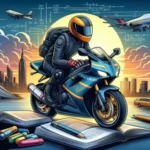In the ever-evolving world of gaming, aspiring PC gamers are always on the lookout for ways to enhance their skills, optimize their setups, and immerse themselves fully in their favorite virtual realms.
Whether you’re a novice eager to embark on your gaming journey or a seasoned player aiming to sharpen your competitive edge, the right resources can make all the difference in your gaming experience. From powerful hardware recommendations and must-have accessories to invaluable online communities and tutorials, there’s a wealth of information designed to elevate your gameplay. In this comprehensive guide, we’ll explore essential resources that will not only help you level up your gaming skills but also create a thrilling and enjoyable environment for your adventures. Get ready to unlock your potential and dive into the world of PC gaming like never before!
1. Introduction to PC Gaming: Why It’s Worth It

In recent years, PC gaming has surged in popularity, attracting a diverse range of players from casual gamers to hardcore enthusiasts. The allure of PC gaming lies not only in its incredible graphics and expansive game libraries but also in the unique opportunities it offers for customization and community engagement. Unlike consoles, which are often limited in terms of upgrades, a PC can be tailored to fit your specific gaming needs. This means you can invest in high-performance graphics cards, faster processors, and ample RAM to ensure your gaming experience is nothing short of exceptional.
Moreover, the PC gaming ecosystem is enriched with a plethora of gaming genres, from immersive RPGs and strategic simulations to heart-pounding first-person shooters. With platforms like Steam, Epic Games Store, and GOG, players have access to an extensive library of titles, often at discounted prices during seasonal sales. The ability to mod games adds another layer of depth, allowing players to modify graphics, gameplay mechanics, and even create entirely new content, thus personalizing their gaming experience.
Additionally, the PC gaming community is vibrant and welcoming. Online forums, twitch streams, and Discord servers provide spaces for gamers to connect, share tips, and engage in collaborative gameplay. This sense of community can enhance the gaming experience, making it not just about playing games, but about building friendships and sharing experiences with others who have similar interests.
In this guide, we’ll explore the essentials that can help you transition into the world of PC gaming, from choosing the right hardware to maximizing your gaming experience with useful software and tools. Whether you’re a complete novice or looking to refine your skills, understanding the fundamental benefits of PC gaming is the first step in leveling up your gaming journey. Get ready to dive into a world where your gaming possibilities are as vast as your imagination!
2. Choosing the Right Hardware: Components That Matter
When it comes to building a high-performance gaming PC, selecting the right hardware is crucial to ensure an immersive experience that can handle the latest titles with ease. The foundation of your gaming rig lies in its components, and understanding which parts matter most can make all the difference in performance and longevity.
**Central Processing Unit (CPU):** The brain of your PC, the CPU plays a pivotal role in determining how smoothly your games run. For gaming, look for a processor with higher clock speeds and multiple cores. Popular choices among gamers are the AMD Ryzen and Intel Core series, which offer a range of options tailored to different budgets and performance needs.
**Graphics Processing Unit (GPU):** Often regarded as the heart of gaming performance, the GPU is responsible for rendering the stunning visuals and complex graphics found in modern games. Investing in a powerful graphics card, such as those from NVIDIA’s GeForce RTX or AMD’s Radeon RX series, will ensure that you can play games at high settings without sacrificing frame rates.
**Memory (RAM):** While a lot of gamers overlook RAM, it’s essential for multitasking and ensuring smooth gameplay. A minimum of 16GB is recommended for gaming, with 32GB being a solid choice for those who often run multiple applications or stream their gameplay. Opt for faster RAM speeds to maximize performance, especially if you’re pairing it with a high-end CPU.
**Storage Solutions:** The choice between traditional hard drives (HDD) and solid-state drives (SSD) can significantly impact load times and overall system responsiveness. SSDs are faster and can drastically reduce loading times, allowing you to jump into games quickly. Many gamers opt for a combination of both: a smaller SSD for the operating system and favorite games, alongside a larger HDD for additional storage.
**Cooling Systems:** Gaming can put a heavy load on your hardware, generating significant heat. Effective cooling is essential to maintain optimal performance and extend the lifespan of your components. Consider investing in a good quality air cooler or liquid cooling system, along with sufficient case fans, to keep temperatures in check during intense gaming sessions.
**Power Supply Unit (PSU):** A reliable PSU is vital for powering your components efficiently and safely. Ensure that you choose a power supply with sufficient wattage to support all your hardware, ideally from a reputable brand with good efficiency ratings.
In summary, choosing the right hardware is not just about meeting the minimum requirements for gaming; it’s about creating a balanced system that can handle the demands of today’s games while remaining relevant for years to come. By carefully selecting each component, you can build a powerful gaming PC that enhances your gaming experience and keeps you at the top of your game.
3. Essential Software: Operating Systems and Drivers
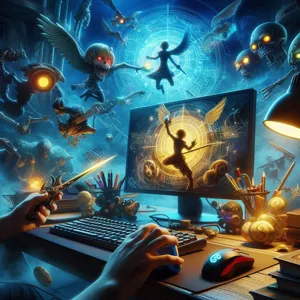
When embarking on your journey as an aspiring PC gamer, the right software foundation is crucial to unlocking your gaming potential. At the heart of this foundation lies your operating system (OS) and drivers, two essential components that can significantly influence your gaming experience.
**Operating Systems:**
The most popular choice among gamers is Windows, particularly Windows 10 and Windows 11, due to their extensive compatibility with a wide range of games and gaming peripherals. The user-friendly interface and robust support for gaming technologies, such as DirectX, make it an ideal platform. However, Linux has also gained traction in recent years, offering a growing library of compatible games and an open-source environment for those interested in customization. Whichever OS you choose, ensure it’s optimized for performance by keeping it updated and free from unnecessary bloatware.
**Drivers:**
Drivers act as the vital link between your hardware and software, translating commands from your games into actions on your graphics card, mouse, and other peripherals. Keeping your graphics card drivers up to date is particularly important, as manufacturers like NVIDIA and AMD regularly release updates that enhance performance, fix bugs, and offer support for new titles. Additionally, don’t overlook the importance of updating drivers for your motherboard, sound card, and other components to ensure seamless integration and maximize your system’s capabilities.
By investing time in selecting the right operating system and maintaining updated drivers, you lay a solid groundwork for your gaming setup. This not only enhances performance but also ensures that you can fully enjoy the immersive worlds and exhilarating gameplay that PC gaming has to offer. Remember, a well-optimized system can mean the difference between a lagging experience and a smooth, adrenaline-pumping adventure.
4. Budgeting for Your Build: Cost-Effective Solutions
When it comes to building your dream gaming rig, budgeting can feel like a daunting task, but with the right strategies, you can create an impressive setup without breaking the bank. The key to cost-effective solutions lies in smart planning and prioritization.
Start by determining your gaming needs and preferences. Are you looking to play the latest AAA titles at ultra settings, or are you more interested in indie games and esports titles? Knowing your gaming style will help you allocate your budget effectively.
Next, research the components that offer the best performance for your budget. Websites like PCPartPicker can be invaluable, allowing you to compare prices across various retailers, track component compatibility, and find deals on parts that fit your budget. Consider starting with a solid foundation, such as a reliable CPU and GPU, while being open to gradually upgrading other components like RAM and storage as your budget allows.
Don’t overlook the power of refurbished or second-hand parts, especially for items like graphics cards and monitors. Many gamers upgrade frequently, creating a market for gently used components at a fraction of the original cost. Just be sure to buy from reputable sources and check for warranties.
You can also save money by building your PC yourself. While it may seem intimidating, countless online tutorials and communities are ready to guide you through the process. As you assemble your rig, you not only save on labor costs but also gain valuable knowledge about your system, which can come in handy for future upgrades and troubleshooting.
Finally, keep an eye out for seasonal sales and promotions. Events like Black Friday, Cyber Monday, or back-to-school sales often feature significant discounts on gaming gear. By timing your purchases strategically, you can maximize your budget and create a gaming setup that meets your aspirations without financial strain.
Incorporating these cost-effective strategies into your budgeting plan will help you build a gaming PC that meets your needs while keeping your finances in check. With a little patience and research, you can level up your gaming experience without sacrificing quality or going overboard on spending.
5. Gaming Monitors: What to Look For
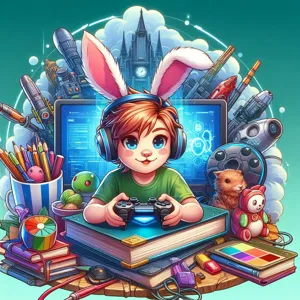
When it comes to enhancing your gaming experience, choosing the right monitor is crucial. A gaming monitor serves as the window into your virtual world, and its specifications can make a significant difference in how you play and enjoy your favorite titles. Here are key factors to consider when selecting a gaming monitor that can elevate your gameplay.
**Refresh Rate and Response Time**: one of the first specifications to look at is the refresh rate, measured in hertz (Hz). A higher refresh rate, such as 144Hz or even 240Hz, allows for smoother motion and a more fluid gaming experience, especially in fast-paced games like first-person shooters or racing titles. Pair this with a low response time—ideally 1ms to 5ms—to reduce motion blur and ghosting effects, giving you a competitive edge.
**Resolution**: The resolution of your monitor determines how sharp and detailed the image will be. While full HD (1920×1080) is still the standard for many gamers, stepping up to Quad HD (2560×1440) or even 4K (3840×2160) can provide stunning visuals that immerse you in your gaming environment. However, keep in mind that higher resolutions require more powerful hardware to maintain smooth performance.
**Panel Type**: Gaming monitors come with different panel technologies, each offering its own set of advantages. IPS panels typically offer better color accuracy and wider viewing angles, making them ideal for immersive storytelling games. TN panels, on the other hand, often have faster response times, which can be beneficial for competitive gameplay but may sacrifice color reproduction and viewing angles. VA panels strike a balance, delivering good contrast ratios and decent response times, making them versatile for various gaming genres.
**Adaptive Sync Technology**: To combat screen tearing and stuttering, look for monitors equipped with adaptive sync technologies like NVIDIA G-SYNC or AMD FreeSync. These technologies synchronize the monitor’s refresh rate with your graphics card’s frame rate, resulting in smoother gameplay and a more enjoyable experience overall.
**Connectivity Options**: Finally, ensure your gaming monitor has a variety of connectivity options to fit your setup. HDMI and DisplayPort are essential for connecting to your PC or gaming console, while USB ports can be handy for peripherals. Consider additional features like built-in speakers or headphone jacks for a more streamlined gaming experience.
In summary, investing in a quality gaming monitor is a vital step in leveling up your gaming experience. By focusing on refresh rate, resolution, panel type, adaptive sync technology, and connectivity, you can find the perfect monitor that will not only enhance your gameplay but also bring your favorite titles to life in stunning detail.
6. Peripherals That Enhance Your Experience: Keyboards, Mice, and Headsets
When it comes to enhancing your gaming experience, the right peripherals can make all the difference. Investing in high-quality keyboards, mice, and headsets not only improves performance but also elevates your overall enjoyment of the game. Let’s break down these essential components and why they matter.
**Keyboards:** A good gaming keyboard is more than just a tool for typing; it’s your gateway to victory. Mechanical keyboards, known for their tactile feedback and durability, are a favorite among gamers. With customizable RGB lighting, programmable keys, and varying switch types, they offer a personalized touch that can enhance your gaming experience. Whether you prefer the clicky sound of Cherry MX Blue switches or the smooth feel of Red switches, the right keyboard can help you execute commands with precision and speed, giving you the edge in fast-paced scenarios.
**Mice:** Your mouse is arguably one of the most important peripherals in your gaming setup. A gaming mouse typically features higher dpi (dots per inch) settings, allowing for greater precision and quicker movements. Look for a mouse that fits comfortably in your hand, offers customizable weight, and includes programmable buttons. This way, you can map essential in-game actions to buttons at your fingertips, streamlining your gameplay. Additionally, consider investing in a mouse pad designed for gaming, as this can further improve tracking accuracy and speed.
**Headsets:** Sound is a crucial element of immersive gameplay, and a quality gaming headset can transport you into the heart of the action. Look for headsets that offer surround sound capabilities, as they provide a 360-degree audio experience that helps you detect enemy movements and environmental cues. Comfort is also key—opt for a headset with adjustable ear cups and a padded headband so you can game for hours without discomfort. A built-in microphone with noise-cancellation features will ensure clear communication with your teammates, making coordination effortless.
In summary, selecting the right peripherals is essential for any aspiring PC gamer. By investing in a quality keyboard, mouse, and headset, you can significantly enhance your gaming experience, improve your performance, and truly immerse yourself in the virtual worlds you explore. Don’t underestimate the power of these tools; they are the foundation of your gaming arsenal and can help you level up your game in ways you never imagined.
7. Game Launchers and Platforms: Steam, Epic Games, and More

In the ever-evolving landscape of PC gaming, game launchers and platforms play a crucial role in shaping your gaming experience. These platforms not only serve as gateways to an expansive library of games but also offer a variety of features that enhance gameplay, community engagement, and overall accessibility.
**Steam**, the titan of game distribution, is a must-have for any aspiring PC gamer. With its user-friendly interface and vast catalog that spans every genre imaginable, Steam is where you’ll find both indie gems and blockbuster titles. Its robust community features, such as user reviews, forums, and mod support, allow players to connect, share, and enhance their gaming experiences. Don’t forget to take advantage of seasonal sales where you can score incredible deals on games that might otherwise stretch your budget.
On the other hand, **Epic Games Store** is quickly carving out its niche in the PC gaming ecosystem. Known for its exclusive titles and generous free game offerings, Epic Games has positioned itself as a formidable competitor to Steam. The platform’s sleek design and unique features, such as the ability to launch games directly from your desktop and easy access to friend lists, make it a solid choice for gamers looking to diversify their libraries.
Other platforms, like **Origin** and **GOG (Good Old Games)**, offer their unique advantages. Origin, operated by Electronic Arts, provides access to EA’s extensive collection of games, including popular franchises like “The Sims” and “FIFA.” Meanwhile, GOG stands out for its commitment to DRM-free gaming, allowing you to buy, own, and play your games without restrictions—perfect for gamers who value ownership.
Additionally, platforms like **Battle.net** cater to fans of specific franchises, such as Blizzard’s iconic games, providing a dedicated hub for titles like “World of Warcraft” and “Overwatch.”
As an aspiring PC gamer, exploring these various launchers is essential. Each platform comes with its unique benefits, exclusive titles, and community features that can enhance your gaming experience. By utilizing multiple platforms, you ensure that you’re never short of options, whether you’re looking for the latest release or an indie title that has yet to make headlines. So dive in, explore, and elevate your gaming journey by leveraging the power of these essential game launchers and platforms!
8. Building vs. Buying: Pros and Cons
When it comes to acquiring a gaming rig, the age-old debate of building versus buying is one that every aspiring PC gamer faces. Each option has its own set of pros and cons, and understanding them can help you make an informed decision that aligns with your gaming goals and budget.
**Building Your Own PC:**
One of the most significant advantages of building your own gaming PC is the level of customization it offers. You have complete control over every component, from the motherboard to the graphics card, allowing you to tailor your setup to your specific gaming needs. This can lead to better performance and efficiency, as you can select parts that work seamlessly together. Additionally, building a PC can be more cost-effective. By handpicking parts, you can often save money compared to pre-built systems that include markups for assembly and warranty services.
However, building your own PC does come with challenges. It requires a certain level of technical knowledge and comfort with assembling hardware, which can be daunting for beginners. There’s also the time investment involved in researching components, troubleshooting issues, and the possibility of encountering compatibility problems that could lead to frustration.
**Buying a Pre-Built PC:**
On the other hand, purchasing a pre-built gaming PC is a hassle-free option for those who prefer convenience. These systems come ready to go, often with warranties and technical support, alleviating the stress of assembly and potential troubleshooting. Pre-built options are particularly appealing for those who may not have the time or inclination to learn about hardware or who want a plug-and-play experience right out of the box.
The downside, however, is that pre-built PCs can be more expensive than building your own, as you’re paying for the assembly and brand reputation. Additionally, customization options may be limited, and you could end up with components that don’t quite meet your performance expectations for the games you want to play.
Ultimately, the choice between building and buying a gaming PC boils down to your personal preferences, technical skill level, and budget. Whether you opt for the rewarding challenge of building your own rig or the convenience of a pre-built system, understanding the pros and cons of each will help you level up your gaming experience. Whichever route you choose, make sure it aligns with your gaming aspirations and gives you the performance you need to immerse yourself in the worlds you love.
9. Essential Accessories: Controllers, Desk Setup, and More
When it comes to leveling up your gaming experience, having the right accessories can make all the difference. While many PC gamers swear by the precision of a keyboard and mouse, incorporating additional peripherals can enhance your gameplay, comfort, and overall enjoyment.
**Controllers**: For those who enjoy playing platformers, fighting games, or racing titles, a high-quality controller can be a game-changer. Look for controllers that offer customizable buttons, ergonomic designs, and vibration feedback to immerse yourself fully in your gaming world. Brands like Xbox and PlayStation offer excellent options that are compatible with PCs, providing you with the flexibility to choose the best fit for your gaming style.
**Desk Setup**: Your gaming environment plays a crucial role in your performance. A well-organized desk setup can help reduce distractions and increase focus. Start with a sturdy, spacious desk that accommodates your monitor, keyboard, and accessories comfortably. Pair it with an ergonomic chair that provides support during those long gaming sessions. Consider investing in a monitor arm to free up desk space and allow for optimal screen positioning, which can help reduce strain on your neck and eyes.
**Additional Accessories**: Beyond controllers and furniture, think about other accessories that can elevate your gaming experience. A quality gaming headset with surround sound capabilities can immerse you in the audio landscape of your favorite games, allowing you to hear every footstep and subtle sound effect. A mouse pad with a smooth surface and wrist support can enhance your precision and comfort, while RGB lighting can add a personal touch to your setup, creating an atmosphere that enhances your gaming vibe.
Lastly, don’t overlook cable management solutions. Keeping your cables organized not only reduces clutter but also creates a more polished and professional look. Whether you opt for cable ties, sleeves, or under-desk trays, ensuring that your space is tidy can help you stay focused on what really matters: the game.
By investing in these essential accessories and carefully curating your desk setup, you can create a gaming environment that not only boosts your performance but also enhances your overall enjoyment as an aspiring PC gamer.
10. Performance Optimization: Tips for a Smoother Experience
When diving into the world of PC gaming, performance optimization is key to unlocking a smoother, more immersive experience. Imagine diving into an epic fantasy realm or engaging in a high-stakes battle, only to be interrupted by lag or stuttering graphics. To ensure your gameplay remains fluid and enjoyable, here are some essential tips to fine-tune your system.
First, make sure your graphics drivers are up to date. Manufacturers like NVIDIA and AMD regularly release updates that enhance performance and fix bugs. A quick visit to their websites can provide the latest drivers tailored for your graphics card, ensuring you’re getting the most out of your hardware.
Next, consider adjusting your in-game settings. While it may be tempting to crank everything to the maximum, finding the right balance between visual quality and frame rate is crucial. Lowering settings like shadow quality, texture resolution, and anti-aliasing can significantly boost performance without sacrificing too much visual fidelity. Many games offer a “performance mode” that automatically optimizes settings based on your hardware.
Another vital step is to monitor your system’s performance using tools like MSI Afterburner or Fraps. These applications provide real-time data on your FPS (frames per second), CPU usage, and GPU temperatures, helping you identify bottlenecks and make informed adjustments. If you notice that your CPU is consistently maxing out, it might be time to close background applications or consider an upgrade.
Additionally, ensure your system is well-ventilated. Overheating can lead to throttling, where your components slow down to cool off, negatively impacting performance. Regularly clean dust from fans and ensure good airflow within your case to keep temperatures in check.
Lastly, consider investing in an SSD (Solid State Drive) if you haven’t already. Loading times can be dramatically reduced compared to traditional hard drives, allowing you to jump into your favorite games faster and enjoy a more seamless experience.
By following these performance optimization tips, aspiring PC gamers can enhance their gaming sessions, ensuring that every adventure—whether it’s exploring vast open worlds or engaging in thrilling multiplayer matches—remains as enjoyable as possible. Remember, a well-optimized system not only improves playability but also enhances your overall gaming satisfaction, making each moment in-game that much more exhilarating.
11. Community Engagement: Joining Forums and Social Media Groups
Engaging with the gaming community is an essential step for aspiring PC gamers looking to level up their skills and knowledge. The vast and vibrant world of gaming is not just about playing; it’s also about connecting with others who share your passion. By joining forums and social media groups dedicated to PC gaming, you open the door to a treasure trove of resources, tips, and camaraderie that can enhance your gaming experience.
Online forums like Reddit, NeoGAF, and dedicated gaming sites offer a platform for discussions on everything from hardware recommendations to game strategies. Here, you can ask questions, share your experiences, and learn from seasoned gamers who are often eager to help newcomers navigate the complexities of PC gaming. Engaging in these discussions can lead to valuable insights that you might not find in guides or tutorials, such as understanding the nuances of specific games or discovering hidden gems that deserve your attention.
Social media groups on platforms like Facebook, Discord, and Twitter provide a more immediate and interactive way to connect with fellow gamers. These groups often host events, contests, and discussions where you can showcase your skills, seek advice, or simply chat about the latest releases. Many groups also share news about upcoming games, hardware sales, and community events, making it easier for you to stay informed and connected.
Additionally, participating in community-driven initiatives, such as game nights or tournaments, can significantly enhance your gaming skills while fostering friendships that extend beyond the screen. The support and encouragement of fellow gamers can motivate you to push your limits and explore new gaming genres.
In summary, community engagement through forums and social media groups is an invaluable resource for aspiring PC gamers. By immersing yourself in these vibrant communities, you not only gain access to a wealth of knowledge but also build lasting relationships with others who share your passion for gaming. So don’t hesitate—dive into the community and watch as your gaming journey flourishes!
12. Game Genres to Explore: Finding Your Niche
When delving into the vast universe of PC gaming, it’s easy to feel overwhelmed by the sheer variety of genres available. However, exploring different game genres is not just about finding what you enjoy; it’s about discovering your niche and enhancing your gaming experience. Each genre offers unique mechanics, storytelling techniques, and communities that can significantly influence your gaming journey.
**Action/Adventure**: If you crave adrenaline and excitement, action or action-adventure games might be your calling. These titles often combine thrilling combat mechanics with engaging narratives, allowing players to immerse themselves in epic quests. Think iconic franchises like *Assassin’s Creed* or *The Legend of Zelda*—games that challenge your reflexes while pulling you into a richly woven story.
**Role-Playing Games (RPGs)**: For those who enjoy character development and world-building, RPGs offer an unparalleled experience. In these games, players can create their own characters, make choices that impact the story, and explore vast, intricate worlds. Titles like *The Witcher 3* and *Final Fantasy XIV* invite you to dive deep into lore and character arcs, making your journey personal and impactful.
**Simulation Games**: If you prefer a more relaxed pace, simulation games might be the perfect fit. From city-building simulators like *Cities: Skylines* to life simulation games such as *The Sims*, these titles allow you to create, manage, and customize environments at your own pace. They cater to creativity and strategy, providing a fulfilling outlet for those who enjoy planning and building.
**First-Person Shooters (FPS)**: For the action enthusiasts, FPS games deliver high-octane gameplay and competitive environments. Titles like *Counter-Strike: Global Offensive* and *Call of Duty* are not just about shooting; they require strategy, teamwork, and quick reflexes. The thrill of competition and the satisfaction of mastering your skills can make FPS games highly addictive.
**Indie Games**: Don’t overlook the indie scene when searching for your niche. Indie games often push boundaries with innovative mechanics and storytelling. These titles can range from heartwarming narratives like *Celeste* to experimental gameplay in games like *Hollow Knight*. The indie genre is where creativity flourishes, providing a refreshing contrast to mainstream gaming.
**Strategy Games**: If you enjoy planning and tactical thinking, strategy games can be incredibly rewarding. Whether you prefer real-time strategy games like *StarCraft II* or turn-based classics like *Civilization VI*, these games challenge you to think ahead, manage resources, and outsmart your opponents.
Exploring these diverse genres is essential for any aspiring PC gamer. Each genre not only offers different gameplay experiences but also introduces you to distinctive communities and cultures within the gaming world. Take your time to try out various styles, and you may just stumble upon the genre that resonates with you the most, ultimately leveling up your gaming journey.
13. Streaming and Content Creation: Getting Started
In the ever-evolving world of gaming, streaming and content creation have emerged as dynamic avenues for aspiring PC gamers to share their passion and connect with a global audience. If you’ve ever watched a Twitch stream or a YouTube gaming video and thought, “I want to do that,” you’re not alone. The good news is that getting started is more accessible than ever, and with the right resources, you can level up your game in the content creation space.
First and foremost, you’ll want to invest in a solid setup. A reliable PC with a powerful graphics card is essential for both gaming and streaming. You’ll need a good microphone to ensure your audience can hear you clearly, as well as a quality webcam to capture your personality on-screen. Remember, authenticity is key—viewers are drawn to genuine personalities, so don’t shy away from being yourself.
Once your equipment is sorted, familiarize yourself with streaming platforms. Twitch, YouTube Live, and Facebook Gaming are all popular choices, each with its own community and tools for content creators. Take the time to explore these platforms, understand their unique features, and decide which resonates most with your style and audience.
Next, consider your content strategy. Are you aiming to showcase your gameplay skills, provide tutorials, or share entertaining commentary? Regardless of your focus, consistency is crucial. Set a streaming schedule that works for you, and stick to it. This reliability helps build a dedicated audience who will look forward to your content.
Engagement is another vital component. Interact with your viewers during your streams by responding to comments and questions. Building a community around your channel not only enhances the viewing experience but also encourages viewers to return. You can also utilize social media to promote your streams, share highlights, and connect with fans outside of your streaming sessions.
Finally, don’t underestimate the power of learning from others. Study popular streamers and content creators in your niche to gather insights on what works and what doesn’t. There are countless online resources, from forums to video tutorials, that can provide tips and techniques for improving your streaming quality and growing your audience.
Streaming and content creation can be incredibly rewarding, both personally and potentially financially. By embracing the process and continuously improving your skills, you’ll be well on your way to carving out your own space in the gaming community. So gear up, hit that ‘Go Live’ button, and let your gaming journey unfold!
14. Keeping Up with Tech Trends: Resources and News
In the ever-evolving world of PC gaming, staying informed about the latest technological advancements and trends is crucial for any aspiring gamer. The landscape of hardware, software, and gaming culture shifts rapidly, and being in the know can give you a competitive edge. Fortunately, there are a plethora of resources available that cater specifically to your quest for knowledge.
Start by following reputable gaming news websites such as Kotaku, IGN, and PC Gamer. These platforms not only cover the latest game releases but also delve into hardware reviews, tech innovations, and industry insights. Subscribing to their newsletters can ensure that you receive updates directly in your inbox, keeping you informed about the hottest topics and trends.
Podcasts and YouTube channels dedicated to tech and gaming are also invaluable resources. Shows like “The Giant Bombcast” or channels like “Linus Tech Tips” provide in-depth discussions, product reviews, and tutorials that can help you understand the nuances of gaming technology. Watching these videos can offer practical insights into building your own rig, optimizing performance, and even troubleshooting common issues.
Another excellent way to stay updated is by participating in online forums and communities. Websites like Reddit, particularly subreddits such as r/pcgaming and r/buildapc, are gold mines for information. Here, you can engage with fellow gamers, share experiences, and ask for advice on everything from graphics cards to gaming peripherals. The sense of community is strong, and you’ll find many enthusiasts eager to share their knowledge and recommendations.
Lastly, consider following tech influencers on social media platforms like Twitter and Instagram. Many gaming and tech experts share breaking news, reviews, and personal insights that can keep you ahead of the curve. By curating your feed with the right voices, you’ll ensure that you’re always in tune with the latest innovations and trends in the gaming world.
In summary, keeping up with tech trends is essential for aspiring PC gamers who want to enhance their gaming experience. By leveraging a mix of reputable news sources, engaging community forums, informative podcasts, and social media influencers, you can stay informed and make educated decisions about your gaming setup and strategies. This knowledge will not only enhance your gaming experience but also prepare you for the exciting advancements that lie ahead in the vibrant world of PC gaming.
15. Conclusion: Your Path Forward in the PC Gaming World
As we wrap up this exploration of essential resources for aspiring PC gamers, it’s clear that the journey to becoming a proficient player is both exciting and multifaceted. The PC gaming world is vast, rich with opportunities for growth, creativity, and connection. By taking advantage of the resources we’ve discussed—whether it’s investing in high-quality hardware, diving into community forums, or utilizing streaming platforms and tutorials—you’ll not only enhance your gaming skills but also enrich your overall experience.
Remember, every seasoned gamer started where you are now—learning the ropes, navigating through challenges, and discovering what makes gaming a passion. Don’t be afraid to experiment with different genres, engage with the community, and continuously seek out new knowledge. The gaming landscape is ever-evolving, with new titles, technologies, and trends emerging all the time. Staying informed and adaptable will keep your gameplay fresh and exciting.
As you embark on this thrilling adventure, keep in mind that every game is a new opportunity for growth. Whether you’re battling it out in competitive multiplayer arenas or embarking on epic single-player quests, embrace the process of learning and improvement. Connect with fellow gamers, share experiences, and celebrate your victories—no matter how small.
So gear up, stay curious, and let your passion for gaming guide you. The world of PC gaming awaits, and with the right resources and mindset, there are no limits to how far you can go. Your path forward is not just about mastering the mechanics of the games you play, but also about building a community and making lasting memories along the way. Happy gaming!
In conclusion, embarking on your journey as an aspiring PC gamer is an exciting adventure filled with endless possibilities for entertainment, creativity, and competition. With the essential resources outlined in this post, you now have the tools to level up your gaming experience, from choosing the right hardware to discovering vibrant gaming communities. Remember, every gamer starts somewhere, and the key is to stay curious, keep learning, and immerse yourself in the ever-evolving world of PC gaming. So gear up, dive into those resources, and get ready to unleash your full gaming potential. We can’t wait to see you conquer new virtual worlds and achieve your gaming dreams! Happy gaming!