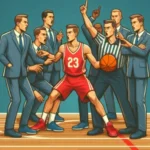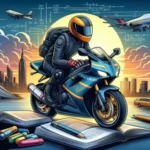In an era where gaming has transcended mere entertainment to become a thriving community and cultural phenomenon, streaming has emerged as the ultimate way to connect with fellow enthusiasts and share your gaming journey with the world.
Whether you’re a seasoned gamer looking to showcase your skills or a casual player eager to share your experiences, diving into the realm of streaming on platforms like Twitch and YouTube can be both exciting and rewarding. However, navigating the technical intricacies and best practices of setting up your stream can feel overwhelming. Fear not! In this comprehensive step-by-step guide, we’ll walk you through everything you need to know to level up your streaming game—from choosing the right equipment and software to optimizing your channel for maximum visibility and engagement. Get ready to transform your gaming sessions into captivating live broadcasts that will entertain and inspire your audience while building your unique online presence!
1. Introduction to Streaming: What You Need to Know

In recent years, streaming has rapidly evolved from a niche hobby into a massive cultural phenomenon, allowing gamers to share their gameplay experiences with audiences around the globe. Whether you aspire to become the next big gaming influencer or simply want to connect with friends and fellow enthusiasts, understanding the fundamentals of streaming is crucial.
First and foremost, you need to familiarize yourself with the platforms available—Twitch and YouTube being the most prominent. Twitch focuses primarily on live content, creating an interactive experience where viewers can engage with streamers in real-time through chat. On the other hand, YouTube offers the flexibility of both live streaming and pre-recorded content, allowing for a broader range of creative expression. Choosing the right platform for your style and goals is the first step in your streaming journey.
Next, you’ll need a reliable setup. A powerful pc is essential; the better your hardware, the smoother your streaming experience will be. Aim for a system with a fast processor, ample RAM, and a high-quality graphics card. Additionally, investing in a good microphone and webcam can significantly enhance your stream’s production value, making you more appealing to potential viewers.
Don’t overlook the importance of a stable internet connection. Streaming requires a robust upload speed to ensure your video quality remains high and your stream stays lag-free. A wired connection is often more reliable than Wi-Fi, so consider this when setting up your streaming area.
Lastly, familiarize yourself with streaming software options like OBS Studio or Streamlabs OBS. These tools are vital for capturing your gameplay, adding overlays, and managing your stream’s audio and video settings. Understanding how to navigate and customize your streaming software will empower you to create a unique and professional-looking stream that resonates with your audience.
With these foundational elements in mind, you’re ready to dive into the exciting world of streaming. From choosing your games to interacting with your audience, each step presents an opportunity to express your passion for gaming while building a community around it. So, let’s get started on this thrilling adventure!
2. Choosing Your Streaming Platform: Twitch vs. YouTube
When it comes to streaming PC games, one of the most crucial decisions you’ll face is selecting the right platform: Twitch or YouTube. Each platform offers unique advantages, and your choice can significantly impact your streaming experience and audience engagement.
**Twitch** is the go-to platform for gamers, renowned for its vibrant community and real-time interaction. It’s specifically designed for live streaming, making it easy for viewers to engage through chat, follow their favorite streamers, and discover new content through categories and tags. On Twitch, you can build a dedicated viewer base thanks to its emphasis on community and interactivity—features like emotes, channel points, and raids foster a sense of belonging among your audience. If you’re looking to establish a strong connection with your viewers and focus primarily on live interactions, Twitch might be the ideal choice.
On the other hand, **YouTube** offers a more versatile approach. While it supports live streaming, it also allows for content pre-recording and post-editing, which can help you reach a wider audience over time. YouTube’s powerful search algorithm can aid in discoverability, potentially bringing in viewers who may not be live at the same time you are. Moreover, you can repurpose your live streams into edited videos to attract even more views and engagement. If your goal is to create a comprehensive channel that includes both live gameplay and edited content, YouTube can serve as a fantastic platform for long-term growth.
Ultimately, the choice between Twitch and YouTube will depend on your streaming style, the type of content you wish to create, and how you want to interact with your audience. It may even be beneficial to try both platforms initially, experimenting with different content and community-building strategies before committing to one. Each platform has its strengths, and understanding them will help you tailor your streaming efforts for maximum impact.
3. Essential Hardware for Streaming PC Games

When it comes to streaming PC games, having the right hardware is crucial for delivering a high-quality experience to your viewers. Investing in the essential components not only enhances your streaming quality but also ensures a smooth gaming experience for you. Here’s a breakdown of the must-have hardware for aspiring streamers:
**1. Powerful Gaming PC:** At the heart of your streaming setup is your gaming PC. While the exact specifications can vary depending on the games you play, a robust CPU and GPU are paramount. Look for a multi-core processor, such as the AMD Ryzen 5 or Intel Core i7, paired with a dedicated graphics card like the NVIDIA GeForce RTX 3060 or AMD Radeon RX 6700 XT. This combination will allow you to run demanding games while simultaneously encoding your stream without lag.
**2. High-Quality Webcam:** A good webcam is essential for connecting with your audience. Opt for a camera that delivers at least 1080p resolution. Popular choices like the Logitech C920 or the Razer Kiyo provide excellent video quality and come equipped with features such as autofocus and built-in lighting, which can enhance your appearance on stream.
**3. Professional Microphone:** Clear audio is just as important as video quality. Investing in a quality microphone can significantly elevate your stream’s overall production value. USB microphones like the Blue Yeti or Audio-Technica AT2020 provide crisp, clear sound and are easy to set up, making them ideal for new streamers. For an even more professional touch, consider an XLR microphone with an audio interface.
**4. Capture Card (if necessary):** If you plan to stream console games or want to include a secondary device in your stream, a capture card is essential. Devices like the Elgato HD60 S allow you to capture gameplay from consoles like the PlayStation or Xbox and transmit it to your streaming software seamlessly.
**5. Reliable Streaming Accessories:** Don’t overlook the importance of accessories such as a sturdy microphone stand, a pop filter, and good lighting. A ring light or softbox can dramatically improve your lighting setup, making you look more professional on camera. Additionally, a comfortable headset with a built-in microphone can help you communicate with your audience and keep you immersed in your game.
By equipping yourself with these essential hardware components, you’ll be well on your way to creating an engaging and high-quality streaming experience on platforms like Twitch and YouTube. Remember, the goal is to provide your viewers with an enjoyable experience, and the right hardware is the first step toward achieving that.
4. Setting Up Your Streaming Software (OBS, Streamlabs, etc.)
Setting up your streaming software is a crucial step in leveling up your stream and ensuring you deliver a professional, engaging experience to your audience. Popular options like OBS (Open Broadcaster Software) and Streamlabs OBS offer powerful features, but they can be overwhelming for newcomers. Let’s break it down step-by-step to make the process smoother.
**1. Download and Install the Software:**
Start by downloading your chosen streaming software from its official website. Both OBS and Streamlabs OBS are free to use, but Streamlabs offers additional features tailored for streamers, such as built-in alerts and overlays. Once downloaded, follow the installation prompts to set it up on your PC.
**2. Configure Your Settings:**
Upon launching the software, you’ll be greeted with a setup wizard that guides you through the initial configuration. Here, you’ll select your preferred streaming platform (Twitch, YouTube, etc.) and adjust your video settings, including resolution and frame rate. A common starting point is 1080p at 30fps, but you can increase this based on your internet speed and hardware capabilities.
**3. Set Up Your Scene:**
The heart of your streaming software is the “Scene,” which is essentially a canvas where you can arrange various elements. In OBS or Streamlabs, create a new scene by clicking the ‘+’ icon. You can add sources like your game capture, webcam feed, and even images or text overlays to personalize your stream. Experiment with the layout to find a configuration that feels right for your content.
**4. Customize Your Stream Overlays:**
One of the standout features of Streamlabs is its extensive library of free overlays and alerts. These add a professional touch to your stream and help engage your audience. Browse through the available themes and integrate them into your scene. Ensure that your alerts are set up to notify you when someone follows, subscribes, or donates, enhancing interaction with your viewers.
**5. Test Your Audio:**
Audio quality can make or break a stream. Head to the audio settings and select your microphone and desktop audio sources. Use the mixer panel to adjust the audio levels for your voice and game sounds, ensuring that your voice is clear and prominent without overwhelming the game audio. Conduct a few test streams to find the right balance.
**6. Start Streaming:**
Once everything is set up and you feel confident with your layout, it’s time to go live! Hit the “Start Streaming” button and check your stream on your chosen platform to see how it looks and sounds. Keep an eye on chat and interact with your audience to build a community around your channel.
With your streaming software configured and personalized, you’re now equipped to take your gaming content to the next level. Remember, practice makes perfect, so refine your setup over time based on feedback and your evolving style. Happy streaming!
5. Configuring Your Stream Settings for Optimal Performance

Configuring your stream settings for optimal performance is a critical step that can make or break your streaming experience. Whether you’re broadcasting exhilarating gameplay or engaging commentary, the right settings ensure smooth delivery and high-quality visuals. Before you dive into the technical aspects, consider your internet connection speed, as it plays a pivotal role in determining the quality of your stream. A stable, high-speed connection is crucial; ideally, you want an upload speed of at least 5 Mbps for 720p streaming and 10 Mbps or more for 1080p.
Start by selecting your streaming software—popular choices include OBS Studio, Streamlabs OBS, and XSplit. Each offers a range of settings to customize your stream. Within these applications, navigate to the settings tab, where you’ll find options for video, audio, and output.
### Video Settings
Begin with video settings. Set your base resolution to match your monitor’s resolution, and adjust your output resolution to either 720p or 1080p based on your internet capabilities. The frame rate is equally important; 30 FPS is a good starting point, but 60 FPS provides a smoother experience for fast-paced games.
### Audio Settings
Next, turn to audio settings. Ensure your microphone input level is balanced, avoiding distortion while picking up your voice clearly. You may also want to include game sound and background music, but be cautious of the audio balance—your voice should always be the primary focus.
### Output Settings
Finally, configure your output settings. Choose a bitrate that aligns with your resolution and internet speed. A good rule of thumb is 2500–5000 Kbps for 1080p at 60 FPS. For codec settings, use H.264 for video and AAC for audio, as these provide a good balance between quality and file size.
Once you’ve set everything up, run a test stream to monitor performance. Keep an eye on your CPU usage and dropped frames. If you encounter issues, consider lowering your bitrate or resolution until you find the sweet spot that offers both quality and stability.
By meticulously configuring your stream settings, you’ll create a professional-quality experience that not only captivates your audience but also keeps them coming back for more thrilling gameplay.
6. Designing Your Stream Layout: Overlays and Alerts
Designing your stream layout is an essential step in creating a visually appealing and engaging experience for your audience. The layout is more than just a backdrop; it’s the canvas on which your personality and brand come to life. Overlays and alerts play a critical role in this, transforming a simple broadcast into an immersive experience that keeps viewers hooked.
Start by considering the overall theme of your stream. Do you want a sleek, modern look, or something more whimsical and colorful? Your layout should reflect your gaming style and personality. Choose colors, fonts, and graphics that resonate with your brand and create a cohesive aesthetic. Tools like OBS (Open Broadcaster Software) or Streamlabs allow you to customize your stream easily, giving you the freedom to experiment until you find the perfect fit.
Overlays are the visual frames that sit on top of your gameplay. They can include elements like your webcam feed, recent follower notifications, and chat boxes. A good overlay should complement your gameplay without overshadowing it. Consider transparency options and how the overlay interacts with your game, ensuring that it enhances rather than distracts from the action.
Alerts are another vital component of your stream layout. These are the notifications that pop up when someone follows, subscribes, or donates, and they serve as a real-time connection between you and your audience. Opt for eye-catching animations and sounds that match your theme. Personalizing these alerts can create a more intimate atmosphere, making viewers feel valued and appreciated.
Don’t forget to test your layout before going live. Make sure everything is functioning correctly, from the visibility of your alerts to the size and positioning of your webcam. A well-designed stream layout not only enhances the viewing experience but also encourages interaction, helping you build a loyal community of followers. By putting thought and creativity into your overlays and alerts, you’ll create a unique streaming environment that stands out on platforms like Twitch and YouTube, enticing viewers to return for more.
7. Choosing the Right Games to Stream

Choosing the right games to stream is a pivotal step in defining your streaming identity and attracting an engaged audience. The gaming landscape is vast, with genres ranging from battle royale and role-playing games to indie gems and classic titles. Your choice of games can significantly impact your viewer count, so it’s essential to strike a balance between personal passion and market demand.
First, consider playing games that you genuinely enjoy. Your enthusiasm will shine through, making your stream more enjoyable for both you and your viewers. When you’re excited about a game, your energy can create a captivating atmosphere that encourages viewer interaction and builds a loyal community. Engage with your audience by sharing your thoughts, strategies, and experiences while playing, as this helps viewers connect with you on a personal level.
Next, conduct some research on trending games within the streaming community. Platforms like Twitch and YouTube provide real-time insights into what’s currently popular, revealing titles that attract large audiences. However, don’t just focus on the hottest games; also look for up-and-coming titles that might be less saturated. Streaming lesser-known games can attract viewers looking for content that isn’t overwhelmed by established streamers.
Additionally, consider games that offer opportunities for viewer interaction, such as those with multiplayer modes or viewer participation features. Games like “Jackbox Party Pack” or titles with integrated chat commands can turn your stream into a fun social experience, encouraging viewers to engage more actively.
Finally, keep an eye on your analytics. Monitor which games resonate most with your audience, and be flexible in adjusting your streaming schedule based on viewer preferences. By finding the right blend of personal enjoyment and audience demand, you’ll not only enhance your streaming experience but also cultivate a community that keeps coming back for more. In this dynamic world of streaming, the right game choice can be your ticket to leveling up your channel’s success!
8. Engaging with Your Audience: Building a Community
Engaging with your audience is one of the most critical aspects of successful streaming on platforms like Twitch and YouTube. It’s not just about playing games; it’s about fostering a sense of community that keeps viewers coming back for more. When viewers feel connected to you as a streamer, they’re more likely to interact, subscribe, and share your content with others.
Start by acknowledging your viewers as they join your stream. A simple “hello” or shout-out can make someone feel valued and appreciated. Read their usernames aloud, respond to their comments, and ask questions to encourage participation. This interaction transforms passive viewers into active participants, creating a more vibrant and engaging atmosphere.
Utilizing chat features effectively is also essential. Make use of emotes, polls, and viewer challenges to keep the chat lively and inclusive. For example, you could ask your audience for suggestions on which game to play next, or allow them to vote on specific challenges within the game. This not only encourages interaction but also gives your audience a sense of ownership over the content you produce.
Consider creating a Discord server or a community forum where your viewers can connect with each other outside of your stream. This builds a sense of camaraderie and allows your audience to engage with your content on a deeper level. Hosting events, like game nights or giveaways, can further enhance this community spirit.
Lastly, be genuine and relatable. Share your gaming journey, including your triumphs and struggles. Showcasing your personality and vulnerabilities can create an authentic connection with your audience, making them feel like they are part of your journey rather than just spectators. When your audience feels like they belong to a community, they are more likely to return, engage, and support you wholeheartedly. By prioritizing engagement and community building, you set the stage for a loyal and enthusiastic viewer base that will help elevate your streaming experience.
9. Promoting Your Stream: Social Media and Networking Tips
Promoting your stream is crucial to attracting viewers and building a loyal audience. In the digital age, leveraging social media and networking can significantly amplify your reach and enhance your streaming presence. Here are some effective strategies to get you started:
**Harness the Power of Social Media:** Platforms like Twitter, Instagram, and Facebook are invaluable for promoting your streams. Create dedicated accounts for your streaming persona, and regularly share updates, behind-the-scenes content, and engaging posts to keep your followers informed and entertained. Use eye-catching graphics, clips from your streams, or witty memes related to your gaming content to captivate potential viewers. Don’t forget to utilize relevant hashtags to increase visibility and connect with communities that share your interests.
**Engage with Your Audience:** Building a community goes beyond just broadcasting your content. Engage with your audience by responding to comments, hosting Q&A sessions, and asking for their input on what games you’d like to play next. This interaction fosters a sense of loyalty and encourages viewers to return for more. Consider running polls or challenges on your social media to get your audience involved and excited about upcoming streams.
**Collaborate with Other Streamers:** Networking with fellow streamers can open doors to new audiences. Reach out to content creators within your niche for collaborations, guest appearances, or joint streams. This cross-promotion can be beneficial for both parties, allowing you to tap into each other’s followers and share your unique styles and gaming experiences.
**Join Online Communities:** Participate in forums, Discord servers, and subreddits related to your game or streaming in general. Engage in discussions, share your expertise, and occasionally promote your streams when relevant. Being an active member of these communities will not only enhance your visibility but also help you build valuable relationships with other gamers and potential viewers.
**Create Eye-Catching Thumbnails and Titles:** When promoting your streams on social media, make sure your content is visually appealing. Design eye-catching thumbnails and use compelling titles that pique curiosity. A well-crafted thumbnail can make a significant difference in attracting clicks when promoting your stream on platforms like YouTube or Twitch.
**Utilize Streaming Platforms’ Built-In Tools:** Both Twitch and YouTube offer tools to help you promote your content. Use features like Twitch’s stream notifications or YouTube’s community tab to keep your audience updated about your upcoming streams. Share highlights, clips, or bloopers from previous streams to entice viewers to join you live.
By implementing these social media and networking tips, you’ll not only promote your stream effectively but also cultivate a vibrant and engaged community that keeps viewers coming back for more. The key is to be consistent, authentic, and genuinely passionate about your content—qualities that will resonate with your audience and elevate your streaming journey.
10. Streaming Etiquette: Do’s and Don’ts
When it comes to streaming on platforms like Twitch and YouTube, understanding streaming etiquette is just as crucial as having the right equipment or a solid internet connection. Your behavior and interactions can significantly influence your community’s perception of you, and adhering to some simple do’s and don’ts can foster a welcoming environment that encourages viewers to return.
### Do’s:
1. **Engage with Your Audience:** Make an effort to interact with your viewers. Acknowledge their comments in the chat, respond to questions, and express gratitude for their support. This engagement helps build a community and makes viewers feel valued.
2. **Stick to a Schedule:** Consistency is key in the streaming world. Establish a regular streaming schedule that your audience can rely on. Inform your viewers about when you’ll be live next, so they can plan to tune in.
3. **Be Respectful and Inclusive:** Treat everyone in your chat with kindness. Foster an atmosphere where all viewers feel welcome, regardless of their background or opinions. This inclusivity can help build a loyal and diverse community.
4. **Maintain Professionalism:** Even though streaming can be casual, maintaining a level of professionalism is essential. Avoid excessive profanity, and don’t engage in negative behavior or drama that could tarnish your reputation.
### Don’ts:
1. **Ignore Your Chat:** Failing to acknowledge your viewers can be discouraging for them. Avoid getting so engrossed in your game that you forget to interact with the chat. Balance is key—your gameplay is important, but so is your audience.
2. **Promote Excessively:** While it’s great to share your social media or other content, be cautious about over-promoting yourself. Viewers appreciate authentic interactions rather than feeling like they’re constantly being sold something.
3. **Engage in Toxic Behavior:** Never tolerate or participate in toxic behavior, whether it’s in your chat or directed toward other streamers. Set clear rules for your community, and enforce them to maintain a positive environment.
4. **Stream Without a Purpose:** Each stream should have a clear objective, whether it’s to entertain, educate, or engage. Avoid aimlessly playing without direction, as this can lead to a disengaged audience.
By following these streaming etiquette do’s and don’ts, you’ll create a more enjoyable experience for both you and your viewers. Remember, thriving on platforms like Twitch and YouTube is not just about the games you play; it’s also about the community you build. A respectful, engaging atmosphere will keep your audience coming back for more, and before you know it, you’ll have a dedicated following eager to support your streaming endeavors.
11. Monetizing Your Stream: Subscriptions and Donations
Monetizing your stream is a crucial step in turning your passion for gaming into a viable source of income. As you build your community on platforms like Twitch and YouTube, it’s essential to explore the various ways to earn revenue through subscriptions and donations.
**Subscriptions** are a cornerstone of monetization on platforms like Twitch. When viewers subscribe to your channel, they pay a monthly fee in exchange for exclusive perks. These can include custom emotes, badges, and access to subscriber-only chats. To encourage subscriptions, create engaging content that makes your audience feel valued and connected. Regularly interact with your subscribers, acknowledge their support during streams, and offer incentives such as special game nights or behind-the-scenes content. Remember, the more loyal your audience feels, the more likely they are to support you financially.
**Donations**, on the other hand, provide an immediate way for viewers to contribute to your channel. Platforms like Streamlabs or PayPal allow fans to send you tips during your streams. To maximize donations, it’s beneficial to set up alerts that pop up on-screen every time someone donates. This not only gives public recognition to the donor, making them feel appreciated, but also encourages others to join in. Consider hosting “donation drives” where you set specific goals and offer fun incentives, such as a game giveaway or a special shoutout, when those goals are met.
Furthermore, be transparent about how donations will be used. Whether it’s for upgrading your streaming equipment, improving your setup, or creating new content, letting your audience know their contributions are going towards enhancing their experience can foster a stronger sense of community and support.
By effectively leveraging subscriptions and donations, you can create a sustainable income stream while continuing to engage and entertain your growing audience. Embrace these monetization strategies and watch as your streaming journey transforms into a rewarding venture both financially and creatively.
12. Analyzing Your Stream Metrics: Understanding Your Growth
Analyzing your stream metrics is an essential step in understanding your growth on platforms like Twitch and YouTube. It goes beyond simply looking at viewer counts; it’s about diving deep into the numbers to uncover insights that can shape your streaming strategy. After all, knowledge is power, and the data you collect can help you refine your content, engage with your audience more effectively, and ultimately boost your channel’s performance.
Start by familiarizing yourself with the key metrics available in your streaming dashboard. On Twitch, for instance, keep an eye on your average viewers, peak concurrent viewers, and follower growth over time. These indicators give you a snapshot of how well your streams are resonating with your audience. Meanwhile, YouTube provides valuable insights like watch time, audience retention, and click-through rates on your thumbnails. By analyzing these figures, you can identify which content is performing well and which areas need improvement.
Look for trends in your data. For instance, if you notice a spike in viewership during a specific game or event, consider creating more content around that topic. Likewise, if certain streams lead to a significant drop in viewers, take the time to assess what might have gone wrong. Was the game choice less appealing? Was the stream too long or perhaps too short? Understanding these nuances can help you make informed decisions for future streams.
Engagement metrics, such as chat activity and follower interactions, are crucial for building a community. High engagement often correlates with loyal viewers who are more likely to return. Pay attention to the times when your chat is most active, and try to replicate that success in future streams. Engaging with your audience through polls, Q&A sessions, or even acknowledging comments during your gameplay can foster a welcoming environment that encourages viewers to come back for more.
Finally, don’t forget to set specific goals based on your metrics. Whether it’s increasing your average viewership by a certain percentage or gaining a specific number of followers in a month, having tangible objectives can keep you motivated and focused. Regularly review your progress toward these goals and adjust your strategies accordingly.
By taking the time to analyze your stream metrics, you’re not just passively tracking numbers; you’re actively shaping your streaming journey. Understanding your growth through data enables you to create content that resonates with your audience, fosters community engagement, and elevates your streaming game to new heights.
13. Troubleshooting Common Streaming Issues
As any seasoned streamer can attest, technical glitches are an inevitable part of the streaming journey. Whether you’re just starting out or you’ve been honing your craft for years, knowing how to troubleshoot common issues can save you from frustration and keep your audience engaged. Here are some key problems you might encounter, along with practical solutions to get you back on track.
**1. Poor Stream Quality:**
If your stream is lagging or pixelated, it’s often due to bandwidth limitations. First, check your internet connection speed using tools like Speedtest.net. You typically need at least 3-6 Mbps for a stable stream at 720p; for 1080p, aim for 6-10 Mbps. If your speed is lacking, consider closing other applications that may be hogging bandwidth, or connect directly to your router via an Ethernet cable for a more reliable connection.
**2. Audio Issues:**
Nothing is more frustrating than a stream where your voice is barely audible or, worse, where the game sounds drown you out. Start by checking your audio levels in your streaming software. Ensure your microphone is set as the primary audio input and is not muted. It’s also wise to perform a sound check before going live, so you can adjust the levels accordingly. If you’re using multiple audio sources, like music or game sound, consider using audio mixing software to balance everything seamlessly.
**3. Stream Disconnects:**
Frequent disconnections can be caused by a variety of factors, from unstable internet connections to issues with your streaming platform. To mitigate this, regularly monitor your internet stability and check for any ongoing outages in your area. Additionally, ensure your streaming settings align with your internet speed and the capabilities of your hardware. If disconnections persist, consider switching streaming servers within your platform settings to find one that offers better stability.
**4. Overheating Hardware:**
Streaming can be a resource-intensive activity, causing your PC to heat up significantly. Overheating can lead to performance drops or crashes. Make sure your streaming setup is ventilated properly. You might also want to adjust your stream settings for lower resolution or frame rate until you can upgrade your cooling system or hardware. Regular dusting of your PC components and investing in quality cooling solutions can also help maintain optimal temperatures.
**5. Chat Moderation Problems:**
As your audience grows, so does the potential for unwanted interactions in your chat. Prepare for this by setting up moderators to help manage your chat. Familiarize yourself with the moderation tools available on Twitch and YouTube, like banning users, filtering messages, and setting slow mode to control chat activity during peak times. Engaging with your audience is vital, but ensuring a positive environment is equally important.
By anticipating these common streaming hurdles and having a troubleshooting plan in place, you can enhance your streaming experience and maintain a more enjoyable atmosphere for your viewers. Remember, every issue has a solution, and each challenge you overcome is a stepping stone toward becoming a more skilled and confident streamer!
14. Continuing Education: Staying Updated with Trends and Tools
In the ever-evolving world of streaming, staying updated with the latest trends and tools is not just beneficial; it’s essential for maintaining your edge and growing your audience. The landscape of online streaming is dynamic, with new games, technologies, and viewer preferences emerging at a rapid pace. To keep your content relevant and engaging, make it a priority to continually educate yourself.
Start by following industry leaders and influencers across platforms like Twitter, Reddit, and Discord. Engage with their content to gain insights into the latest trends, popular games, and innovative streaming techniques. Participate in forums and communities dedicated to streaming, where you can exchange ideas, tips, and experiences with fellow streamers. These interactions can spark fresh ideas and inspire new content strategies.
Additionally, consider investing time in online courses or webinars focused on streaming best practices, video editing, or graphic design. Platforms like Udemy, Coursera, and even YouTube offer a plethora of resources that cater to various skill levels. Learning how to enhance your production quality or leverage new software can significantly elevate your stream’s professionalism and appeal.
Don’t overlook the importance of analytics tools, either. Familiarize yourself with software that tracks viewer engagement, peak viewing times, and other metrics. Understanding your audience’s behavior can guide your content decisions, helping you tailor your streams to meet their preferences.
Finally, always be on the lookout for updates from Twitch and YouTube themselves. Both platforms frequently roll out new features and changes to their algorithms that can impact visibility and engagement. By staying informed, you can quickly adapt your strategies to take full advantage of these advancements.
In summary, continuous education in streaming trends and tools is a powerful way to not only keep your content fresh but also to foster a loyal community of viewers who appreciate your commitment to improvement. Embrace the learning journey, and watch your stream flourish as you adapt to the ever-changing digital landscape.
15. Conclusion: Finding Your Unique Streaming Style
As we wrap up this comprehensive guide on streaming PC games on platforms like Twitch and YouTube, it’s crucial to emphasize the importance of finding your unique streaming style. In an ever-growing sea of content creators, what sets you apart isn’t just the games you play or your technical setup; it’s your personality and how you engage with your audience.
Every successful streamer has a distinctive flair that resonates with viewers. Whether it’s your sense of humor, storytelling ability, or a deep knowledge of the games you’re playing, harnessing these traits will help cultivate a loyal community. Take the time to experiment with different formats, be it casual gameplay, in-depth tutorials, or lively discussions. Pay attention to what resonates with your audience and what feels authentic to you.
Moreover, don’t shy away from being yourself! Authenticity is a powerful tool in the streaming world. Viewers are drawn to genuine personalities, and they appreciate streamers who are open about their successes and struggles alike. Share your gaming journey, involve your audience in your learning process, and create a welcoming environment where everyone feels like they belong.
Lastly, remember that developing your unique style takes time. Don’t get discouraged by initial setbacks or slow growth; instead, focus on refining your craft and enjoying the process. By consistently delivering your authentic self and nurturing your community, you’ll not only enhance your streaming experience but also establish a lasting connection with your viewers.
So, gear up, find your voice, and start streaming with confidence. The world of gaming is your stage, and your unique style will be what turns casual viewers into devoted fans. Happy streaming!
In conclusion, leveling up your stream is an exciting journey that can transform your passion for gaming into a thriving online presence on platforms like Twitch and YouTube. By following the step-by-step guide outlined in this post, you’ll be equipped with the essential tools and strategies to create an engaging and professional streaming experience. From setting up your hardware and software to optimizing your content and building a dedicated community, each step is vital to standing out in the ever-growing world of streaming. Embrace your unique style, connect with your audience, and don’t forget to have fun along the way! Now it’s time to hit that “Go Live” button and share your gaming adventures with the world. Happy streaming!