In the exhilarating realm of online PC gaming, every millisecond counts; a split-second delay can mean the difference between victory and defeat.
As players strategize, collaborate, and compete in immersive virtual worlds, experiencing lag can be incredibly frustrating. But fear not! Whether you’re a casual gamer looking to enhance your fun or a hardcore enthusiast aiming for peak performance, there are effective strategies to help you eliminate lag and optimize your gaming experience. In this blog post, we’ll dive into top tips that cover everything from upgrading your hardware and tweaking your network settings to choosing the right software. Get ready to elevate your gameplay, unleash your full potential, and immerse yourself in the action without the interruptions of lag!
1. Understanding Lag: What It Is and How It Affects Gameplay

Lag is a term every online gamer has encountered, yet its implications can often be misunderstood. At its core, lag refers to the delay between a player’s actions and the game’s response. This latency can stem from various sources, including slow internet connections, high ping times, or even server issues. When you press a key to jump, shoot, or maneuver your character, a millisecond delay can feel like an eternity in the heat of battle, dramatically affecting your gameplay experience.
Imagine this: you’re in a critical moment of a multiplayer match, your heart racing as you aim for a headshot. You click the mouse, but instead of instant gratification, there’s a frustrating pause before your character reacts. This disconnection can lead to missed opportunities, poor performance, and ultimately, a less enjoyable gaming session. The competitive edge you need can slip away, leaving you vulnerable to opponents who aren’t experiencing the same delays.
Lag manifests in several ways—choppy movements, unpredictable character behavior, or even complete freezes. These issues not only disrupt your flow but can also create a frustrating gap between your intentions and the game’s reality. Understanding the nuances of lag is crucial for gamers looking to enhance their performance. By identifying the contributing factors, you can take actionable steps to mitigate its impact, ensuring a smoother, more engaging gaming experience. Whether you’re a casual player or a competitive pro, grasping the concept of lag will empower you to make informed decisions that help you stay ahead in your game.
2. Check Your Internet Speed: Tools and Techniques
When it comes to online PC gaming, a stable and fast internet connection can be the difference between victory and defeat. Lag can ruin the excitement of a well-fought battle or a carefully strategized mission, so understanding your internet speed is crucial. Fortunately, there are a plethora of tools and techniques available to help you assess and optimize your connection.
Start by using reliable speed test websites like Ookla’s Speedtest, Fast.com, or Google’s built-in speed test. These platforms give you a quick snapshot of your download and upload speeds, along with latency (ping), which is particularly important for gaming. Aim for a ping under 50 ms for a smooth gaming experience; anything above that can lead to noticeable lag.
Once you’ve established your current speeds, it’s time to delve deeper. Consider conducting tests at different times of the day to identify any fluctuations. Internet congestion can vary based on peak usage times, so knowing when your connection is at its best can help you schedule your gaming sessions for optimal performance.
Additionally, take a closer look at your router’s settings. Many modern routers come equipped with Quality of Service (QoS) features that prioritize gaming traffic over other types of data, ensuring that your gameplay remains uninterrupted even if other devices are connected to the same network.
If you discover your internet speed is lacking, there are several actions you can take. Consider upgrading your internet plan or switching to a more reliable Internet Service Provider (ISP). For a more immediate solution, try connecting your PC directly to your router via an Ethernet cable, which typically offers a more stable connection than Wi-Fi. If you must use Wi-Fi, position your router in a central location, away from walls and obstructions, to maximize signal strength.
In summary, regularly checking your internet speed and taking proactive measures are essential steps in eliminating lag and enhancing your online PC gaming experience. By ensuring your connection is up to par, you can dive into your favorite games with confidence, knowing you’ve done your part to minimize any disruptions.
3. Optimize Your Network Settings: Router Tweaks for Gamers
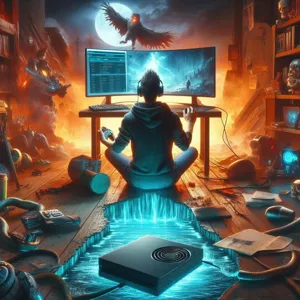
In the world of online gaming, every millisecond counts. To ensure you’re not left lagging behind your competitors, it’s crucial to optimize your network settings. A few simple tweaks to your router can significantly enhance your gaming experience, keeping you connected and competitive.
First and foremost, take a moment to position your router in an ideal location. Elevate it away from walls and obstructions, ideally in a central spot within your gaming space. The fewer physical barriers between your gaming device and the router, the stronger and more stable your connection will be.
Next, consider changing your router’s Quality of Service (QoS) settings. QoS allows you to prioritize bandwidth for your gaming device over other devices on your network. By assigning higher priority to your gaming traffic, you can significantly reduce lag and ensure smoother gameplay, even when other household members are streaming videos or downloading files.
Another important step is to switch from a 2.4 GHz frequency to a 5 GHz frequency. While the 2.4 GHz band has a greater range, the 5 GHz band offers higher speeds and is often less congested, providing a clearer signal for your gaming sessions. Just make sure your gaming device supports this frequency!
Additionally, don’t overlook the benefits of updating your router’s firmware. Manufacturers regularly release updates to improve performance and security. Keeping your firmware current can enhance your router’s efficiency and help it handle the demands of online gaming more effectively.
Finally, if you’re serious about eliminating lag, consider a wired Ethernet connection. While wireless connections offer convenience, they can sometimes lead to instability. A direct cable connection will provide the most reliable and fastest internet experience, ensuring that you stay in the game without interruption.
By implementing these network optimizations, you’ll not only minimize lag but also enhance your overall gaming performance, allowing you to fully immerse yourself in the virtual worlds you love.
4. Use Ethernet Over Wi-Fi: Why Wired Connections Matter
When it comes to online gaming, every millisecond counts. While Wi-Fi may seem convenient, nothing beats the reliability and speed of a wired Ethernet connection. Using Ethernet over Wi-Fi can significantly enhance your gaming experience, providing a smoother, lag-free environment that is essential for competitive play.
Imagine this: you’re deep into a high-stakes match, your heart racing as you strategize your next move. Suddenly, your screen freezes, or you experience frustrating lag. This can be a game-changer, and often, the culprit is an unstable Wi-Fi connection. Wireless signals can be affected by a myriad of factors—distance from the router, physical barriers like walls, and interference from other devices. This variability can lead to packet loss and increased latency, which are detrimental to any gamer.
On the other hand, a wired Ethernet connection offers a direct line to your modem, ensuring a consistent and robust signal. With a wired setup, you can enjoy lower latency and higher data transfer speeds. This means quicker response times and a more immersive gaming experience, allowing you to stay one step ahead of your opponents. You’ll also benefit from reduced ping, which can make all the difference in fast-paced games where seconds matter.
Setting up an Ethernet connection is straightforward and often involves simply connecting your PC to your router with an Ethernet cable. This simple step can enhance your connection stability and provide peace of mind, knowing that you’re minimizing potential disruptions during your gaming sessions. So, if you’re serious about leveling up your online gaming experience, consider making the switch to wired. Your future self—who just scored that epic win—will thank you!
5. Close Background Applications: Free Up Your System Resources

When diving into the immersive worlds of online PC gaming, every frame counts, and lag can be the enemy of your gaming prowess. One effective way to enhance your gaming experience is to close background applications to free up your system resources.
Before launching your favorite game, take a moment to check what’s running in the background. Applications like web browsers, music players, and even system updates can quietly consume valuable CPU and RAM resources, leaving your gaming performance compromised.
To identify these resource-hungry applications, open the Task Manager on your Windows PC by pressing Ctrl + Shift + Esc. Here, you’ll see a list of all the applications currently running, along with their CPU and memory usage. Consider closing any unnecessary programs that you won’t need while gaming, especially those that might be performing automatic updates or syncing files.
Another great tip is to disable startup programs that launch automatically when you power on your computer. These can often include chat applications, cloud storage services, and even streaming platforms that could detract from your gaming performance. You can manage these in the Task Manager under the ‘Startup’ tab, ensuring that only the essential programs are set to launch at boot.
By taking these steps to eliminate background distractions, you’ll effectively free up system resources, leading to smoother gameplay, reduced load times, and an overall enhanced gaming experience. Your system will be better equipped to handle the demands of high-intensity graphics and online interactions, allowing you to focus wholly on conquering your virtual challenges.
6. Update Your Drivers: The Importance of Graphics and Network Driver Updates
In the fast-paced world of online PC gaming, every millisecond counts. Lag can be a gamer’s worst enemy, turning an epic battle into a frustrating experience. One of the simplest yet most impactful ways to enhance your gaming performance is to ensure that your drivers—particularly your graphics and network drivers—are up to date.
Graphics drivers are the backbone of your gaming visuals. They translate the game’s intricate graphics into stunning, smooth images on your screen. When these drivers are outdated, they can lead to a host of issues, including frame drops, screen tearing, and even crashes. Game developers often release updates to optimize performance for their latest titles, and without these updates, your hardware may not be fully equipped to handle the demands of modern games.
Network drivers, on the other hand, play a crucial role in maintaining a stable and fast internet connection. An outdated network driver can lead to sluggish download speeds and increased latency, causing you to lag behind your opponents in multiplayer settings. Ensuring that your devices are equipped with the latest network drivers can significantly reduce packet loss and improve overall connection stability, allowing for a smoother online gaming experience.
To update your drivers, start by visiting the manufacturer’s website for your graphics card and network adapter. Most manufacturers provide easy-to-follow guides to help you download and install the latest drivers. Additionally, you can use driver update software that automates the process, ensuring that you always have the latest versions installed without the hassle of doing it manually.
Incorporating regular driver updates into your gaming maintenance routine not only helps eliminate lag but also keeps your system running at peak performance. So, take a moment to check those drivers—your gaming experience will thank you!
7. Adjust In-Game Settings: Finding the Right Balance for Performance

When it comes to online PC gaming, the right in-game settings can mean the difference between a smooth experience and a frustrating one. Each game comes with a myriad of customizable options, and it’s crucial to find that sweet spot that enhances performance without sacrificing too much graphical fidelity.
Start by diving into the graphics settings menu. Here, you’ll typically encounter options such as resolution, texture quality, shadow detail, and anti-aliasing. If you’re battling lag, it may be wise to lower your resolution slightly, as this can significantly reduce the strain on your GPU and improve frame rates. However, be mindful of not dropping it too low; a balance must be struck to maintain visual clarity.
Texture quality is another vital setting to tweak. High-resolution textures can look stunning but may consume considerable memory. If you’re experiencing stuttering or frame drops, consider setting this to medium. Shadows can also be a major culprit for lag; turning them down or off can help smooth out gameplay significantly.
Additionally, pay attention to the refresh rate and V-Sync settings. If your monitor supports a higher refresh rate, ensure that your game is set to match it. Disabling V-Sync can also reduce input lag, making your gameplay more responsive, although it might introduce screen tearing. Experimenting with these settings will allow you to gauge how each adjustment impacts your gaming experience.
Lastly, don’t forget to explore the advanced settings. Options such as field of view (FOV) can enhance your awareness in-game, while motion blur can affect visibility during fast-paced action. Finding the right configuration of these settings will not only enhance your performance but also elevate your overall enjoyment of the game. By carefully adjusting these in-game parameters, you can achieve a balanced experience that keeps you immersed in the action without the frustration of lag holding you back.
8. Manage Your Game Library: Keeping Only What You Play
Managing your game library is not just about decluttering; it’s about optimizing your gaming experience. In the world of online PC gaming, where every millisecond counts, a streamlined library can significantly improve load times and overall performance.
Begin by assessing the games you currently own. Are there titles that you haven’t played in months—or even years? Removing these from your library can free up valuable storage space on your hard drive, allowing your system to allocate resources more efficiently to the games you actively enjoy. This can lead to faster loading times and smoother gameplay, ultimately enhancing your overall experience.
Organizing your library can also help you focus on the games that truly engage you. Utilize tagging features or create folders based on genres, play frequency, or even multiplayer versus single-player experiences. This way, you can quickly navigate through your collection and dive straight into the action without the distraction of a cluttered interface.
Additionally, consider uninstallation of games that are resource-intensive but no longer hold your interest. Many modern titles can take up tens of gigabytes of space, which can slow down your computer and affect its performance. By keeping only the games you play regularly, you’ll not only reduce lag but also make room for new titles that catch your eye.
Lastly, remember to revisit your library periodically. Gaming preferences evolve, and what might have seemed uninteresting a few months ago could now be a must-play. Keeping your library curated ensures that you stay engaged and ready for the next gaming session, without the frustration of dealing with unnecessary lag. Embrace the simplicity of a well-managed game library, and watch your online PC gaming experience soar to new heights.
9. Monitor and Manage Latency: Tools to Track Your Connection
When it comes to online PC gaming, latency can make or break your experience. High latency can lead to frustrating lag, making your character feel unresponsive and ruining the fluidity of gameplay. To ensure you’re always in the zone, it’s crucial to monitor and manage your connection effectively. Fortunately, there are several powerful tools available that can help you track latency and optimize your gaming performance.
Start by using ping testing tools like PingPlotter or WinMTR. These applications allow you to check the response time of your connection to the game server, giving you a clear picture of any potential issues. By running these tests, you can identify bottlenecks in your network and understand whether the problem lies with your internet service provider (ISP) or your local setup.
Additionally, you might want to explore network monitoring software such as NetLimiter or GlassWire. These tools not only track your latency but also provide insights into bandwidth usage by other applications on your system. This is particularly useful if you’re sharing your connection with others—whether it’s family members streaming videos or other devices hogging your bandwidth.
Once you have a clear understanding of your connection, take the next step by optimizing your network settings. Consider using a wired Ethernet connection instead of Wi-Fi, as it typically offers lower latency and more stability. If you must use Wi-Fi, ensure you’re on a less congested channel and close to your router to minimize interference.
Lastly, don’t forget to check the game’s settings themselves. Some games offer options to lower latency or optimize performance. Adjusting graphical settings or enabling features like “low latency mode” can make a significant difference in your gaming experience.
By actively monitoring and managing your latency, you can create a smoother, more enjoyable online gaming experience. Remember, every millisecond counts in the gaming world, and being proactive about your connection will put you ahead of the competition.
10. Upgrade Your Hardware: When to Consider New Components
As technology evolves at a rapid pace, keeping your gaming rig up to speed with the latest hardware is essential for an optimal online gaming experience. Upgrading your hardware can significantly enhance performance, eliminate lag, and provide a smoother, more immersive gaming environment. But how do you know when it’s time to invest in new components?
First and foremost, take a close look at your current setup. Are you frequently experiencing frame rate drops during intense gaming sessions? Is your system struggling to run the latest titles even on lower settings? If so, it might be time to consider an upgrade. Pay particular attention to your graphics card (GPU), as this component has the most significant impact on visual performance. If your GPU is several generations old, you may be missing out on crucial advancements in technology that enhance graphics quality and processing speed.
Next, consider your RAM. For online gaming, having sufficient memory is crucial. If you find that your system is frequently using up all available RAM, resulting in sluggish performance, it might be time to increase your memory capacity. Ideally, aim for at least 16GB for modern games; however, 32GB can provide an extra buffer for multitasking and streaming.
Another area to assess is your storage solution. Traditional hard drives can slow down load times, leading to frustrating delays in gameplay. Upgrading to a solid-state drive (SSD) can drastically reduce loading times and enhance overall system responsiveness, allowing you to jump straight into action without waiting around.
Lastly, don’t overlook your power supply unit (PSU) when considering upgrades. If you’re adding new components that require more power, ensure your PSU can handle the increased load. Investing in a quality PSU is essential for the stability and longevity of your system.
Ultimately, determining when to upgrade your hardware comes down to balancing performance needs with your budget. Regularly evaluating your gaming experience and staying informed about new technologies can help you make informed decisions that will keep your setup competitive and your gaming sessions lag-free. Remember, investing in the right components can mean the difference between a frustrating gaming experience and one that’s seamless and enjoyable.
11. Use Game Mode and Performance Settings on Your PC
When it comes to optimizing your online PC gaming experience, leveraging the built-in Game Mode and performance settings on your computer can make a significant difference. Game Mode, a feature integrated into Windows 10 and later versions, prioritizes your gaming applications by allocating more CPU and GPU resources to them. This helps to minimize background processes that could otherwise drain system performance, ensuring that your games run smoothly and with minimal interruptions.
To activate Game Mode, simply navigate to your system settings. Under the Gaming section, toggle on Game Mode. From here, you can also access the Game Bar, which provides quick access to performance metrics and allows you to take screenshots or record gameplay without interrupting your session. This streamlined toolset not only enhances your gaming experience but also gives you the power to monitor performance in real-time.
Additionally, delve into the performance settings of your PC. Adjusting your graphics settings, resolution, and refresh rate can lead to a more visually stunning and fluid gaming experience. Depending on your hardware capabilities, you may want to tweak these settings to find the perfect balance between aesthetics and performance. Lowering graphical details or resolution in particularly demanding games can drastically increase frame rates, which is often the key to a more enjoyable and competitive gaming experience.
Furthermore, consider adjusting your power settings. Opt for the “High Performance” plan in your power options to ensure that your CPU runs at its full potential while gaming. This can prevent throttling that might occur under less demanding power plans, where your system might try to conserve energy at the expense of performance.
By utilizing Game Mode and making strategic adjustments to your performance settings, you can significantly enhance your online gaming experience, reduce lag, and immerse yourself fully in the virtual worlds you love.
12. Optimize Your Operating System: Clean Up for Better Performance
When it comes to enhancing your online PC gaming experience, optimizing your operating system is a game-changer. Just like a sports car needs a well-tuned engine to perform at its best, your gaming rig requires a clean and efficient operating system to eliminate lag and ensure smooth gameplay.
Start by decluttering your hard drive. Uninstall any software or games you no longer use, as these can take up valuable storage space and system resources. Next, run a disk cleanup to remove temporary files, system caches, and other unnecessary data that can slow down your machine. Consider using built-in tools like Windows’ Disk Cleanup Utility or third-party applications that specialize in system optimization.
Another key aspect of optimizing your OS is managing startup programs. Many applications automatically launch when you start your computer, consuming RAM and processing power even when you’re not using them. Access the Task Manager (Ctrl + Shift + Esc) to review and disable programs that don’t need to start with your system. This simple step can lead to faster boot times and improved overall performance.
Don’t forget to keep your operating system and drivers up to date. Regular updates not only enhance security but also fix bugs and improve compatibility with the latest games. Check for updates for both your OS and your graphics card, as outdated drivers can significantly impact gaming performance.
Lastly, consider adjusting your power settings to prioritize performance. Switch to a High Performance power plan in your system settings to ensure that your CPU and other components are operating at their full potential during intense gaming sessions.
By taking these steps to clean up and optimize your operating system, you can create a more efficient environment for gaming, minimizing lag and maximizing your enjoyment of every virtual adventure. With a well-tuned system, you’ll be better equipped to tackle any challenge that comes your way in the gaming world.
13. Explore Gaming VPNs: Can They Help Reduce Lag?
In the world of online gaming, lag can be a frustrating adversary that disrupts your gameplay and impacts your overall experience. One potential solution that has gained traction among gamers is the use of a Gaming VPN. But how exactly can a VPN help reduce lag, and is it worth exploring for your gaming setup?
A Gaming VPN, or Virtual Private Network, creates a secure tunnel between your device and the internet, rerouting your connection through a server of your choice. This can lead to several benefits that may help in reducing lag. First and foremost, a VPN can help you connect to game servers that are geographically closer to you, potentially improving your ping times. Many gamers have reported that using a VPN allows them to access servers in different regions, where the connection might be more stable or less congested.
Additionally, a Gaming VPN can help mitigate issues related to throttling. Internet Service Providers (ISPs) sometimes intentionally slow down connections during peak usage times or for specific activities, such as gaming. By masking your traffic, a VPN can help prevent your ISP from detecting that you’re gaming, thus allowing for a smoother and more consistent connection.
Moreover, a VPN can provide added security against DDoS attacks, which can be particularly important for competitive players. By hiding your IP address, you make it more difficult for malicious actors to target your connection, ensuring that you can enjoy your gaming sessions without interruption.
However, it’s crucial to choose the right VPN for gaming. Look for one that offers low latency, high-speed connections, and a network of servers that are optimized for online gaming. Keep in mind that while a VPN can be beneficial, it may not be a one-size-fits-all solution. In some cases, a poorly chosen VPN can actually introduce more lag due to added latency. Therefore, it’s wise to do thorough research, read reviews, and even take advantage of free trials to find the best fit for your gaming needs.
In conclusion, exploring Gaming VPNs could be a game-changer in your quest to eliminate lag and enhance your online PC gaming experience. With the right VPN in place, you may find yourself enjoying smoother gameplay, reduced latency, and an overall more enjoyable gaming environment. So why not give it a shot? You might just discover that the lag-free gaming experience you’ve been longing for is only a VPN away.
14. Stay Informed: Join Communities for Tips and Tricks
In the fast-paced world of online PC gaming, staying informed is crucial to maintaining a competitive edge and enhancing your overall gaming experience. One of the most effective ways to do this is by joining gaming communities. These vibrant hubs are filled with fellow enthusiasts who share a passion for gaming and an eagerness to exchange knowledge. Whether you’re a seasoned pro or a newcomer, engaging with these communities can provide invaluable insights, tips, and tricks that can elevate your gameplay.
Online forums, Reddit threads, and Discord servers are just a few examples of places where gamers congregate to discuss strategies, share hardware recommendations, and troubleshoot common issues. By immersing yourself in these communities, you’ll not only gain access to a wealth of information but also foster connections with other gamers who can offer support and camaraderie.
Participating in discussions about game updates or hardware performance can keep you in the loop about the latest trends and innovations. Many community members often share their personal experiences with optimizing settings, tweaking graphics for better performance, or even recommending specific peripherals to reduce lag.
Moreover, joining a community can lead to discovering hidden gems—games that might not be on your radar but are highly recommended by your peers for their low-latency performance or exceptional playability. As you share your own tips and experiences, you’ll contribute to the community and build your reputation among fellow gamers. Ultimately, staying informed and connected with like-minded individuals can significantly enhance your online gaming experience, making it more enjoyable and ultimately more rewarding.
15. Regular Maintenance: Keeping Your System in Top Shape
Regular maintenance is the cornerstone of ensuring your gaming system runs smoothly and efficiently, allowing you to maximize your online PC gaming experience. Just like a fine-tuned racing car, your computer requires periodic checks and upkeep to perform at its best.
Start with the basics: regularly update your operating system and game software. These updates often include performance enhancements and bug fixes that can significantly improve your gaming experience. Additionally, keeping your graphics card drivers up to date ensures that your system can handle the latest games and graphics settings, providing you with the sharpest visuals and the most fluid gameplay.
Next, don’t overlook the importance of cleaning your hardware. Dust and debris can accumulate inside your PC over time, obstructing airflow and causing overheating. Regularly opening your case to carefully remove dust from fans, heat sinks, and components can prevent thermal throttling, which can lead to lag during intense gaming sessions.
Moreover, consider running disk cleanup and defragmentation tools to optimize your hard drive’s performance. An organized and decluttered hard drive can improve load times and reduce any lag when launching games or accessing files.
Lastly, monitor your system’s performance using built-in tools or third-party software. Keeping an eye on CPU and GPU usage, temperatures, and RAM can help you identify potential issues before they escalate. If you notice any abnormal spikes or performance dips, it might be time to delve deeper into your system’s health.
By committing to regular maintenance, you’ll not only enhance the longevity of your gaming rig but also create a more immersive and enjoyable gaming experience. A well-maintained system is your best ally in the quest for victory, minimizing lag and maximizing your gaming prowess.
In conclusion, optimizing your online PC gaming experience is essential for fully enjoying the immersive worlds and thrilling challenges that gaming has to offer. By implementing the top tips outlined in this article—ranging from upgrading your hardware and optimizing your internet connection to adjusting in-game settings and utilizing performance-enhancing software—you can effectively eliminate lag and enhance your gameplay. Remember, a smoother gaming experience not only improves your performance but also elevates your enjoyment, allowing you to fully engage with your favorite titles. So gear up, apply these strategies, and get ready to conquer your next gaming session without the frustration of lag holding you back. Happy gaming!






