Building or upgrading a gaming PC can be an exhilarating experience, but one of the most critical components that often gets overlooked is the power supply unit (PSU).
The right PSU not only powers your system but also ensures stability, efficiency, and protection for your valuable hardware. With an overwhelming array of options available, selecting the perfect power supply can feel like navigating a maze. From understanding wattage requirements and efficiency ratings to considering modular designs and cable management, this complete guide will empower you with the knowledge you need to make an informed choice. Whether you’re a seasoned gamer or a first-time builder, join us as we break down the essentials and help you power up your gaming rig with confidence, ensuring that every gaming session is as smooth and thrilling as possible.
1. Understanding Power Supply Units (PSUs): An Overview

When it comes to building or upgrading your gaming PC, one of the most crucial components to consider is the Power Supply Unit (PSU). Often overlooked in favor of more glamorous hardware like graphics cards and CPUs, the PSU is the unsung hero that fuels your entire system. It converts the alternating current (AC) from your wall outlet into direct current (DC) that your computer components can use, providing stable and reliable power to ensure optimal performance.
Understanding PSUs begins with grasping their primary specifications: wattage, efficiency rating, and modularity. Wattage indicates the total amount of power the unit can deliver to your components. Depending on your gaming setup—whether you’re running a single GPU or a multi-GPU configuration—calculating your system’s total power consumption is vital to ensure that you select a PSU with sufficient capacity. As a rule of thumb, it’s wise to choose a PSU that offers 20-30% more wattage than your system consumes to accommodate for future upgrades and peak usage.
Efficiency is another key factor to consider, measured by the 80 PLUS certification system. This rating indicates how effectively a PSU converts AC power to DC power, with higher efficiency resulting in less wasted energy and lower electricity bills. For gamers, selecting a PSU with at least an 80 PLUS Bronze certification can lead to better performance and longevity, while Gold or Platinum ratings can further enhance efficiency and reduce heat output.
Lastly, modularity refers to the way cables are connected to the PSU. Fully modular units allow you to detach all cables, making cable management a breeze and improving airflow within your case. Semi-modular PSUs provide a balance by allowing you to disconnect some cables while keeping the essential ones fixed. Non-modular PSUs, on the other hand, come with all cables permanently attached, which can lead to clutter and hinder airflow.
In summary, understanding the intricacies of Power Supply Units is the first step in equipping your gaming rig with a reliable and efficient power source. By considering wattage, efficiency ratings, and modularity, you’ll be well on your way to selecting the perfect PSU that not only meets your current gaming needs but also prepares you for future upgrades and expansions.
2. Why Choosing the Right PSU Matters for Gaming
When it comes to building a gaming PC, the excitement often centers around selecting the latest graphics card, the fastest processor, and the sleekest case. However, one component that should never be overlooked is the power supply unit (PSU). Choosing the right PSU is crucial for several reasons, and understanding its significance can save you from a host of potential issues down the road.
First and foremost, a high-quality PSU ensures that your gaming rig receives a stable and consistent flow of power. Games today are demanding, often pushing hardware to their limits. If your PSU cannot deliver adequate power, you risk instability, crashes, or even hardware damage. Imagine being in the heat of an epic gaming battle only to have your experience abruptly interrupted by system failures—this is a nightmare no gamer wants to face.
Moreover, the efficiency of your PSU plays a vital role in your overall system performance. Power supplies come with efficiency ratings, such as 80 PLUS Bronze, Silver, Gold, Platinum, and Titanium. A more efficient PSU not only reduces electricity costs but also generates less heat, which can help maintain optimal temperatures for your components. This is especially important for gamers who engage in long sessions, as excess heat can lead to throttling and reduced performance.
Another critical factor is the future-proofing aspect of your PSU. As games evolve and hardware requirements increase, having a PSU with ample wattage and the right connectors is essential. This way, you can upgrade your graphics card or add more components without worrying about whether your power supply can handle the load. A robust PSU allows you to stay at the forefront of gaming technology without the need for frequent replacements.
In summary, while it may be tempting to skimp on the power supply in favor of flashier components, investing in the right PSU is a decision that pays off in the long run. It ensures stability, efficiency, and flexibility for your gaming setup, allowing you to focus on what truly matters—immersing yourself in the thrilling worlds of your favorite games.
3. Key Specifications to Consider

When it comes to selecting the perfect power supply for your gaming PC, understanding the key specifications is crucial for both performance and reliability. The right power supply unit (PSU) not only ensures that your components receive adequate power but also protects them from potential damage due to power surges or fluctuations. Here are the essential specifications you should consider:
**Wattage**: The first and foremost specification is wattage, which indicates the total amount of power the PSU can deliver. Generally, a gaming PC requires a PSU that can provide anywhere from 500 to 850 watts, depending on the components you plan to use. To determine your needs, you can utilize online wattage calculators, which take into account your CPU, GPU, and other peripherals. Opting for a PSU with a bit of headroom above your calculated wattage can help accommodate future upgrades.
**Efficiency Rating**: The efficiency rating of a power supply is another vital specification. This is denoted by the 80 PLUS certification, which signifies how efficiently the PSU converts AC power from the wall into DC power that your components can use. An 80 PLUS Bronze, Silver, Gold, or Platinum rating indicates increasing levels of efficiency, with Platinum being the most efficient. A higher efficiency not only reduces energy costs but also minimizes heat output, extending the lifespan of your PSU and components.
**Modularity**: Power supplies come in three types: non-modular, semi-modular, and fully modular. Non-modular PSUs have all cables permanently attached, which can lead to clutter in your case and hinder airflow. Semi-modular units allow you to detach non-essential cables, while fully modular PSUs enable you to connect only the cables you need. This flexibility can greatly improve cable management and aesthetics, making your build not just functional but visually appealing.
**Ripple and Noise**: Ripple refers to the small fluctuations in voltage that occur as the PSU supplies power. Excessive ripple can damage sensitive components over time. Look for PSUs that keep ripple within acceptable limits, ensuring stable power delivery. Similarly, noise levels are essential; a good PSU will operate quietly, particularly under load. Check reviews and specifications for sound levels, especially if you prefer a silent gaming experience.
**Protection Features**: Finally, don’t overlook the safety features of the power supply. Look for models equipped with Over Voltage Protection (OVP), Under Voltage Protection (UVP), Over Current Protection (OCP), and Short Circuit Protection (SCP). These features safeguard your components against potential damage caused by power anomalies, providing peace of mind as you game.
By carefully considering these specifications, you can confidently choose a power supply that not only meets your current gaming needs but also supports future upgrades, ensuring your PC runs smoothly and efficiently for years to come.
– Wattage
When it comes to selecting the ideal power supply for your gaming PC, wattage is one of the most critical factors to consider. Think of wattage as the lifeblood of your system; it dictates how much power your components can draw to function optimally. The right wattage not only ensures that your PC runs smoothly but also protects it from potential damage caused by underpowered or overpowered components.
To determine the wattage you need, start by calculating the total power consumption of all your components, including the CPU, GPU, motherboard, RAM, storage drives, and any additional peripherals. Most modern gaming setups require at least 500 watts, but high-performance rigs with multiple GPUs or overclocked components can demand 750 watts or more.
Using online wattage calculators can simplify this process by providing a detailed estimate based on your specific components. However, it’s wise to add a buffer of around 20-30% above your calculated needs. This extra headroom allows for future upgrades and accounts for power spikes during intensive gaming sessions.
It’s also important to consider the efficiency rating of the power supply. Look for units that are 80 Plus certified, which indicates that they operate at a minimum efficiency of 80%. Higher certifications, such as 80 Plus Gold or Platinum, not only reduce energy costs in the long run but also generate less heat, enhancing the longevity of your system.
Ultimately, choosing the right wattage is about balancing performance, efficiency, and future-proofing your gaming rig, ensuring that you can enjoy the latest titles without worrying about power limitations or system stability.
– Efficiency Rating (80 PLUS Certification)

When it comes to selecting the perfect power supply for your gaming PC, understanding efficiency ratings, specifically the 80 PLUS certification, is crucial. The 80 PLUS certification program was established to promote energy efficiency in power supply units (PSUs) and provides a reliable benchmark for consumers. This certification ensures that a PSU operates at a minimum of 80% efficiency at various load levels—20%, 50%, and 100%.
But what does this mean for you as a gamer? Higher efficiency translates to less wasted energy in the form of heat, resulting in lower electricity bills and a cooler, quieter system. A PSU with an 80 PLUS certification means that for every 100 watts it draws from the wall, at least 80 watts are being converted into usable power for your components. The remaining 20 watts are lost as heat, which not only affects your energy consumption but can also impact the longevity of your hardware over time.
The 80 PLUS certification comes in several tiers: Standard, Bronze, Silver, Gold, Platinum, and Titanium. Each tier represents a higher level of efficiency, with Titanium being the most efficient available on the market. For instance, a Gold-rated PSU maintains at least 90% efficiency at 50% load, making it a strong choice for gamers who desire performance without compromising on energy consumption.
Additionally, investing in a higher-rated PSU can provide peace of mind, as these units often come with enhanced features such as better components, improved cooling solutions, and longer warranties. So when you’re building or upgrading your gaming rig, consider the efficiency rating of the power supply to not only save on energy costs but also to ensure a reliable and sustainable gaming experience. By choosing a PSU with a solid 80 PLUS certification, you’re powering your gaming ambitions while being mindful of the environment.
– Modular vs. Non-Modular Design
When it comes to choosing the perfect power supply for your gaming PC, understanding the difference between modular and non-modular designs is crucial. The power supply unit (PSU) is the heart of your system, delivering the necessary power to all components, and the design can significantly impact both the performance and the aesthetics of your build.
**Modular Power Supplies:**
Modular PSUs come with detachable cables, allowing you to connect only the cords you need for your specific configuration. This design offers significant advantages in terms of cable management and airflow. With fewer cables cluttering your case, you can achieve a cleaner look and improve airflow, which is essential for keeping your components cool during intensive gaming sessions. Additionally, modular power supplies tend to make installation easier, as you can choose the optimal length and type of cable for your setup, minimizing the hassle of routing excess cables through your case.
**Non-Modular Power Supplies:**
On the other hand, non-modular power supplies come with all cables permanently attached. While this design often results in a lower price point, it can lead to a more chaotic interior if you have excess cables that you don’t need. This can hinder airflow and make your build look cluttered and disorganized. However, for those on a tight budget or for users with simpler setups that require fewer components, a non-modular PSU can still provide reliable performance without the bells and whistles of a modular design.
**Choosing Between the Two:**
Ultimately, the choice between a modular and non-modular power supply will depend on your specific needs, budget, and the complexity of your gaming rig. If aesthetics and cable management are high on your priority list, a modular PSU is likely the way to go. However, if you’re looking for a cost-effective solution and don’t mind a bit of extra cabling, a non-modular option may serve you well. Whichever route you choose, ensuring that your power supply meets the wattage requirements for your components is essential for a stable and high-performing gaming experience.
4. Calculating Your Power Needs
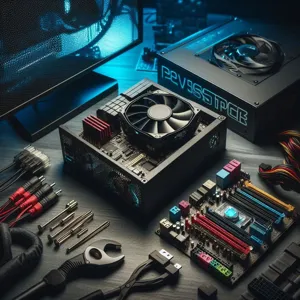
Calculating your power needs is a vital step in ensuring your gaming PC runs smoothly and efficiently. With the diverse range of components available on the market, each with its own power requirements, determining the right wattage for your power supply unit (PSU) can seem daunting. However, with a little math and some essential tools, you can confidently arrive at a number that will support your system’s needs.
Start by listing all the components in your gaming rig: the CPU, GPU, motherboard, RAM, storage drives, cooling fans, and any additional peripherals. Each of these components has a specific wattage requirement, which can usually be found in the product specifications. For example, high-performance graphics cards and processors may consume anywhere from 200 to 500 watts or more, depending on the model.
Once you have the wattage for each component, add them together to get a preliminary total. However, it’s crucial to account for additional factors, such as potential future upgrades and the PSU’s efficiency. Most experts recommend adding around 20% to your total wattage to provide a safety buffer, ensuring your system can handle peak loads without straining the power supply. This also allows for the occasional overclocking and ensures that your PSU operates within its optimal range, prolonging its lifespan.
To simplify this process, consider using online power supply calculators available on various hardware websites. These tools allow you to input your component specifications and will automatically calculate the recommended wattage for your PSU, factoring in the necessary overhead. Once you have a clear understanding of your power needs, you can confidently select a power supply that meets your requirements, ensuring your gaming experience is not only powerful but also stable and reliable. Remember, choosing the right PSU is not just about wattage; it’s also about efficiency ratings, modularity, and build quality, which we’ll delve into in subsequent sections.
5. Compatibility: Ensuring Your PSU Fits Your Components
When it comes to building the perfect gaming PC, compatibility is a crucial factor that often gets overshadowed by flashy components and high-end specs. Your power supply unit (PSU) is the heart of your system, and ensuring it seamlessly fits with your components is paramount. This means more than just ensuring the PSU physically fits within your case; it also involves verifying that it can supply the correct voltage and enough power for your entire setup.
First and foremost, check the wattage requirements of your components—especially your GPU and CPU. High-performance graphics cards and processors can be particularly power-hungry, requiring a PSU that can deliver a stable and adequate supply of power under load. Most manufacturers provide a recommended wattage for their products, so use those guidelines as your foundation. It’s generally wise to choose a PSU with a wattage rating that exceeds your total needs by at least 20-30%. This not only allows for future upgrades but also ensures that your PSU isn’t running at maximum capacity constantly, which can affect its lifespan and performance.
Next, consider the connectors your components require. Modern GPUs often need a combination of 6-pin and 8-pin PCIe connectors, while motherboards may require a 24-pin connector and additional 4 or 8-pin CPU power connectors. Make sure your chosen PSU comes equipped with the necessary cables and connectors that match your hardware. Some modular PSUs offer the flexibility to add only the cables you need, which can improve airflow and reduce clutter within your case.
Another vital aspect of compatibility is the PSU’s form factor. Standard ATX power supplies fit in most gaming cases, but if you’re using a smaller case, you might need a more compact SFX power supply. Always double-check the specifications of your case to avoid any last-minute surprises during assembly.
In summary, ensuring your PSU is compatible with your gaming PC components is essential for both performance and longevity. By taking the time to assess wattage needs, connector types, and form factors, you’ll lay a strong foundation for a powerful and efficient gaming system that can handle whatever challenges come your way.
6. The Importance of Rail Stability and Amperage
When it comes to selecting the ideal power supply for your gaming PC, understanding rail stability and amperage is crucial for ensuring your system runs smoothly and efficiently. Power supplies are designed with multiple “rails,” which can be thought of as dedicated channels for delivering power to various components of your PC, such as the CPU, GPU, and peripherals. Each rail has a specific amperage rating, dictating how much current it can supply at any given time.
Stability in these rails is paramount. Fluctuations or drops in power can lead to system instability, crashes, or even hardware damage, particularly during demanding gaming sessions or resource-intensive tasks. A power supply with stable rails ensures that your components receive a consistent flow of power, which is essential for maintaining peak performance and longevity.
Moreover, it’s important to pay attention to the amperage ratings on these rails. For instance, high-performance GPUs often require a substantial amount of current to function optimally. If your power supply cannot deliver sufficient amperage on the necessary rails, you may experience throttling, performance drops, or, in the worst-case scenario, a complete system failure.
When selecting a power supply, look for models that offer robust specifications, including a single-rail design with high amperage ratings for the GPU or multiple rails with balanced loads. Always check the manufacturer’s recommendations for the particular components you’re using; this will guide you in choosing a power supply that not only meets the wattage requirements but also excels in rail stability and amperage output. By prioritizing these factors, you can power up your gaming experience with confidence, knowing that your system is well-equipped to handle any challenge that comes its way.
7. Recognizing Quality Brands and Models
When it comes to selecting a power supply unit (PSU) for your gaming PC, recognizing quality brands and models is crucial for ensuring both performance and longevity. The PSU is the heart of your system, supplying power to all components, and investing in a reliable unit can save you from potential headaches down the line.
Start by familiarizing yourself with well-regarded brands in the industry. Companies such as Corsair, EVGA, Seasonic, and be quiet! have established reputations for producing high-quality PSUs that offer efficiency, stability, and durability. These brands often provide detailed specifications, including efficiency ratings (80 PLUS certifications), which indicate how effectively the PSU converts AC power from the wall into usable DC power for your components. The higher the rating—such as Gold or Platinum—the more efficient the PSU, meaning less energy waste and lower electricity bills.
Next, look for models that have garnered positive reviews from gamers and tech experts alike. Online forums, review websites, and YouTube channels dedicated to PC building can provide invaluable insights into the real-world performance of specific PSUs. Pay attention to reviews that detail long-term use, as a quality PSU should maintain stable voltage and low ripple over time, even under heavy load.
Additionally, it’s worth considering the warranty offered by the manufacturer. A longer warranty period often reflects the company’s confidence in its product’s reliability and can provide peace of mind. Brands that back their PSUs with extensive warranties signal a commitment to quality.
Lastly, don’t overlook the importance of modularity. High-quality PSUs often come in fully modular or semi-modular designs, allowing you to connect only the cables you need. This not only enhances cable management but also improves airflow within your case, contributing to better thermal performance.
By investing time in recognizing reputable brands and their top-performing models, you can ensure that your gaming rig is powered by a PSU that not only meets your current demands but is also built to last through countless gaming sessions.
8. Noise Levels: Choosing a Quiet Power Supply
When building the ultimate gaming PC, performance is undoubtedly a top priority, but it’s crucial not to overlook another essential factor: noise levels. A gaming setup can quickly become a cacophony of whirring fans and humming components, detracting from the immersive experience you’re aiming for. This is where selecting a quiet power supply (PSU) can make a significant difference in your overall gaming environment.
First and foremost, consider the efficiency rating of the PSU you’re eyeing. Power supplies with higher efficiency ratings, such as 80 Plus Gold or Platinum, tend to run cooler, generating less heat and requiring less fan activity to maintain optimal temperatures. This translates to quieter operation, as the fans don’t have to work as hard to cool down the unit during intense gaming sessions. A PSU that operates at high efficiency not only whispers rather than roars but also contributes to lower energy bills over time.
Next, pay attention to the design and quality of the power supply’s components. Look for models that feature hybrid or semi-passive cooling modes, which allow the PSU to run fanless under low to medium loads. This means that during less demanding gaming moments or everyday usage, you can enjoy an almost silent system. Additionally, investing in a power supply with high-quality capacitors and a well-engineered cooling system can significantly reduce the amount of noise produced.
Finally, don’t underestimate the importance of customer reviews and expert recommendations. Research models that gamers praise for their quiet operation, and consider checking out benchmarks that measure noise levels under various loads. Brands renowned for their commitment to silent operation, such as Seasonic, Corsair, and be quiet!, have built reputations on delivering power supplies that keep your gaming rig humming along without disruptive noise.
By prioritizing noise levels when selecting your power supply, you’re not just investing in a component; you’re enhancing your entire gaming experience. A quiet PSU allows you to immerse yourself in the gaming world, where the only sounds you hear are the thunderous explosions on screen and the subtle whispers of your virtual environment—rather than the distracting buzz of your hardware.
9. Future-Proofing Your Power Supply
When it comes to building a gaming PC, one of the most crucial components to consider is the power supply unit (PSU). While many gamers focus on the flashiness of graphics cards or the speed of CPUs, the PSU often gets overlooked. However, choosing a power supply that can adapt to your evolving gaming needs is essential for future-proofing your setup.
Future-proofing your power supply means selecting a unit that not only meets your current hardware requirements but also has the capability to support potential upgrades down the line. As gaming technology continues to advance, newer components—like high-performance GPUs and power-hungry CPUs—will demand more wattage. By opting for a PSU with a slightly higher wattage rating than you currently require, you can ensure that your system will have the necessary power to accommodate these upgrades without the need for an immediate replacement.
Look for a power supply with an 80 PLUS certification, which signifies that the unit operates efficiently and produces less heat. Higher efficiency ratings (such as 80 PLUS Gold or Platinum) not only contribute to lower electricity bills, but they also indicate a more reliable and durable power supply. Additionally, consider modular or semi-modular PSUs. These allow you to detach cables that you don’t need, resulting in a tidier build and improved airflow, which is especially important as your system evolves.
Also, pay attention to the PSU’s connectors. A power supply that comes with a variety of cables and connectors will provide you with the flexibility to accommodate new components as they come to market. For instance, if you’re planning on getting into high-end gaming or VR within the next few years, ensure your PSU has the necessary PCIe connectors to support upcoming graphics cards.
Lastly, don’t forget warranties and manufacturer reputation. A solid warranty can provide peace of mind, knowing that your investment is protected for years to come. Brands that are well-regarded in the industry often have built their reputations on reliability and customer service, making them a safer choice when investing in a power supply that you want to last through multiple upgrades.
By carefully considering these factors, you can select a power supply that not only meets your current gaming needs but also supports your future aspirations, allowing you to power up your gaming experience for years to come.
10. Understanding Warranty and Support Options
When investing in a power supply for your gaming PC, understanding warranty and support options is crucial. A quality power supply is not just a component; it’s the lifeblood of your entire system, delivering the necessary power to run your components smoothly and efficiently. However, even the best products can occasionally fail, and that’s where a robust warranty can save the day.
Most reputable power supply manufacturers offer warranties ranging from three to ten years, with some high-end models even providing lifetime coverage. These warranties usually cover defects in materials and workmanship, meaning that if something goes wrong due to a manufacturing issue, you can receive a replacement without incurring additional costs. It’s essential to read the fine print, though, as some warranties may require registration or have specific conditions regarding installation and use.
In addition to the warranty, consider the support options available to you. A manufacturer that offers responsive customer service can make a big difference if you encounter issues or have questions about your power supply. Look for companies that provide multiple avenues for support—such as phone, email, and live chat—so you can reach out in the way that’s most convenient for you.
Lastly, delve into user reviews and community feedback regarding the support experiences of others. A stellar warranty is only as good as the company behind it, and knowing how they handle customer inquiries and product failures can give you peace of mind. By carefully evaluating warranty terms and support options, you can ensure that your investment is safeguarded, allowing you to focus on what truly matters: enjoying an immersive gaming experience.
11. Installation Tips for Your Power Supply
Installing a power supply for your gaming PC might seem daunting at first, but with the right approach and some careful planning, you can turn this task into a straightforward process. First and foremost, ensure that you have all the necessary tools at hand, including a screwdriver, zip ties for cable management, and, of course, a clear workspace to avoid mishaps.
When you’re ready to begin, start by preparing your case. Make sure your PC is unplugged and that you’ve grounded yourself to prevent static electricity from damaging sensitive components. Remove the side panel of your case, which will give you access to the interior.
Next, insert the power supply into the designated space, typically located at the bottom or top of the case. Align it with the mounting holes and secure it with screws, ensuring it’s snug but not overly tight. This step is crucial because a loose power supply can lead to unwanted vibrations and noise during operation.
Once the power supply is securely in place, it’s time to connect the cables. Begin with the motherboard power cable, which is generally a large 24-pin connector, followed by the CPU power cable, usually an 8-pin or 4+4 pin connector. Make sure these cables are firmly connected, as a loose connection can lead to system instability.
After powering the motherboard and CPU, connect the graphics card power cables next, which are often 6-pin or 8-pin connectors, depending on your GPU model. Don’t forget to power any additional components such as SSDs or HDDs, ensuring you’re using the correct SATA or Molex power connectors.
As you connect each cable, take a moment to organize them. Use zip ties to bundle cables together, creating a neat and tidy interior that not only looks professional but also improves airflow within the case. Good cable management plays a vital role in maintaining temperature and performance, especially in high-powered gaming setups.
Finally, double-check all connections before plugging in your PC and powering it on for the first time. If you’ve followed these steps carefully, you should be greeted with the reassuring hum of your components working together harmoniously. With your power supply installed correctly, you’re one step closer to enjoying an immersive gaming experience on your newly built rig!
12. Common Mistakes to Avoid When Choosing a PSU
When it comes to selecting the perfect power supply unit (PSU) for your gaming PC, avoiding common pitfalls can save you time, money, and headaches. Here are some of the most frequent mistakes gamers make, and tips on how to steer clear of them.
**1. Neglecting to Calculate Your Wattage Needs:** One of the biggest missteps is not fully understanding your system’s power requirements. Many gamers underestimate the wattage needed, especially with high-performance components. Use online PSU calculators by inputting your specific hardware details—this will give you a clearer picture of the wattage range you should be looking at. Always aim for a PSU that offers a little more than your calculated needs to accommodate future upgrades.
**2. Skimping on Quality:** In the quest to save money, some gamers opt for cheaper, lower-quality PSUs. However, a poor-quality power supply can lead to unstable performance, system crashes, and even damage to your valuable components. Look for reputable brands and check for certifications like 80 PLUS, which indicates energy efficiency and reliability. Investing in a high-quality PSU is crucial for the longevity and stability of your gaming rig.
**3. Overlooking Connector Compatibility:** With a myriad of hardware options available, ensuring that your PSU has the right connectors is vital. Graphics cards, motherboards, and additional components often require specific types of power connectors. Before making a purchase, double-check the compatibility of your PSU with your components to avoid any last-minute surprises during installation.
**4. Ignoring Form Factor:** It’s easy to overlook the physical size of your PSU, but matching its form factor to your case is essential. PSUs come in various sizes, such as ATX, SFX, and TFX. If you have a compact case, a standard ATX PSU may not fit. Always measure your case and check the specifications to ensure a proper fit.
**5. Failing to Plan for Future Upgrades:** Many gamers make the mistake of choosing a PSU that meets only their current needs, neglecting potential future upgrades. If you plan to upgrade to a more powerful GPU or add additional components down the line, select a PSU with adequate wattage and connectors to support these enhancements.
By steering clear of these common mistakes, you can confidently choose a power supply that not only meets your current gaming demands but also sets you up for success in the future. A solid, reliable PSU is the backbone of your gaming PC—make sure you give it the attention it deserves!
13. Upgrading Your PSU: When and Why to Consider It
Upgrading your power supply unit (PSU) is a crucial decision that can significantly impact the performance and longevity of your gaming PC. But when should you consider making this upgrade, and what factors should guide your decision?
First and foremost, if you’ve recently upgraded your GPU or added more components to your rig, it’s essential to evaluate your current PSU’s wattage and efficiency ratings. Modern graphics cards, especially those from the latest generations, often require more power to operate optimally. If your existing PSU is struggling to deliver the necessary wattage, you may notice instability, frequent crashes, or even hardware malfunctions during intense gaming sessions.
Another key indicator that it might be time for an upgrade is the age of your PSU. Power supplies have a finite lifespan, and older models, particularly those over five years, may not only be less efficient but also lack the necessary connectors for newer components. Over time, the capacitors inside a PSU can degrade, leading to inconsistent power delivery, which can harm your sensitive hardware.
Moreover, if you’re planning to overclock your CPU or GPU for enhanced performance, a robust and reliable PSU is essential. Overclocking increases power demands, and a subpar power supply can result in inadequate voltage regulation, leading to instability and crashes. A high-quality, high-wattage PSU ensures that your system has enough headroom to handle these demands while maintaining stable performance.
Lastly, consider your energy efficiency. Upgrading to a PSU with a higher efficiency rating, such as 80 PLUS Gold or Platinum, not only reduces electricity costs but also generates less heat, contributing to a cooler and quieter system. This is particularly important for gamers who spend extended hours in front of their PC, as it creates a more pleasant gaming environment.
In summary, upgrading your PSU is a proactive measure that enhances your gaming experience, ensures system stability, and protects your investment in hardware. Whether driven by new components, age, overclocking ambitions, or a desire for energy efficiency, a timely PSU upgrade can power up your gaming setup and keep you ahead in the ever-evolving gaming landscape.
14. Troubleshooting Common Power Supply Issues
When it comes to building or upgrading your gaming PC, the power supply unit (PSU) is often overlooked—yet it plays a pivotal role in your system’s performance and stability. Even with a high-quality PSU, issues can arise, leaving gamers frustrated and uncertain about how to proceed. Here, we’ll explore some common power supply problems you might encounter and offer troubleshooting tips to help you get back to gaming without delay.
### 1. **No Power at All**
If your PC won’t power on, the first step is to check the basics. Ensure that the power cable is securely connected to both the wall outlet and the PSU. If your PSU has a switch, make sure it’s turned on. If everything appears to be connected properly, test the outlet with another device to rule out any electrical issues. If the problem persists, consider using a multimeter to check if the PSU is delivering the correct voltage.
### 2. **Random Shut Downs**
Experiencing unexpected shut downs can be alarming, especially during intense gaming sessions. This could be a sign of an overloaded power supply or failing components. Start by checking if your PSU has enough wattage to support all your hardware, including the CPU, GPU, and any additional peripherals. Also, ensure that all connectors are properly seated. If your PSU is functioning correctly, overheating due to poor ventilation could be the culprit; ensure that your case has adequate airflow and consider cleaning any dust buildup.
### 3. **Unstable Performance**
If your system is exhibiting instability—such as random reboots, freezes, or crashes—this could point towards a faulty power supply. Begin by checking for any loose connections. If the PSU is old or has been under heavy use, it may be worth testing it with a PSU tester or swapping it out temporarily to see if the issues persist. Additionally, ensure that your power supply is rated for continuous output and that the quality of the components inside your PC meets your gaming needs.
### 4. **Electrical Noises**
Humming, buzzing, or clicking noises coming from your PSU can be unsettling and indicate a potential problem. While some noise is normal, especially under load, loud or irregular sounds could suggest issues with the internal components. If you notice strange noises, it may be time to have your PSU inspected or replaced, as ignoring these signs can lead to further damage.
### 5. **Overheating**
If your PSU is overheating, it can lead to reduced performance and potential failure. Check for proper airflow within your case and ensure that the fan on the PSU is functioning correctly. Consider moving your PC to a cooler location or investing in additional case fans to improve circulation. If overheating continues despite these efforts, it may be necessary to replace the PSU with a more efficient model that can handle your gaming setup.
By addressing these common power supply issues with a systematic approach, you can ensure that your gaming rig runs smoothly and efficiently, allowing you to immerse yourself in the gaming experience without worry. Remember, a well-functioning power supply not only powers your components—it serves as the backbone of your entire gaming setup.
15. Conclusion: Making an Informed Choice for Optimal Gaming Performance
In conclusion, selecting the right power supply is an integral step in building a high-performance gaming PC. A well-chosen power supply not only ensures that your components receive stable and adequate power but also contributes to the overall reliability and longevity of your system. As we’ve discussed throughout this guide, understanding the wattage requirements of your hardware, considering efficiency ratings, and evaluating the importance of modularity are all critical factors in making an informed decision.
Remember, the heart of your gaming rig relies on a power supply that can meet its demands without compromise. Investing in a reputable brand that offers robust customer support and long warranties can save you headaches down the road. Additionally, always keep in mind the future-proofing aspect—accommodating potential upgrades can turn a good build into a great one.
As you venture into the world of gaming, let this guide serve as your roadmap to navigating the vast array of options available. Choose wisely, and you’ll not only enhance your gaming experience but also ensure that your setup runs smoothly under the most demanding conditions. With the right power supply, your gaming aspirations are only limited by your imagination. Happy gaming!
In conclusion, selecting the right power supply for your gaming PC is a critical step that can significantly impact your system’s performance and longevity. By following the guidelines outlined in this comprehensive guide, you’ll not only ensure that your components receive the appropriate power they need but also enhance the overall efficiency and stability of your gaming rig. Remember to consider wattage, efficiency ratings, and the importance of modularity when making your choice. Investing time in choosing the perfect power supply will pave the way for a smoother gaming experience and protect your prized hardware. Now that you’re equipped with the knowledge to make an informed decision, it’s time to power up your gaming journey—happy gaming!






