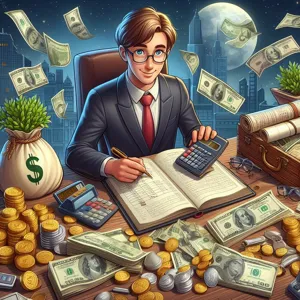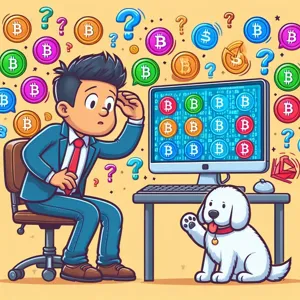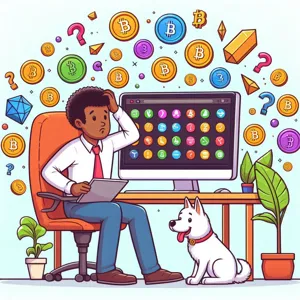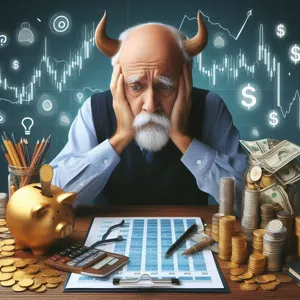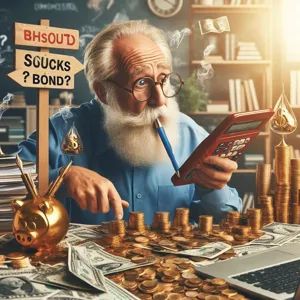Investing can be a powerful way to grow your wealth and secure your financial future, but it also comes with important tax considerations that every investor needs to understand.
Navigating the complex world of investment taxes—from capital gains and dividends to tax-advantaged accounts and deductions—can often feel overwhelming. However, having a clear grasp of how different investments are taxed can help you make smarter decisions, maximize your returns, and avoid unexpected tax liabilities. In this comprehensive guide, we’ll break down the essential tax implications of investing, providing you with the knowledge you need to manage your portfolio more effectively and keep more of what you earn.
1. Introduction to Tax Implications in Investing

Investing can be a powerful way to grow your wealth over time, but it’s important to understand that taxes play a significant role in shaping your overall returns. Whether you’re investing in stocks, bonds, mutual funds, or real estate, the tax implications can vary widely depending on the type of investment, how long you hold it, and your individual tax situation. Ignoring these factors can lead to unexpected tax bills and reduce the effectiveness of your investment strategy. In this section, we’ll introduce the key tax concepts every investor should be aware of, including capital gains taxes, dividend taxes, and tax-advantaged accounts, setting the foundation for making smarter, more tax-efficient investment decisions.
2. Common Types of Investment Income
When diving into the world of investing, it’s essential to understand the different types of income your investments can generate, as each type may have distinct tax implications. Recognizing these categories will help you better plan your finances and avoid unexpected tax burdens.
**Interest Income:** This is earned from investments such as savings accounts, bonds, or certificates of deposit (CDs). Interest income is typically taxed as ordinary income at your regular tax rate. Unlike some other investment earnings, it usually doesn’t benefit from preferential tax rates.
**Dividend Income:** Dividends are payments made by corporations to their shareholders, often from profits. They come in two main varieties: qualified and non-qualified dividends. Qualified dividends generally receive favorable tax treatment, being taxed at lower capital gains rates, whereas non-qualified dividends are taxed as ordinary income. Understanding the nature of your dividends can help you anticipate your tax liability more accurately.
**Capital Gains:** These occur when you sell an investment for more than you paid for it. Capital gains are categorized as either short-term or long-term, depending on how long you held the asset before selling. Short-term capital gains, from assets held less than a year, are taxed at your ordinary income tax rate. Long-term capital gains, from assets held over a year, typically benefit from reduced tax rates, making holding investments for longer periods a potentially tax-efficient strategy.
**Rental Income:** If you invest in real estate, rental income is another form of investment income. This income must be reported on your tax return and is generally taxed as ordinary income. However, there are deductions available, such as depreciation and expenses related to maintaining the property, which can help reduce the taxable amount.
**Other Income Types:** Depending on your investment portfolio, you might also encounter income from sources like royalties, partnerships, or trusts. Each has its own tax rules and reporting requirements, so it’s important to be aware of these if they apply to your investments.
By familiarizing yourself with these common types of investment income, you can make more informed decisions, optimize your tax situation, and ultimately enhance your investment returns. Always consider consulting with a tax professional to navigate the complexities specific to your circumstances.
3. Capital Gains Tax Explained

Capital Gains Tax (CGT) is a crucial concept that every investor needs to understand, as it directly impacts the profitability of your investments. Simply put, capital gains tax is the tax you pay on the profit made from selling an asset—such as stocks, bonds, real estate, or other investments—when the sale price exceeds the purchase price. For example, if you bought shares for $1,000 and later sold them for $1,500, the $500 profit is considered a capital gain and may be subject to taxation.
It’s important to note that the tax rates and rules surrounding capital gains can vary depending on several factors, including the type of asset, the holding period, and your country’s tax laws. Many jurisdictions differentiate between short-term and long-term capital gains, with long-term gains—usually on assets held for more than one year—often taxed at a lower rate to encourage long-term investing.
Additionally, certain exemptions and deductions may apply. For instance, in some countries, there are annual allowances or thresholds below which capital gains are tax-free. Some investors may also offset capital gains with capital losses from other investments, reducing the overall taxable amount.
Understanding how capital gains tax works helps you make more informed decisions about when to sell assets and how to plan your investment strategy efficiently. Always consider consulting with a tax professional to navigate the complexities of your specific situation and ensure compliance while minimizing your tax liability.
4. Short-Term vs. Long-Term Capital Gains
When it comes to investing, understanding the difference between short-term and long-term capital gains is crucial, as it directly impacts the amount of tax you owe on your investment profits. Capital gains are the profits you make when you sell an asset, such as stocks, bonds, or real estate, for more than you paid for it. However, how long you hold onto the asset before selling determines whether your gain is classified as short-term or long-term.
Short-term capital gains apply to assets held for one year or less. These gains are typically taxed at your ordinary income tax rate, which can be significantly higher depending on your tax bracket. This means that if you frequently buy and sell investments within a short period, you could face a heavier tax burden on your profits.
On the other hand, long-term capital gains are realized on assets held for more than one year. These gains benefit from reduced tax rates, often ranging from 0% to 20%, depending on your income level. This preferential tax treatment is designed to encourage long-term investing and can substantially increase your after-tax returns.
By strategically planning your investment holding periods, you can minimize your tax liability and maximize your overall gains. For example, if you anticipate a profit on an investment, it may be beneficial to hold it for just over a year to qualify for the lower long-term capital gains tax rates. Always consider consulting with a tax professional to align your investment strategy with your financial goals and tax situation.
5. Taxation on Dividends and Interest

When it comes to investing, understanding how dividends and interest income are taxed is crucial for effective financial planning. Dividends, which are payments made by corporations to their shareholders out of profits, and interest income earned from bonds, savings accounts, or other fixed-income investments, are both typically considered taxable income by the government. However, the tax treatment of these earnings can vary significantly depending on the type of account holding the investments, the investor’s tax bracket, and the specific nature of the dividends or interest received.
Qualified dividends, for instance, are often taxed at a lower capital gains tax rate, which can be more favorable than ordinary income tax rates. Non-qualified dividends, on the other hand, are taxed at the investor’s standard income tax rate. Interest income is generally taxed as ordinary income, meaning it is subject to the investor’s regular income tax bracket without any preferential rate. Additionally, some types of interest, such as municipal bond interest, may be exempt from federal income tax, and sometimes state tax as well.
Investors should also be mindful of how these income streams affect their overall tax situation. Receiving substantial dividend or interest payments can push you into a higher tax bracket or impact the taxation of other income sources. Therefore, keeping detailed records and consulting with a tax professional can help optimize your investment strategy to minimize tax liabilities and maximize after-tax returns. Understanding these nuances is essential to making informed decisions and ensuring your investment income works efficiently for you.
6. Tax-Advantaged Investment Accounts
One of the most effective strategies for minimizing your tax burden as an investor is to take advantage of tax-advantaged investment accounts. These accounts are specifically designed to offer tax benefits that can help your investments grow more efficiently over time. Common examples include Individual Retirement Accounts (IRAs), 401(k) plans, Roth IRAs, Health Savings Accounts (HSAs), and 529 college savings plans.
Contributions to certain accounts, like traditional IRAs and 401(k)s, may be tax-deductible, reducing your taxable income in the year you make the contribution. Additionally, the investments inside these accounts grow tax-deferred, meaning you won’t owe taxes on dividends, interest, or capital gains until you withdraw the funds, typically during retirement. Roth accounts work a bit differently—contributions are made with after-tax dollars, but qualified withdrawals are completely tax-free, providing a powerful way to shield your earnings from future taxes.
Health Savings Accounts and 529 plans also offer unique tax advantages tailored to specific expenses, such as medical costs and education, respectively. By understanding the rules and benefits of these accounts, investors can strategically allocate funds to maximize tax savings and enhance long-term growth. It’s important to be aware of contribution limits, withdrawal rules, and potential penalties to fully benefit from these tax-advantaged options.
Incorporating tax-advantaged accounts into your investment strategy is a vital step toward building wealth more efficiently and keeping more of your returns in your pocket. Consulting with a financial advisor or tax professional can help ensure you’re leveraging these accounts effectively based on your individual financial goals.
7. Understanding Tax Loss Harvesting

Tax loss harvesting is a strategic investment technique that can help you minimize your tax liability by offsetting capital gains with capital losses. Essentially, it involves selling investments that have declined in value to realize a loss, which can then be used to reduce the amount of taxable gains you’ve realized from other profitable investments. This approach not only helps lower your current tax bill but can also be used to offset up to $3,000 of ordinary income per year if your losses exceed your gains.
For investors, understanding the rules around tax loss harvesting is crucial. The IRS has specific guidelines, including the “wash sale” rule, which prohibits claiming a loss on a security if you purchase the same or a “substantially identical” security within 30 days before or after the sale. To effectively implement tax loss harvesting, you need to time your transactions carefully and possibly substitute similar, but not identical, investments to maintain your portfolio’s intended allocation.
Incorporating tax loss harvesting into your investment strategy can be a powerful way to improve your after-tax returns. However, it’s essential to work with a tax advisor or financial planner to ensure compliance with tax laws and to tailor the approach to your specific financial situation. By doing so, you can make the most of your investments while keeping your tax burden as low as possible.
8. Impact of Taxes on Investment Returns
When it comes to investing, understanding the impact of taxes on your returns is crucial for maximizing your overall profitability. Taxes can significantly reduce the gains you make from investments, so it’s important to factor them into your financial planning. Different types of investments are taxed in different ways—capital gains, dividends, and interest income each have their own tax treatments, and the rates may vary depending on whether the gains are short-term or long-term.
For example, short-term capital gains, which come from selling assets held for less than a year, are typically taxed at your ordinary income tax rate, which can be quite high. On the other hand, long-term capital gains, from assets held longer than a year, usually benefit from lower tax rates. Dividends may be qualified or non-qualified, impacting how they are taxed. Additionally, certain retirement accounts like IRAs and 401(k)s offer tax advantages that can help defer or even exempt some taxes on investment income.
By understanding these nuances, investors can make more informed decisions about when to buy or sell assets, which investment vehicles to use, and how to structure their portfolios in a tax-efficient manner. Consulting with a tax professional or financial advisor can also help tailor strategies to your specific financial situation, ultimately preserving more of your hard-earned investment returns.
9. Tax Considerations for Different Investment Vehicles
When it comes to investing, understanding the tax implications of various investment vehicles is crucial for maximizing your returns and minimizing your tax liability. Different types of investments—such as stocks, bonds, mutual funds, real estate, and retirement accounts—are taxed in unique ways, and being aware of these differences can help you make informed decisions.
For example, dividends from stocks may be taxed at a lower rate if they qualify as “qualified dividends,” whereas interest income from bonds is generally taxed as ordinary income. Capital gains taxes also vary depending on how long you hold an asset: short-term capital gains (on assets held for less than a year) are typically taxed at your ordinary income tax rate, while long-term capital gains enjoy lower tax rates.
Mutual funds can generate tax events not only when you sell your shares but also when the fund manager buys or sells securities within the fund. This means you might owe taxes on capital gains distributions even if you haven’t sold your mutual fund shares.
Real estate investments bring their own complexities, including potential deductions like mortgage interest and depreciation, but also capital gains taxes on profits when you sell. Additionally, certain retirement accounts, such as traditional IRAs and 401(k)s, offer tax-deferred growth, meaning you pay taxes only upon withdrawal, while Roth accounts provide tax-free growth but require after-tax contributions.
By carefully considering the tax characteristics of each investment vehicle and consulting with a tax professional as needed, you can structure your portfolio in a way that aligns with your financial goals and tax situation. Staying informed about these tax considerations is a key part of smart investing.
10. Reporting Investment Income on Your Tax Return
Accurately reporting your investment income on your tax return is a crucial step in maintaining compliance with tax laws and avoiding potential penalties. Investment income can come in various forms, including dividends, interest, capital gains, and rental income, each of which may be taxed differently. Dividends, for example, might be qualified or non-qualified, affecting the tax rate applied. Interest income, such as from bonds or savings accounts, is typically taxed as ordinary income. Capital gains arise when you sell an investment for more than you paid, and these gains can be short-term or long-term depending on how long you held the asset, with long-term gains often benefiting from lower tax rates. Additionally, some investments may generate losses, which can be used to offset gains and reduce your taxable income. To properly report these amounts, you’ll need to gather all relevant tax documents, such as Form 1099-DIV for dividends, Form 1099-INT for interest, and Form 1099-B for sales of securities. Keeping detailed records throughout the year will make this process smoother. If you have a complex portfolio or multiple sources of investment income, consulting a tax professional or using reliable tax software can help ensure accuracy and maximize your tax benefits. Remember, thorough and timely reporting not only keeps you in good standing with the IRS but also helps you make informed decisions about your investment strategy going forward.
11. Strategies to Minimize Investment Taxes
Minimizing taxes on your investments is a crucial part of maximizing your overall returns. Fortunately, there are several strategies investors can employ to reduce their tax burden and keep more of their gains. One common approach is to take advantage of tax-advantaged accounts such as IRAs, 401(k)s, or Roth accounts, which offer tax deferral or even tax-free growth depending on the account type. Another effective strategy is tax-loss harvesting—selling investments that have declined in value to offset gains realized elsewhere in your portfolio, thereby reducing your taxable income. Additionally, holding investments for the long term can help you benefit from lower long-term capital gains tax rates compared to short-term rates, which are typically higher. It’s also worth considering the timing of your trades so that you don’t unintentionally trigger taxable events during high-income years. Consulting with a tax professional can help tailor these strategies to your specific financial situation, ensuring you stay compliant while optimizing your investment returns. By proactively managing the tax implications of your investments, you can significantly enhance your portfolio’s performance over time.
12. The Role of Tax Professionals in Investment Planning
Navigating the complex world of investment taxes can be overwhelming, especially as tax laws and regulations frequently change. This is where tax professionals play a crucial role in investment planning. These experts bring specialized knowledge that helps investors make informed decisions to maximize returns while minimizing tax liabilities. Whether you’re dealing with capital gains, dividends, retirement accounts, or estate considerations, a tax professional can provide personalized guidance tailored to your financial goals and circumstances.
By working closely with a tax advisor, investors can develop strategies such as tax-loss harvesting, asset location optimization, and timing of asset sales that align with both their investment objectives and tax situation. Additionally, tax professionals stay current with legislative updates and IRS rules, ensuring that your investment plan remains compliant and efficient. Ultimately, partnering with a qualified tax professional not only alleviates the stress of tax planning but also enhances your overall investment strategy, helping you keep more of what you earn and build wealth more effectively over time.
13. Recent Changes in Tax Laws Affecting Investors
Staying informed about recent changes in tax laws is crucial for every investor aiming to optimize their portfolio and minimize tax liabilities. In the past few years, governments around the world have introduced new regulations and adjustments that directly impact how investment income is taxed, including capital gains, dividends, and retirement account contributions. For example, some jurisdictions have modified capital gains tax rates or introduced new rules regarding the taxation of cryptocurrency investments—a rapidly growing asset class. Additionally, changes in estate tax laws and the introduction of new reporting requirements mean investors must be more vigilant than ever when managing their assets. Understanding these updates not only helps in making smarter investment decisions but also ensures compliance and prevents unexpected tax burdens. Consulting with a tax professional or financial advisor who stays current with these changes can provide tailored strategies, helping investors navigate this evolving landscape confidently and effectively.
14. International Investments and Tax Implications
Investing internationally can be an exciting way to diversify your portfolio and tap into growth opportunities beyond your home country. However, it also introduces a complex layer of tax considerations that every investor should be aware of. When you invest in foreign markets, you may be subject to tax laws not only in your own country but also in the country where the investment is located. This can include withholding taxes on dividends, interest, or capital gains imposed by the foreign government.
Additionally, many countries have tax treaties in place to help reduce or eliminate double taxation, but understanding how these treaties apply to your specific investments is crucial. You may also be required to report your foreign investments and any income generated from them to your local tax authority to comply with regulations and avoid penalties.
It’s important to factor in currency exchange rates and how fluctuations can impact the taxable value of your investments. Consulting with a tax professional who specializes in international investments can help you navigate these complexities, ensure you’re taking advantage of any available tax credits or deductions, and keep your investment strategy both profitable and compliant. By understanding the tax implications of international investments, you can make informed decisions that protect your returns and optimize your overall tax liability.
15. Conclusion: Making Tax-Efficient Investment Decisions
Making tax-efficient investment decisions is essential for maximizing your overall returns and preserving your wealth over time. By understanding the tax implications associated with different types of investments—such as stocks, bonds, mutual funds, and real estate—you can strategically plan your portfolio to minimize tax liabilities. This involves considering factors like capital gains taxes, dividend taxation, and the benefits of tax-advantaged accounts such as IRAs and 401(k)s. Additionally, staying informed about changing tax laws and working with a qualified financial advisor or tax professional can help you navigate complexities and take advantage of available deductions and credits. Ultimately, incorporating tax efficiency into your investment strategy not only enhances your potential growth but also empowers you to make smarter, more informed decisions that align with your long-term financial goals.
Navigating the complex world of taxes is an essential part of successful investing, and understanding the tax implications can significantly impact your overall returns. By staying informed about key tax rules, strategies for minimizing liabilities, and the importance of proper record-keeping, you’ll be better equipped to make smarter investment decisions and keep more of your hard-earned money. Whether you’re a seasoned investor or just starting out, taking the time to grasp these concepts will empower you to optimize your portfolio and plan for a more secure financial future. Remember, when it comes to investing, knowledge is not just power—it’s profit.